| In need of multiple accounts? Our multi-account solution is designed for organizations seeking unique accounts for their various locations, departments, or users. Take advantage of bulk pricing, product features for brand control, customized onboarding, and more! |
Central Send emails allow partners to create and send an email from a partner account that distributes to selected sub-accounts, and accesses lists that were created as presets. All the account details and email settings are pulled from the individual sub-account’s records, even though the email is being created and sent from the parent account. The sent campaign and reporting are then housed in each sub-account.
| Important: Central Send must be enabled by a Constant Contact support agent or your account management team. |
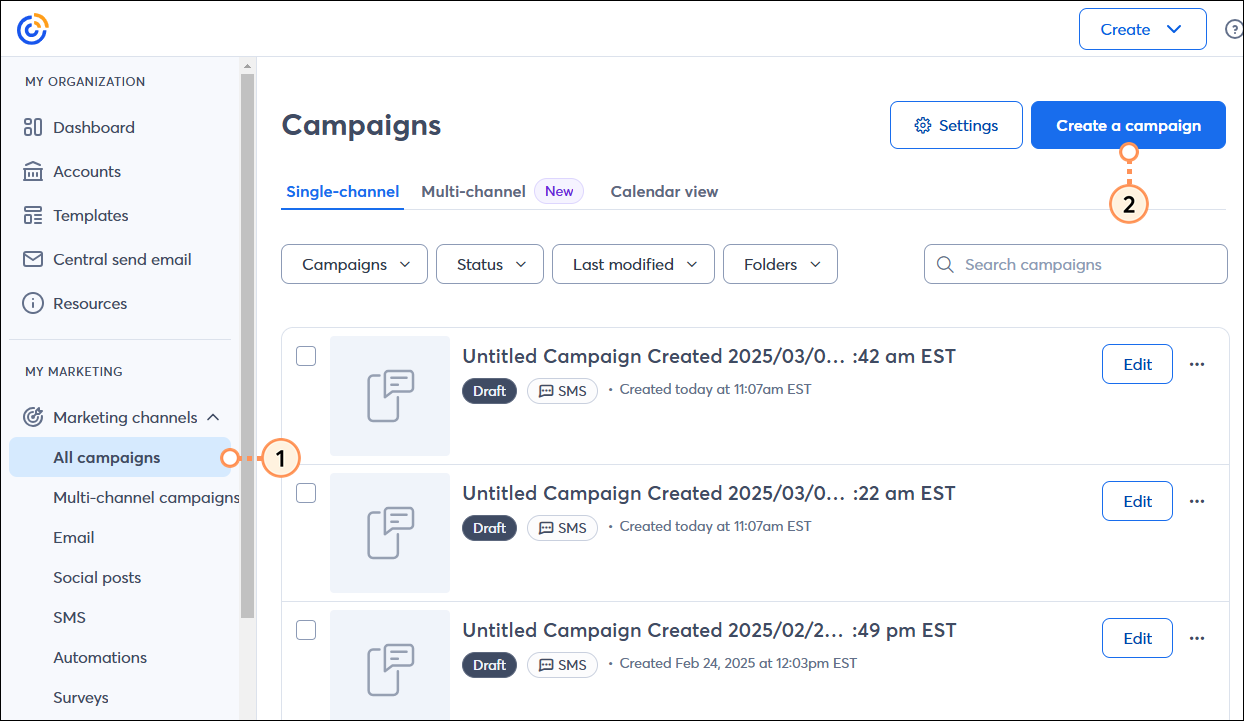
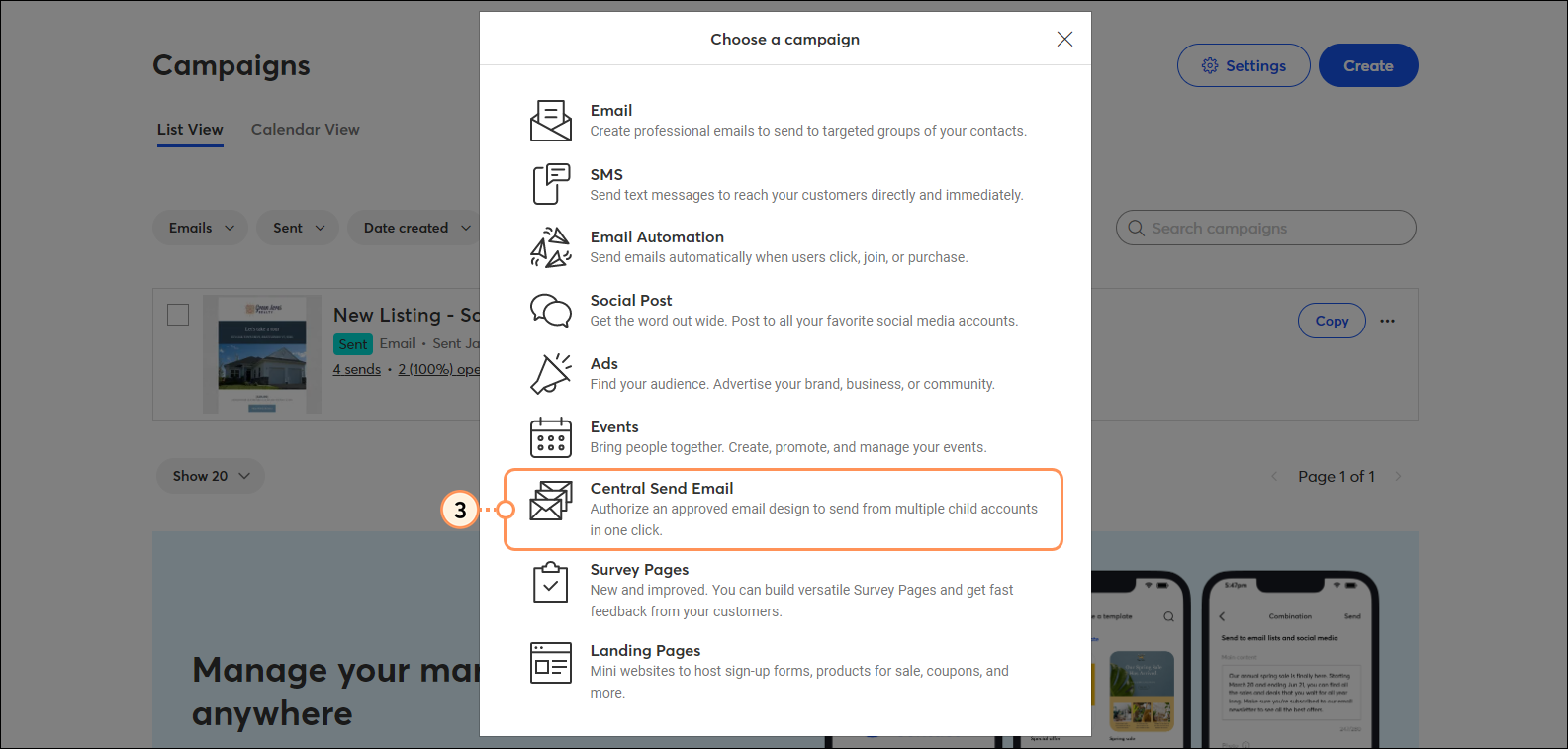
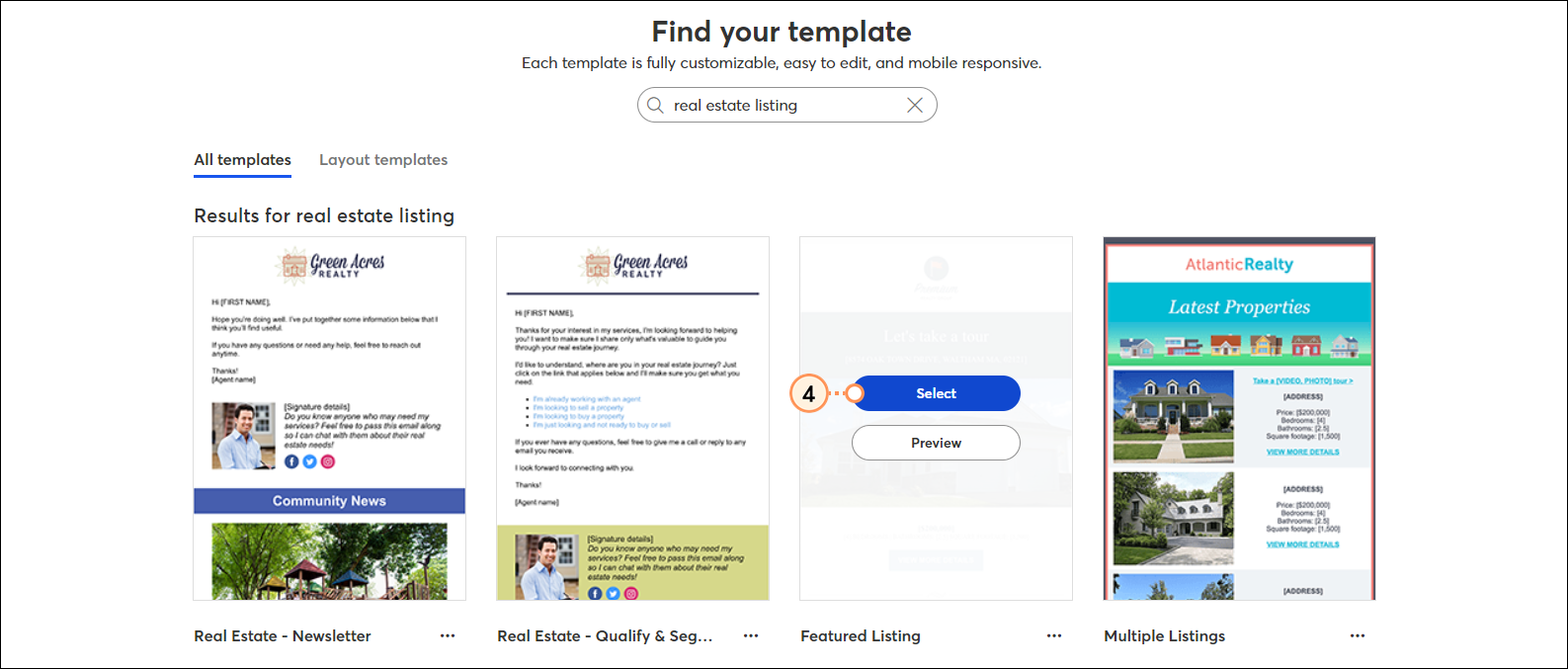
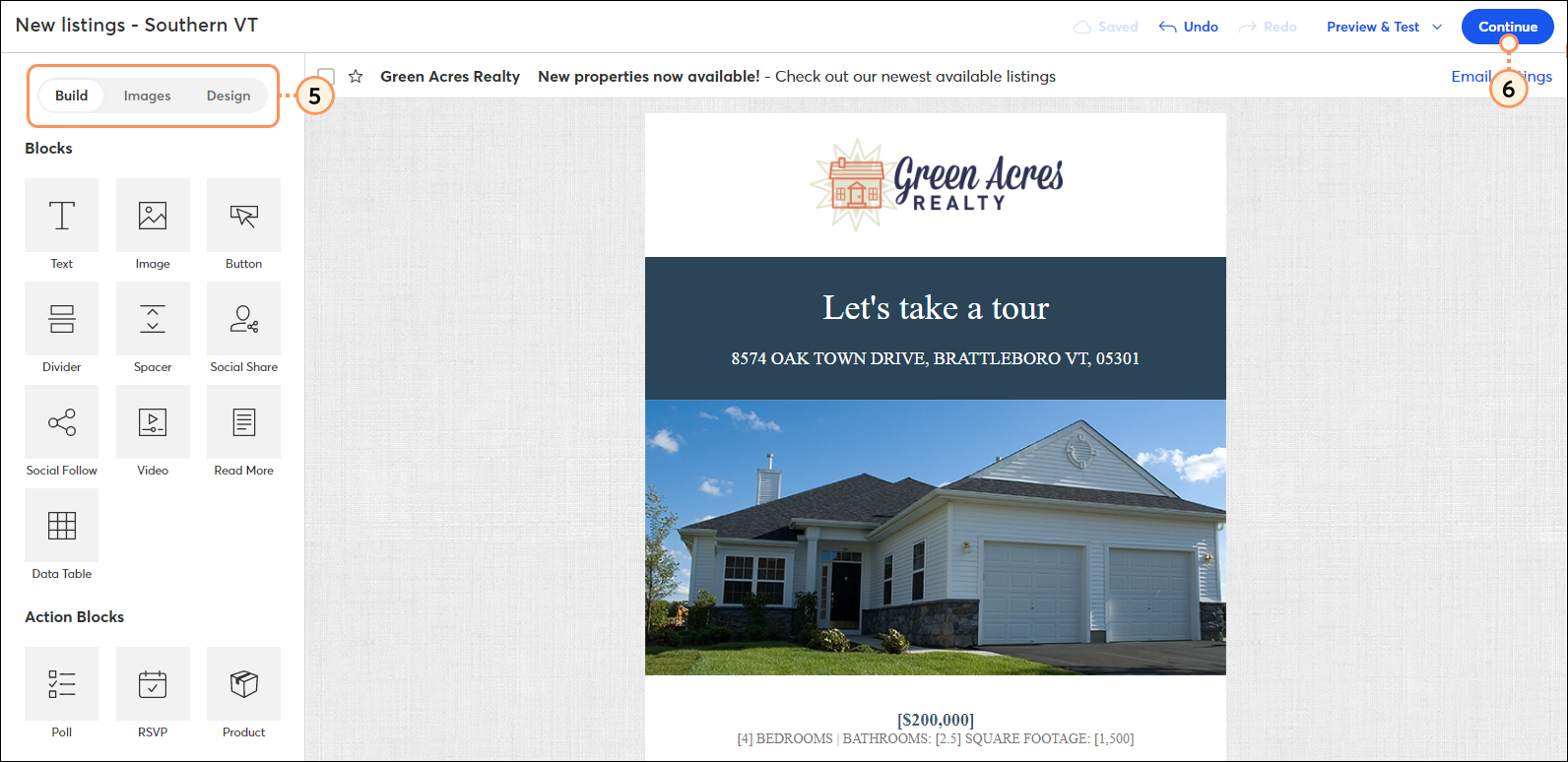
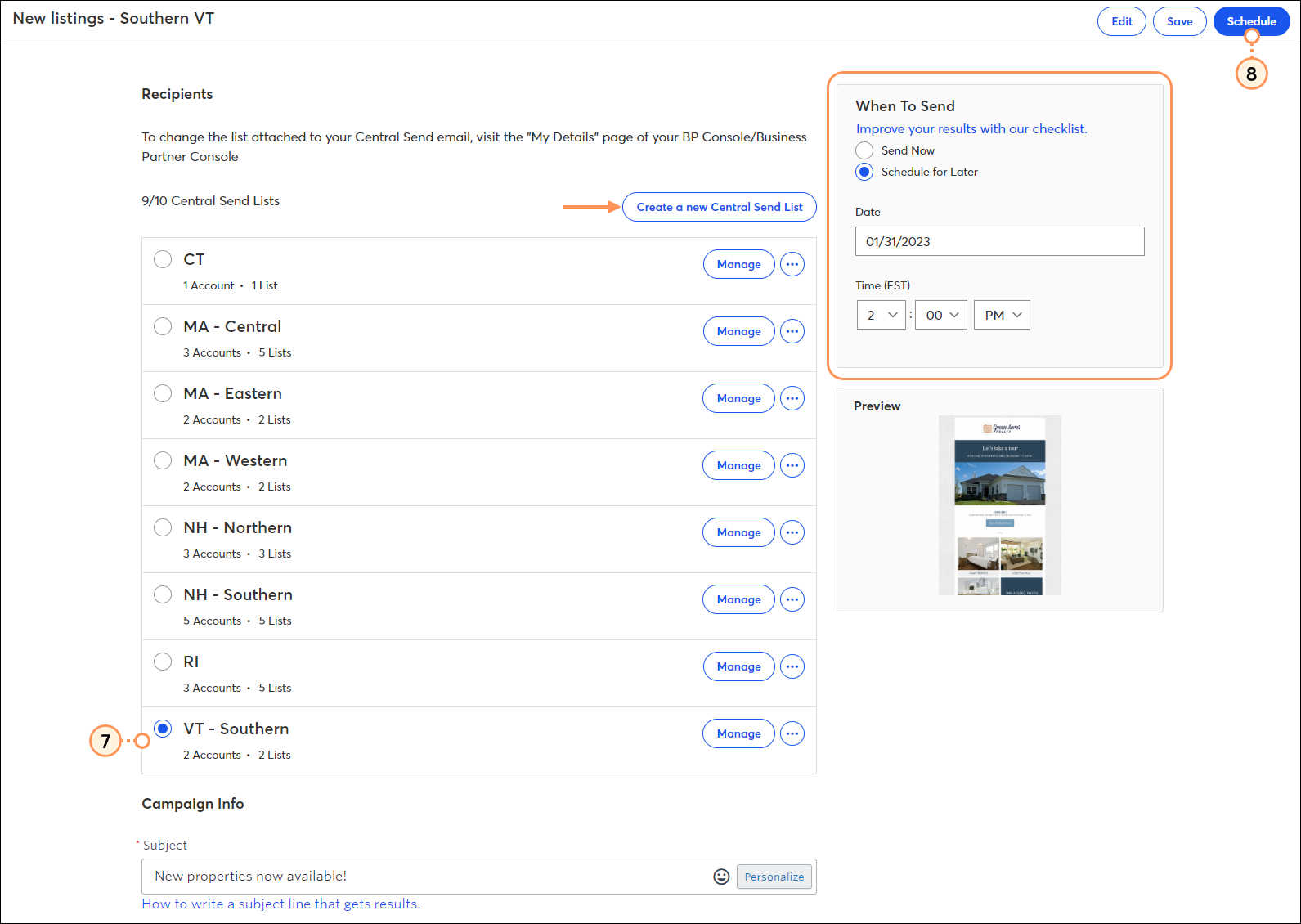
You can find your sent Central Send email on the Campaigns tab by selecting the List View tab and selecting "Central Send Email" from the Campaigns drop-down menu. Although this campaign shows as sent in your partner/parent account, there won't be any reporting. The reporting for the email is unique to each sub-account.
| Did you know? Central Send campaigns and standard email campaigns can't be used interchangeably. You can copy a Central Send Email to use as another Central Send Email, but you can't copy a standard email campaign to use as a Central Send Email, or vice versa. |
Copyright © 2025 · All Rights Reserved · Constant Contact · Privacy Center