| Important: Our SMS marketing tools are only available to US customers (excluding Puerto Rico and the US Virgin Islands) with a valid 9-digit Tax ID Number (TIN), or an Employer ID Number (EIN) for businesses assigned by the IRS. Sole proprietors who are the only employee, do not need to enter Employer ID Number (EIN). Contacts with phone numbers from Puerto Rico are able to join your list and receive text messages. Learn more. |
After you submit the registration for SMS, your registration information is checked by our SMS messaging provider against official databases. If the information you entered doesn't match, it can result in your registration being rejected.
| Important: Newly created EIN numbers can take between 2 weeks and 90 days to populate in the IRS database that is referenced by The Campaign Registry (TCR), the third-party that helps mobile carriers verify SMS marketing traffic from business phone numbers. It's a good idea to wait at least 14 days after the date you receive your new EIN before registering for SMS to prevent a failed registration because your EIN hasn't updated in the IRS database yet. Learn more. |
| Save time: Have a recent tax form handy to make sure that your EIN, business name, and business address all exactly match what you enter into the SMS registration fields. (Alternatively, you can search your state's business entity database for the information if you don't have access to a tax form.) |
When your registration is rejected, a banner appears on the both the SMS tab in your account settings and on the SMS dashboard. To resolve the error, you have to re-submit the SMS registration.
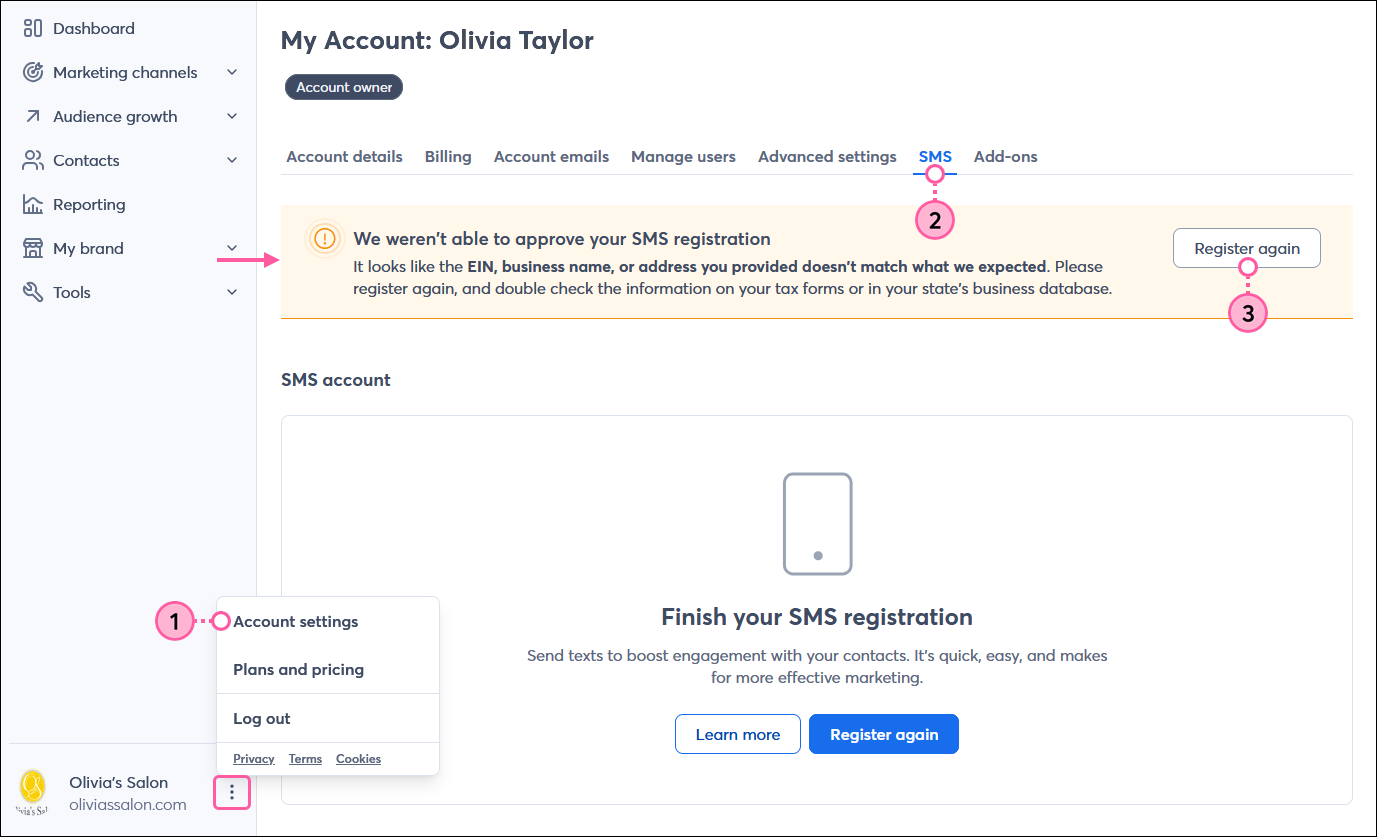
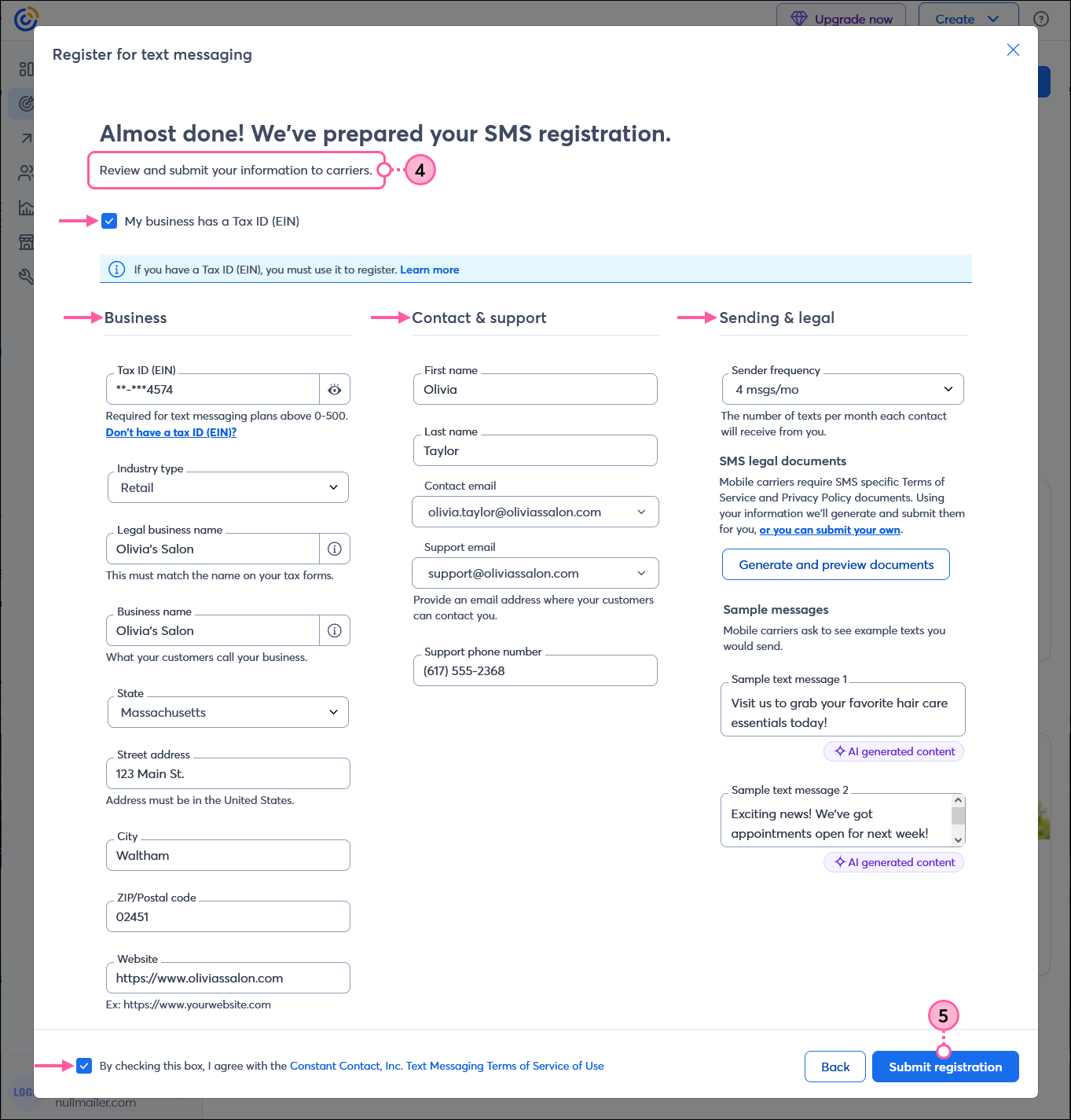
Once your registration is resubmitted, the approval process can take up to 7-10 business days. To check the status of your registration, return to the SMS tab in My Account.
If your SMS registration fails a second time, you'll see the following message on the SMS tab in My Account and need to contact our Support team and select the "Chat With Us" or "Call Support" options to get in touch with us:
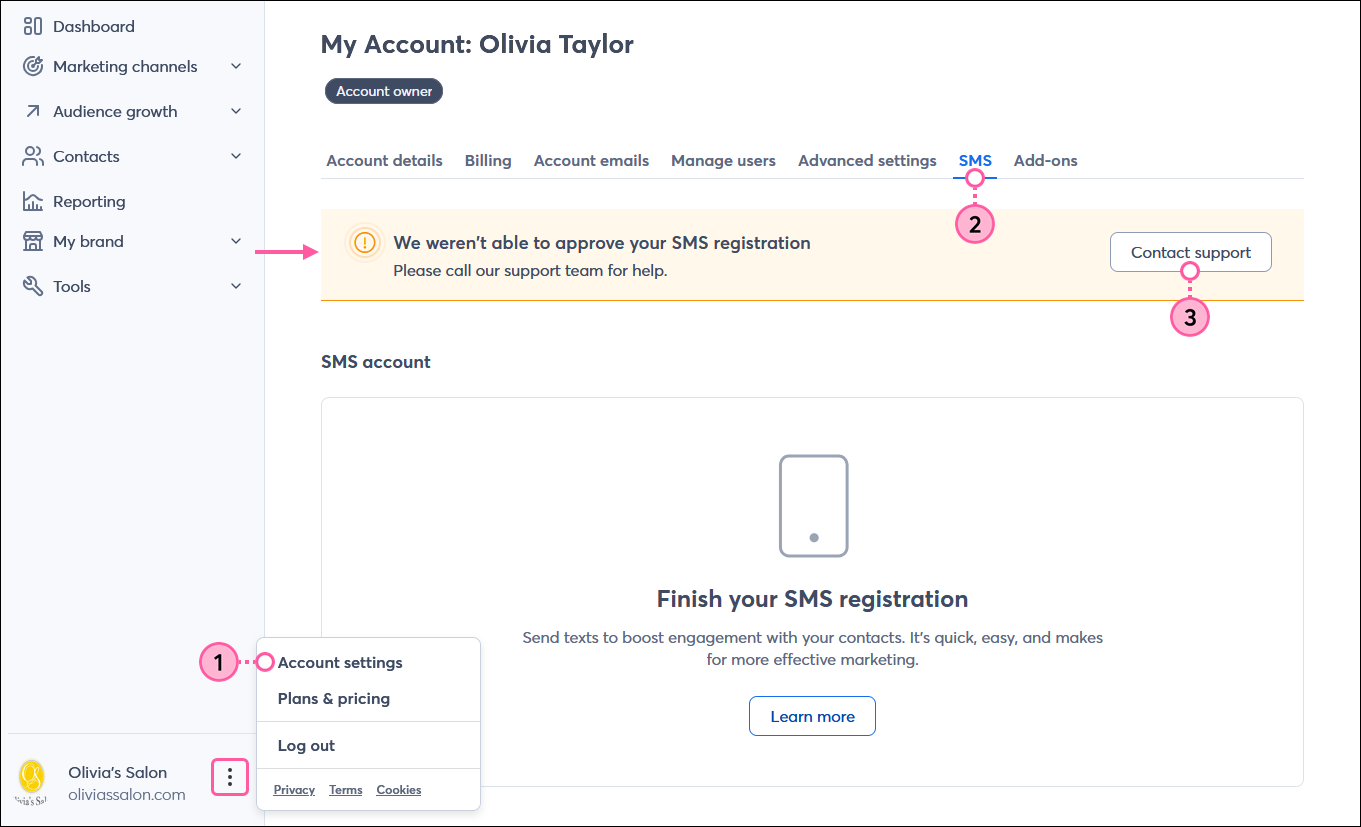
Copyright © 2025 · All Rights Reserved · Constant Contact · Privacy Center