| In need of multiple accounts? Our multi-account solution is designed for organizations seeking unique accounts for their various locations, departments, or users. Take advantage of bulk pricing, product features for brand control, customized onboarding, and more! |
The financial benefit report is the best way to keep track of all that you have earned through your partnership with Constant Contact. The report contains a breakdown of your revenue share, incentives, earnings, disbursements of those earnings, and any other adjustments that may apply.
To access your Financial Benefits Report, log into your personal Constant Contact account—the one given to you when you became our partner, then follow these steps:
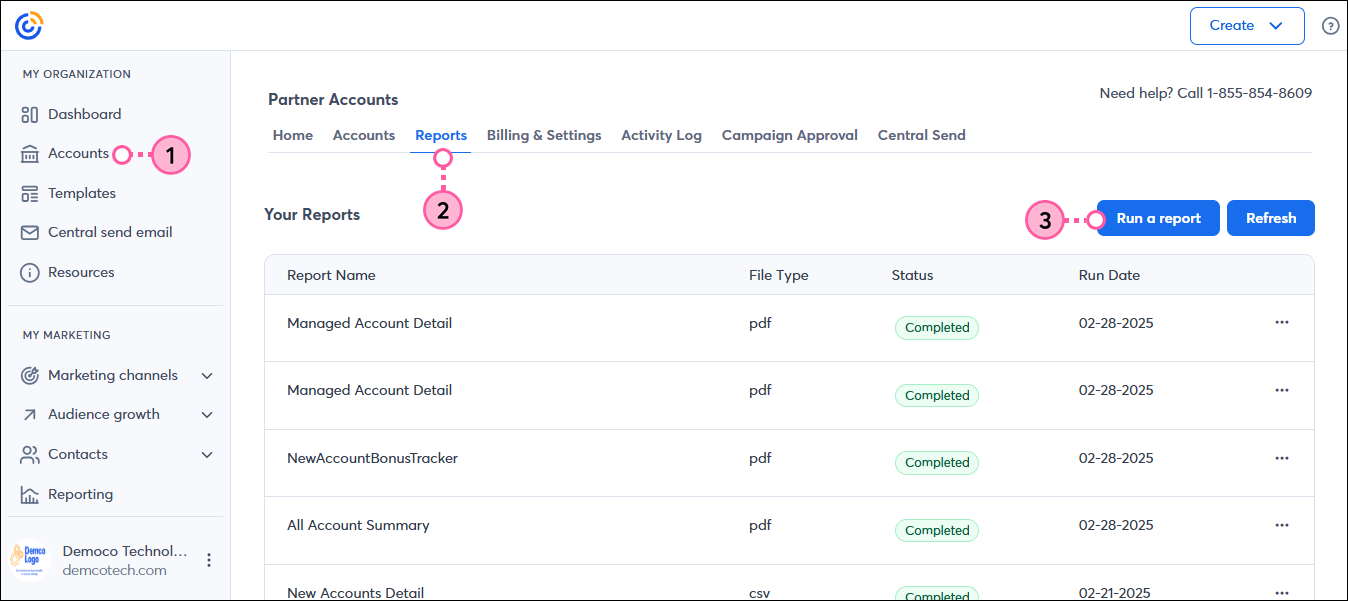
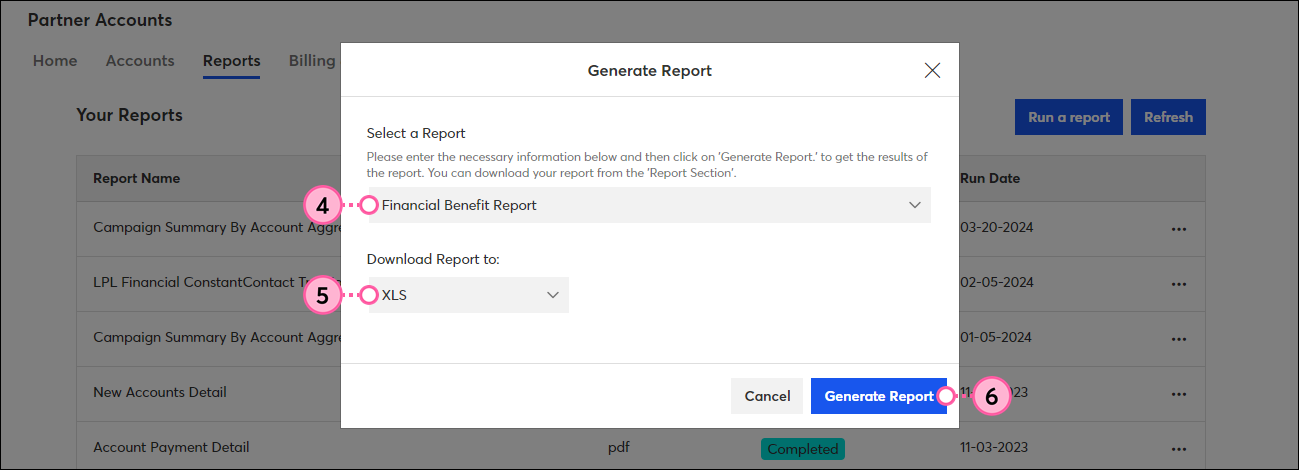
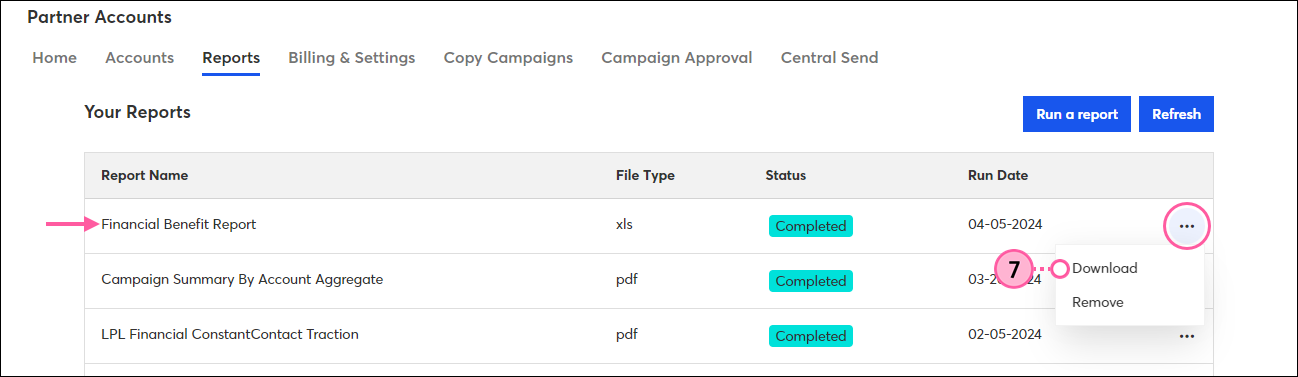
Each months' earnings are calculated and posted at the beginning of the following month. Disbursements of funds payable to you are made at the end of each month. Earnings describe the source of the revenue (new account bonus, revenue share, etc.). Payments include a document number.
Copyright © 2025 · All Rights Reserved · Constant Contact · Privacy Center