The Constant Contact mobile app supports push notifications, so that you can be alerted when various activities take place within your Constant Contact account. Initially, you receive a prompt when you open the mobile app asking whether you'd like to allow these notifications: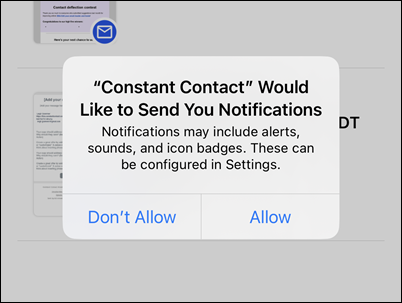
If you choose to allow, you'll receive an automatic notification to your mobile device when the following takes place:
You can manage notifications from the Constant Contact mobile app within your phone's settings, choosing to turn them off or on as you wish. Instructions on how to do this can be found via Apple support for iOS devices and Google support for Android devices.
When you schedule your email or SMS campaign to send from either your desktop or via the mobile app, you receive a push notification alerting you on your mobile device when the campaign has successfully sent. The notification includes the name of your campaign along with the number of contacts the campaign was sent to.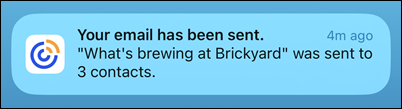
When scheduling a campaign to send from your desktop, you have the option to receive early results, which gives you a quick glimpse into an email's overall performance within the first 48 hours after it was sent. This is done by checking the "Send me early results" box on the email schedule page.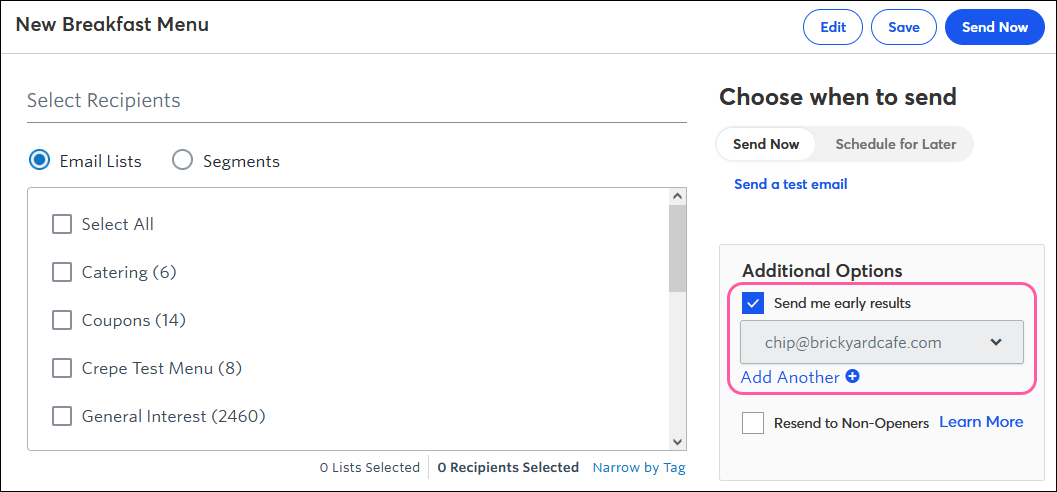
If you check this box, you receive a push notification on your mobile device, letting you know that early results are ready to view and for which email campaign.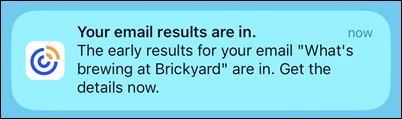
When uploading a file of 300 contacts or more, you have the option to receive a push notification when your file upload is complete. This is done at the time you select the list you want to import your contacts onto.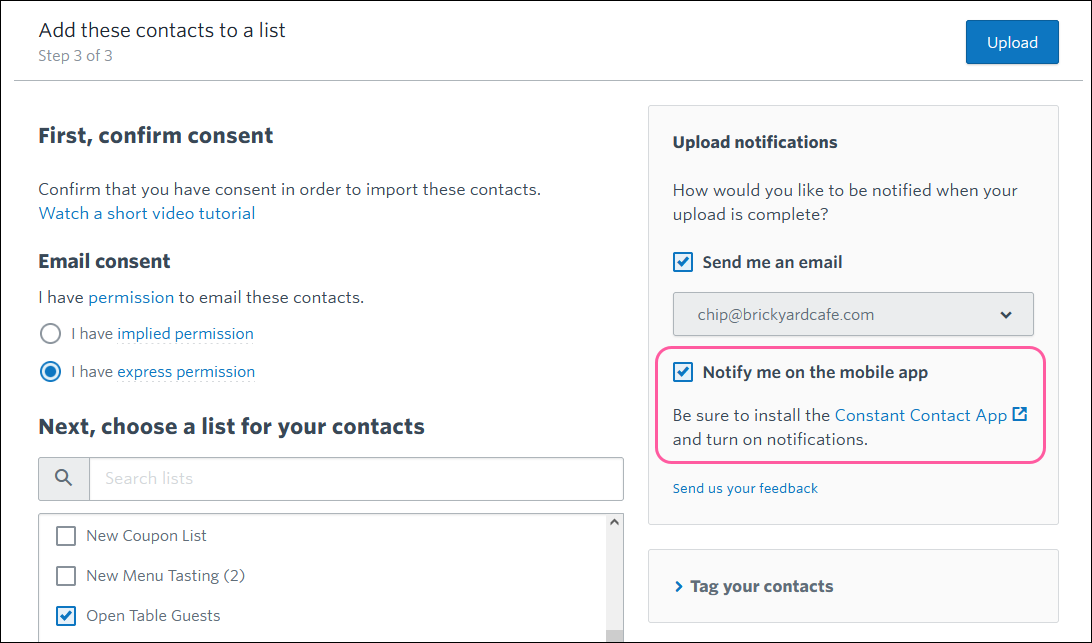
The push notification you receive includes the name of the file you imported.
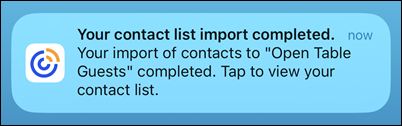
Any links we provide from non-Constant Contact sites or information about non-Constant Contact products or services are provided as a courtesy and should not be construed as an endorsement by Constant Contact.
Copyright © 2025 · All Rights Reserved · Constant Contact · Privacy Center