Getting exposure on social media and engaging with your customers and supporters in a meaningful way is an important part of your marketing plan! If your target audience skews to the younger side (ages 18 - 29) or you're trying to target travel, health, beauty, fitness, fashion, art, or photography lovers, engaging is easy to do through Instagram. Instagram is a platform for visual storytelling, and by creating an Instagram Business Profile, you can post images and video content that your customers and supporters can share, like, and comment on. Then you can stay engaged by responding to likes and comments. Having an Instagram Business Profile lets you take advantage of our social media tools for advertising your organization, and growing your list too!
| New to social media? Social media can be overwhelming when you're starting out, but it doesn't have to be! We've put together some best practices for social media to help you use your accounts to their fullest potential. Our Social Media Quickstarter gives you an overview of many popular social media platforms, too! |
| Important: Although you can create and access your Instagram account from a desktop computer, it lacks some of the features and functionality of the Instagram mobile app. We recommend creating and managing your Instagram account through the app on a mobile device. A Facebook Business Page is required to set up an Instagram Business Profile. |
Before you can create a business profile on Instagram, you have to create an Instagram account. The account is then converted to a business profile when you connect your Facebook Business Page.
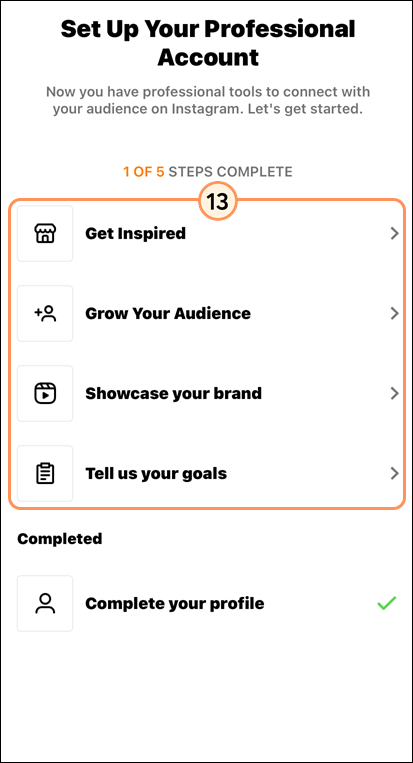
Your business profile is created and you're almost done! It's time to create a post to start getting your name out there.
| Did you know? On Instagram you can follow anyone you want, but growing your followers takes a little more work because you can't ask others to follow you through the app. To get started, make sure your Instagram profile is linked on your website or blog and add an Instagram icon in your emails. If you're planning on offering exclusive content through Instagram, try sending an email to your existing contacts asking them to follow you and explaining the benefits of why they should follow you. |
For more help setting up an Instagram Business Profile, please see Instagram's Support.
Having an Instagram Business Profile gives you access to great features that help you grow your list, expand your audience, and build your presence on social media.
| Important: A Facebook Business Page is required to create ads and lead ads on Instagram. |
Any links we provide from non-Constant Contact sites or information about non-Constant Contact products or services are provided as a courtesy and should not be construed as an endorsement by Constant Contact.
Copyright © 2025 · All Rights Reserved · Constant Contact · Privacy Center