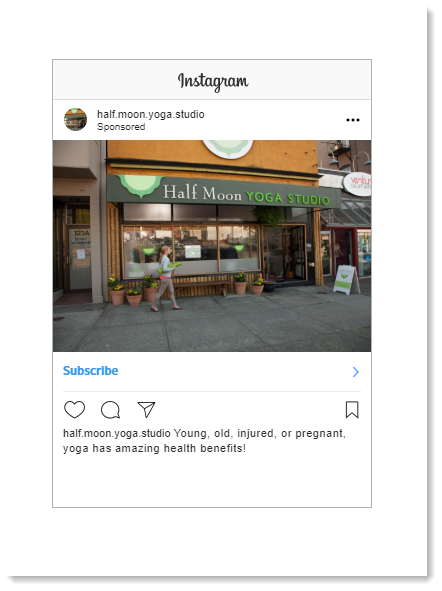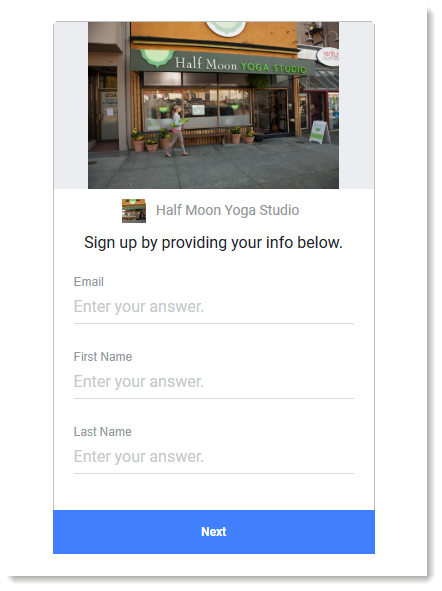Creating a Facebook Lead Ad is a great way to find new customers, volunteers, or donors, and get them to join your contact list, because you can target new leads based on their location and interests, or new leads that look like your existing contacts. There are ways to optimize your ad content so that it has the most impact in the Facebook and Instagram news feeds for both desktop and mobile viewers:
- Ad text - You have 125 characters to tell your story and win over new customers. Keep it simple and explain why it's a good idea to join your mailing list. The more targeted you are with the audience you choose to see the ad, the more specific your ad content can be.
- Images - The image is the first thing that Facebook and Instagram users are going to notice about your ad, so choose an eye-catching image that showcases your products, services, or mission. Facebook recommends that an image be 1,200 x 628 pixels to look good no matter how your audience is viewing your ad. Using a text-free image is ideal — your image can't have more than 20% text or your ad will fail.
- Ad headline - The headline sits below the image and should be less than 25 characters long to allow mobile users to read the whole thing. Don't just repeat what you used in the ad text, or leave in the default name of your organization, because it's wasting valuable space! The headline draws the eye to your call-to-action button, so you have an opportunity to drive the point home.
- Call-to-action - Use a strong call-to-action to let your leads know exactly what they're doing when they hit the button in your ad. Since your ad is letting leads sign up for your mailing list, choose buttons with text like, "Subscribe" or "Sign Up" to make it clear.
- Sign-up form - Keep the information you request on your sign-up form to a minimum. Your main call-to-action is asking leads to sign up for your mailing list, and everything else you add detracts from that. Asking for too much personal information up-front can also make people nervous, so only ask for the information you need. You can always ask for more details later.
| Facebook desktop news feed | Facebook mobile view | Instagram desktop and mobile feed | Lead Ad sign-up form |
|---|
 |  | 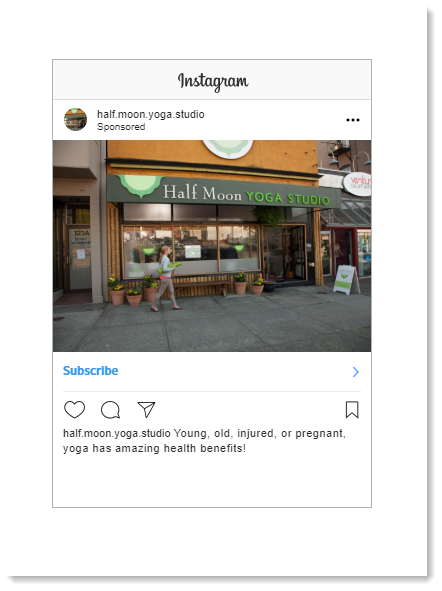 | 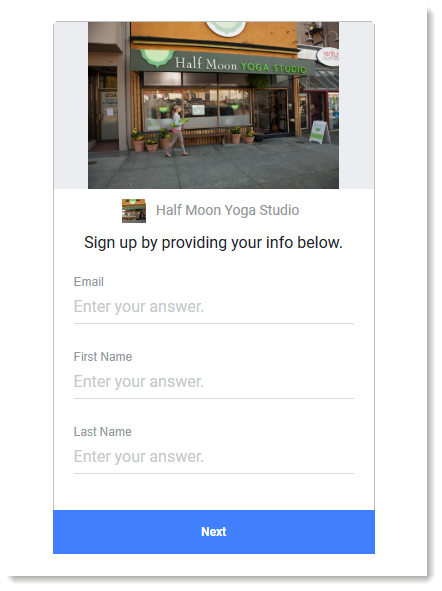 |
Not sure whether to target both Facebook and Instagram users or just target Facebook users? When you choose to share your ad on both Facebook and Instagram, Facebook ensures that your ad displays to the right audience and determines the right ratio of Facebook to Instagram for you.
- Include Instagram - If you're looking to reach a younger audience (ages 18 - 29), you create image-focused content with a positive or surprising message, or you're trying to target travel, health, beauty, fitness, fashion, art, or photography lovers. Instagram users love to be inspired!
- Restrict your budget to Facebook - If you want to reach an older audience (ages 25 - 64), you create entertaining content that you want to be discussed, or you're trying to reach an international audience. Facebook users are looking for informative content.
By creating a Facebook Lookalike Audience, you can also use your current contact list to find new leads that resemble your existing group of contacts. Facebook finds your contacts that have Facebook accounts and then looks for Facebook users with similar characteristics that aren't already part of your list. Then you can target the audience with a Facebook Lead Ad and entice them to join your list!
 | Be a better marketer: Certain industries like, non-profits and real estate, have special restrictions under Facebook's Special Ad Categories for ads involving social issues, politics, credit, employment, or housing opportunities. |
For more information on creating your ad and targeting an audience, please see Facebook's best practices for Facebook Lead Ads.
Any links we provide from non-Constant Contact sites or information about non-Constant Contact products or services are provided as a courtesy and should not be construed as an endorsement by Constant Contact.