Selling items on eBay is a great way to reach customers through a vast marketplace, but it can be highly competitive when you're not the only seller who's got an unique item available. Creating a contact list and sending email updates will help you reach your audience in a more consistent way, and help you keep in touch with your most loyal customers.
| Design tip: When you add a button, text link, or clickable image link to your email, make sure to enable click segmentation to automatically add the contacts who click on it to a specific list. This helps you to send shorter emails with a clear call-to-action to a more targeted audience, and improve your open rate! |
Though eBay doesn't prevent you from using email marketing and collecting email contacts outside of eBay, it has strict policies against unsolicited messages requesting contact information through eBay communications, and pointing to links outside of eBay from all eBay pages and messages.
The first step you can take is to sync your eBay account to your Constant Contact account. This lets you import your eBay customers only after they give you permission to email them.
To grow your list outside of eBay, your sign-up list and emails need to be seen!
| Important: Remember, it's also against our terms of use to email people who haven't given you permission to mail to them! |
Supply and demand drive the price of auction items, but there is also an element of buyer awareness that can be factored in. By sending an email promoting your auction items to your contact list, you increase the awareness that your auction is happening beyond the chance that people are searching for your item on eBay. When your customers join your list, they do so because they expect some value from it, but this doesn't just mean offering a discount! Giving your customer early access to view the item and an opportunity to ask questions is also very valuable - it's even common practice for traditional auction houses to hold a pre-auction viewing.
| Did you know? You can easily promote specific items by inserting a Product block into your email and then track the total sales and orders generated from your campaigns on the Ecommerce Reporting tab! |
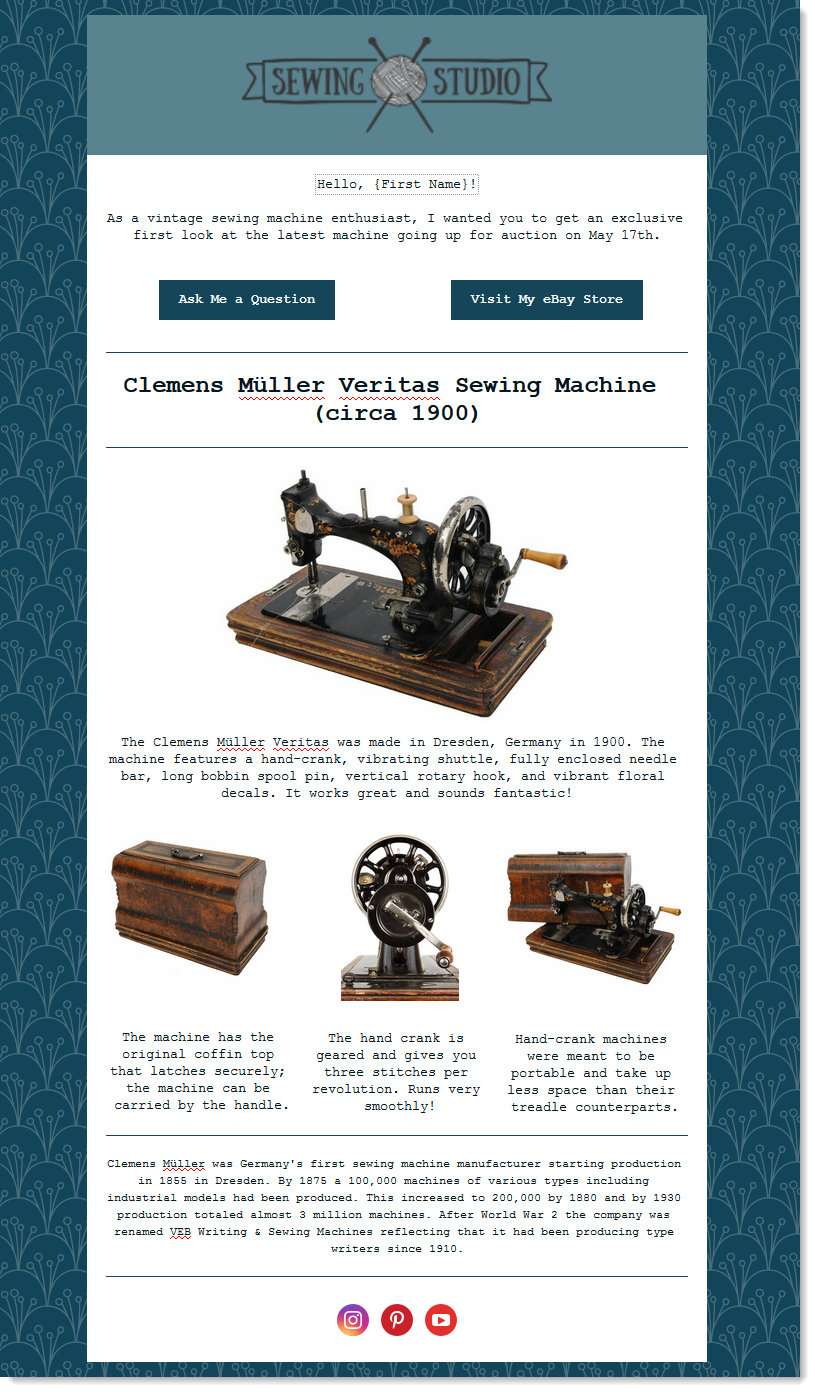
Whether you're selling one-of-a-kind items or you specialize in specific products, getting people to visit your eBay store over all the others is your main goal. The best eBay sellers are known for their honest and detailed descriptions, good communication, and prompt shipping. There are a couple of things you can do to carry these ideas into your email marketing to stay top-of-mind with your contacts:
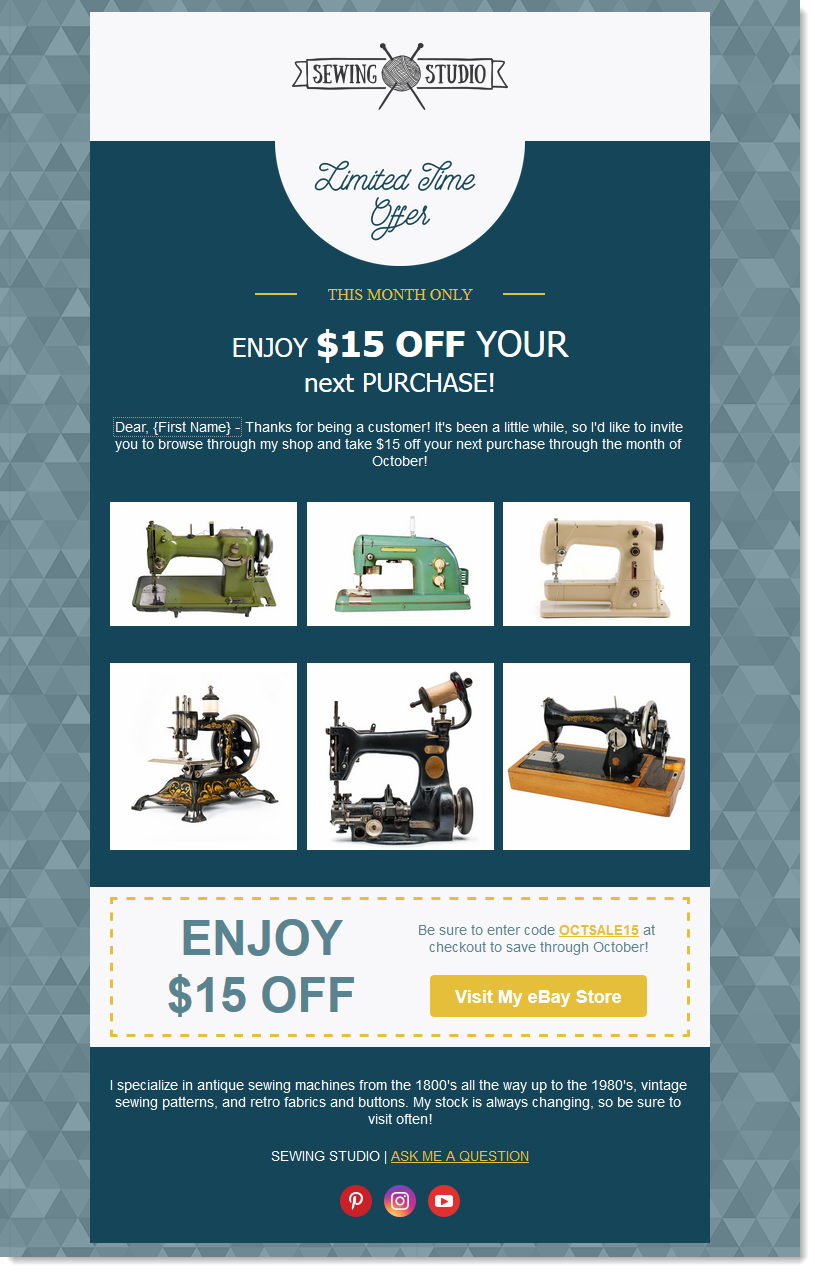
| Be a better marketer: Check out our tips and best practices for using emails for e-commerce and driving more sales! |
Any links we provide from non-Constant Contact sites or information about non-Constant Contact products or services are provided as a courtesy and should not be construed as an endorsement by Constant Contact.
Copyright © 2025 · All Rights Reserved · Constant Contact · Privacy Center