Worried your emails are being blocked by spam filters? Sending one of your campaigns to a third party tool, like Mail Tester or Mailgenius, can help you narrow down the reasons why your email isn't going through. Below are the steps for using Mail Tester:
| Tip: Check out our tips for how to avoid your emails going to the spam folder. |
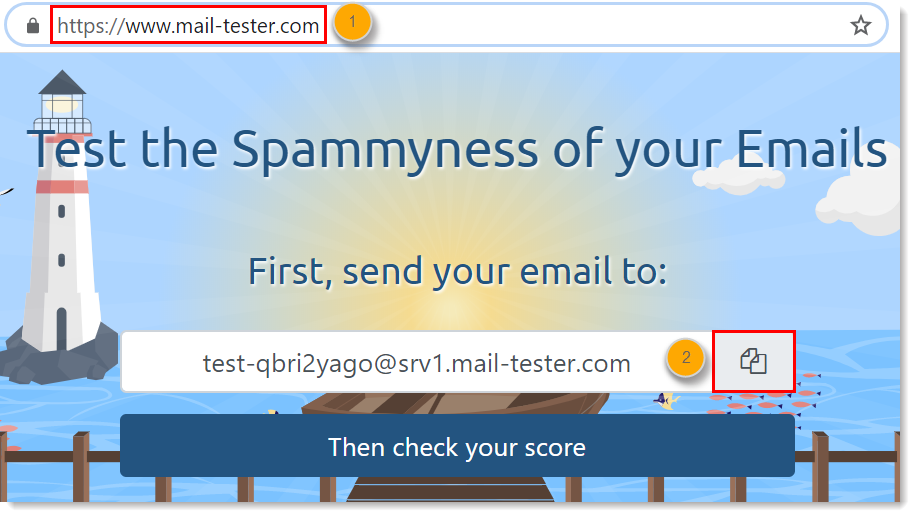

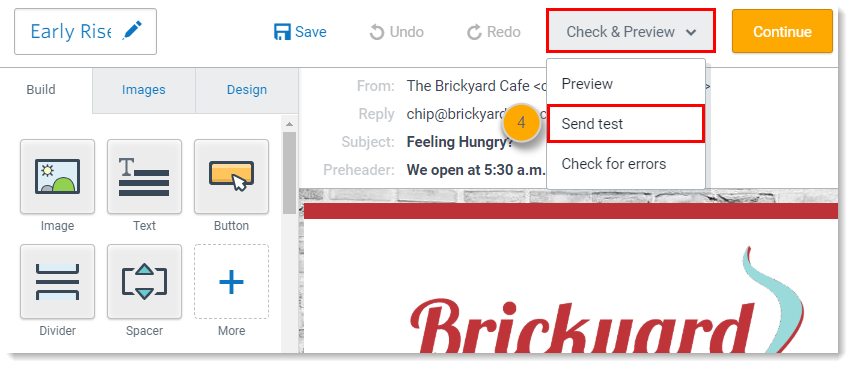

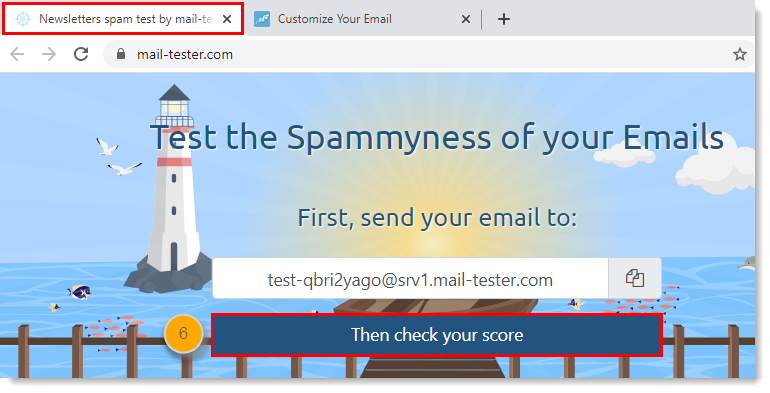

For more information on Mail Tester and the details of your results, see their Frequently Asked Questions. If you send an email and a contact reports to you that it ended up in their spam folder, you can help them safelist your "From Email" address to prevent it from happening in the future.
Any links we provide from non-Constant Contact sites or information about non-Constant Contact products or services are provided as a courtesy and should not be construed as an endorsement by Constant Contact.
Copyright © 2026 · All Rights Reserved · Constant Contact · Privacy Center