| Join the conversation: First time designing an email? Our Community can help! Just submit your email to the "Template Feedback" forum for some feedback before you send it out to your contacts. |
Shorter emails get better opens and clicks; your contacts are much more likely to engage with your email when they trust that your email gets right to the point and your content is meaningful to them. When your email is longer, you run the risk of being put in the "I'll read it later" folder or being skimmed and having important parts of your message missed.
There is no magic formula to tell you when your email has become too long, but there are some signs to watch out for:
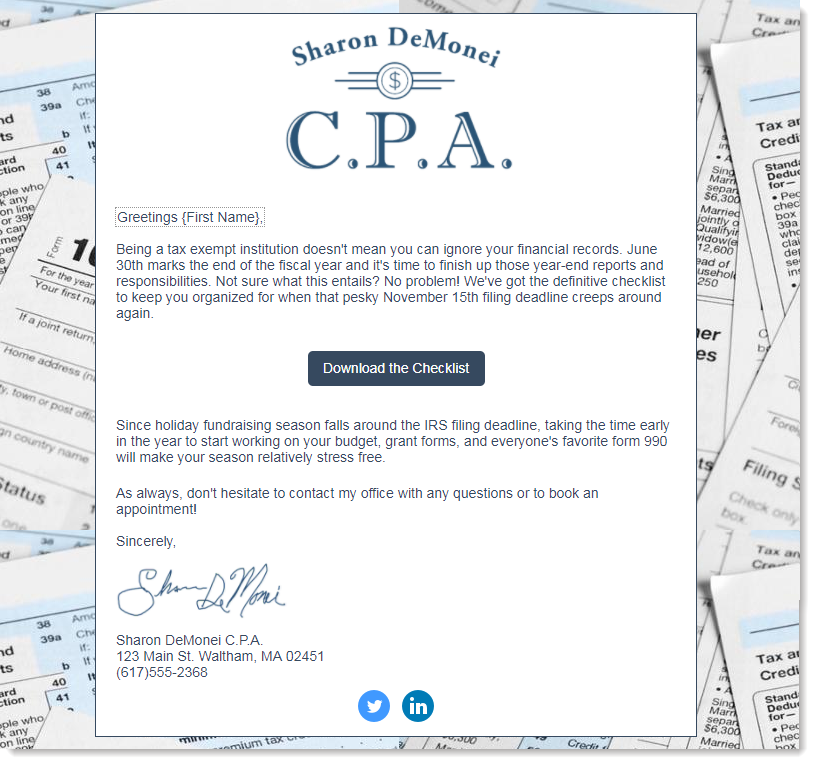
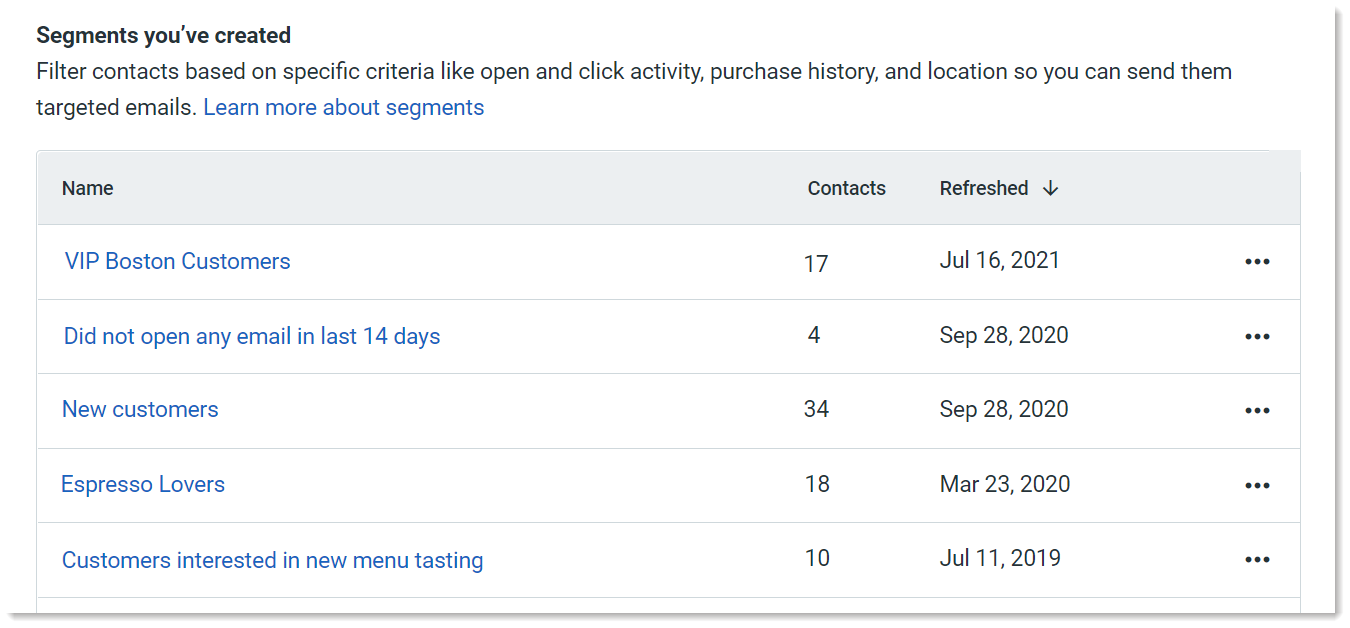
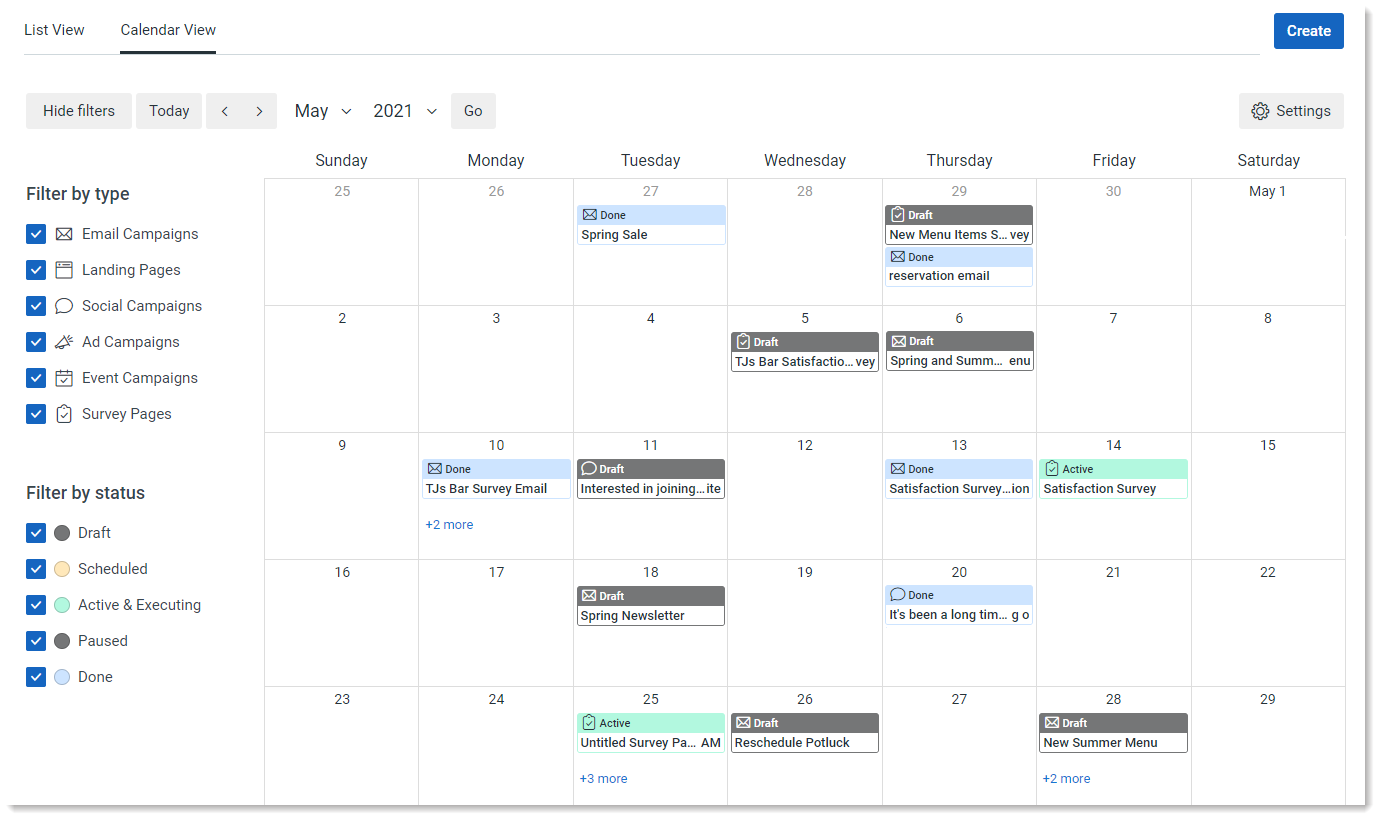
| Learn more: Your email can be short, look great, be easy to read, and be interactive all at the same time. Learn more about finding the best length for your email! |
Copyright © 2025 · All Rights Reserved · Constant Contact · Privacy Center