| WordPress Plugin users only: The following instructions are for customers who are using Constant Contact Forms for WordPress on their WordPress site. This plugin will let visitors to your WordPress site join your mailing list through a form that is synced to your Constant Contact account. |
If you experience issues with people joining your list through the Contact Form on your WordPress site, but the names aren't ending up on your Constant Contact list, there are two things you should check:
If you continue to experience an issue after trying the steps above, please visit our Constant Contact Forms Plugin Support Forum.
If you chose to enable the opt-in checkbox when you created your form, it prevents sign-ups to your list unless the box is checked. It's an extra step to ensure that the people submitting the form want to be added to your list and is especially handy if you're using a "contact us" form instead of a sign-up form. To check that the Opt-in checkbox is working properly:
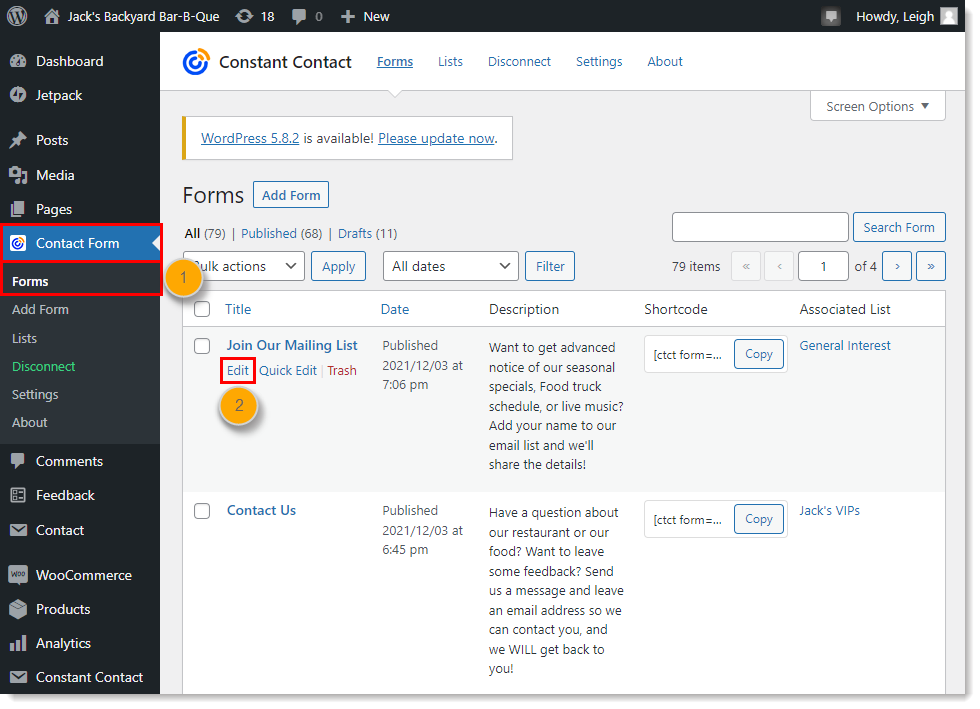
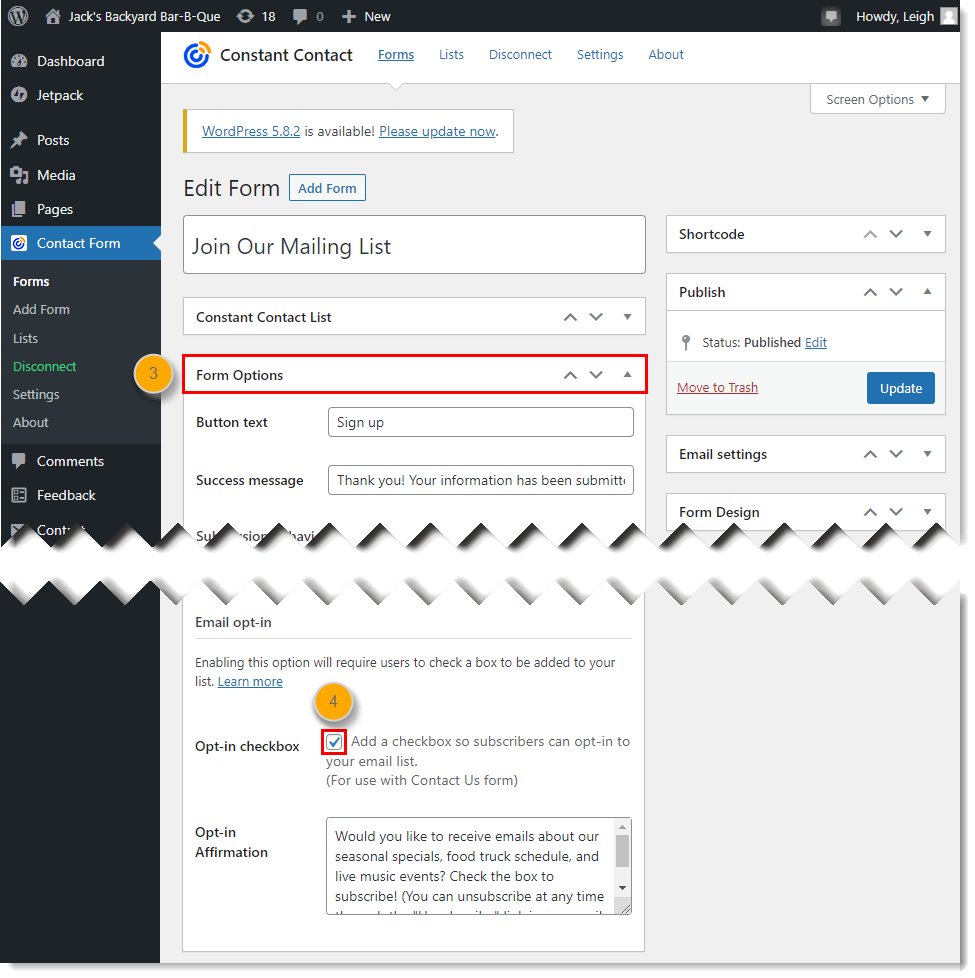
| Get permission: Using sign-up forms ensure that you receive and document express consent from your contacts, which satisfies Constant Contact's email permission policy as well as GDPR and CASL regulations. Enabling the opt-in checkbox gives you the confidence that those who are signing up for your list really want to receive your content and are less likely to unsubscribe later. |
If you have WP_CRON disabled for any reason, or have issues with WP_CRON, the API request to add the name from the form to your Constant Contact list might not execute. Constant Contact Forms will opt-in the sign-up through a cron job roughly a minute after the form is submitted. If WP_CRON is disabled, or there are other issues that hinder WP_CRON's execution, the opt-in code won’t run, and the name won't get added to your list.
Constant Contact Forms version 1.2.5 has an option available to bypass using the WP_CRON system. The option was originally implemented to prevent potential performance degradation or lag due to remote requests and makes the API requests send immediately after form emails have been sent.
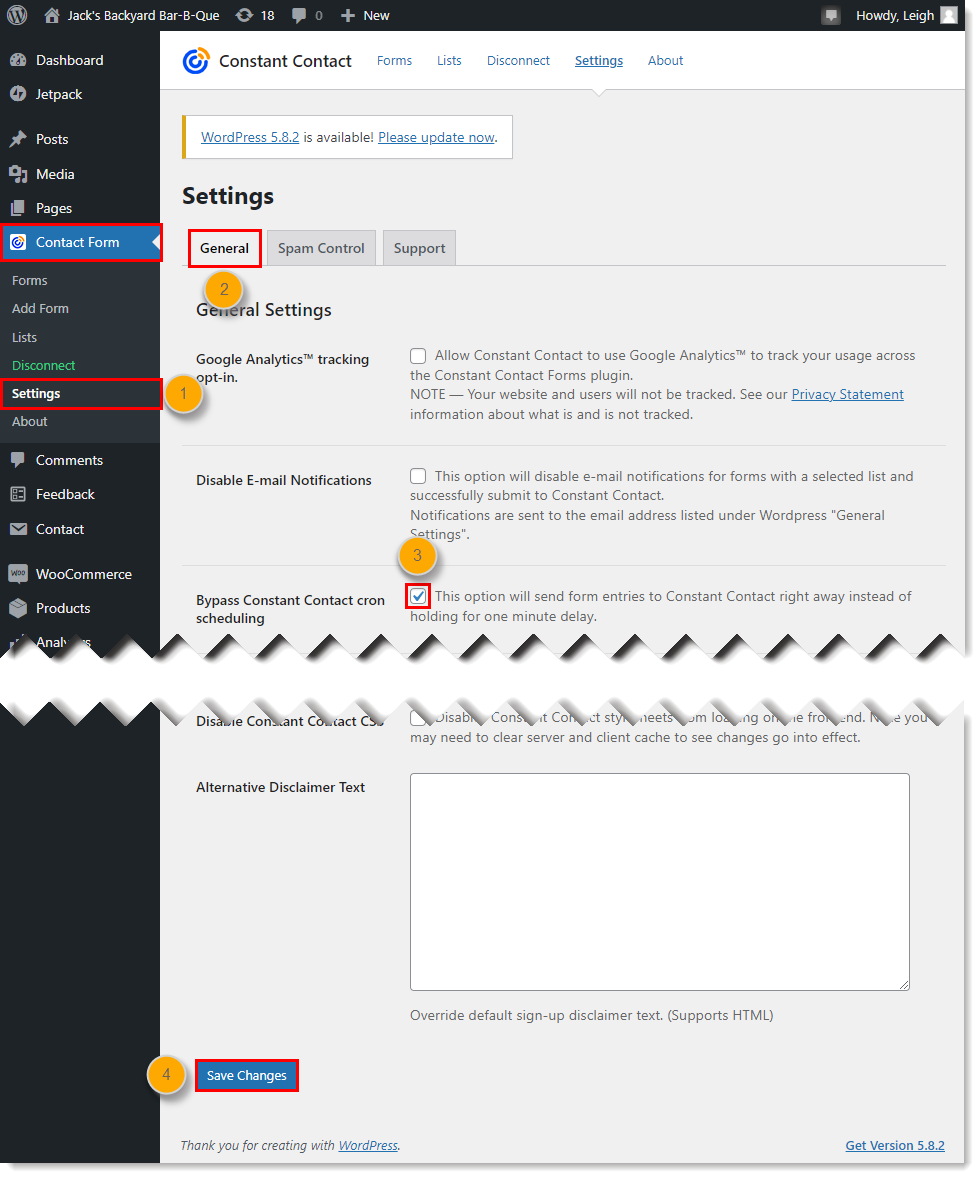
Any links we provide from non-Constant Contact sites or information about non-Constant Contact products or services are provided as a courtesy and should not be construed as an endorsement by Constant Contact.
Copyright © 2026 · All Rights Reserved · Constant Contact · Privacy Center