Determining if your email is "successful" is an important part of email marketing. Being able to reproduce successful emails and learn from the emails that weren't as successful will improve your future campaigns. If you don't know where to begin, you're in the right place! Once you know where to go, you'll be able to analyze your statistics quickly. Let's get started:
Once your email is sent, the first place to look is in the Early Results Email (if you used this feature when you scheduled your email). The Early Results email gives you a quick glimpse into a campaign's performance within the first 48 hours after it was sent. You'll get your email's vital statistics delivered right to your inbox.
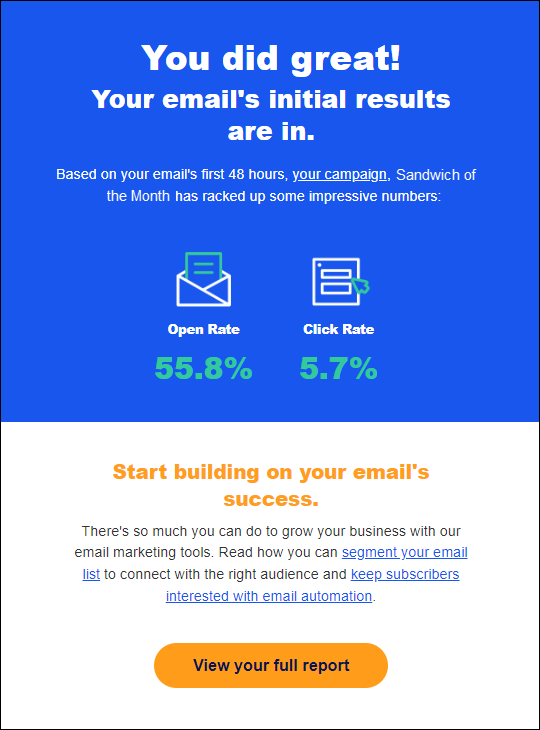
The Email Details page will give you a comprehensive report of the email's results. Click on the name of your sent email to see its statistics. You'll be able to drill down into the email's reports (Opens, Bounces, etc.) and see how many unique clicks the links you included in your email received. Use the Heat Map to check out where your contacts are clicking the most in your email! This information can tell you a lot about what your contacts like and what to include when creating the next email.
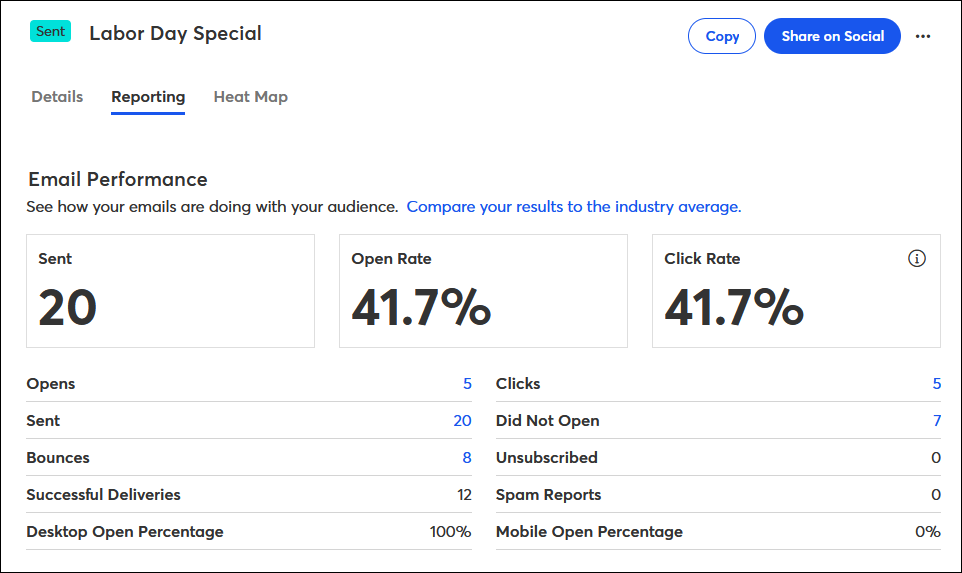
On the Reporting tab, you'll see results for all of the emails you've sent. Scroll down to the Email campaigns table and click on the hyperlinked numbers to drill down into the report you want to see. These four reports will tell you how engaged your contacts are (or aren't):
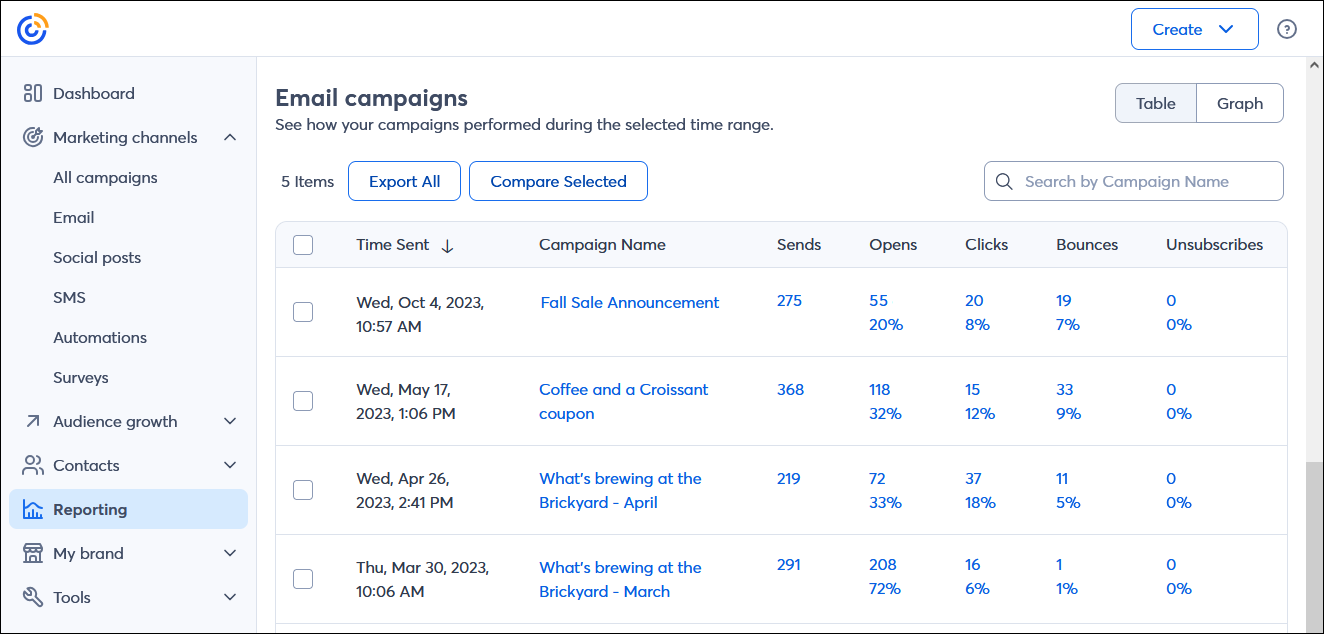
Try to narrow down what you're looking at by using the checkboxes to compare up to 5 emails. Choose similar emails to compare to each other. If one was wildly successful, determine what differentiated it from the other emails so you can replicate your success again.
Now that you've seen how previous emails did, take what you've learned and apply it to future emails. Here are some places to start:
| Be a better marketer: Want to make sure you're sending the best emails possible? Be sure to avoid these 40 common email marketing mistakes! |
Copyright © 2025 · All Rights Reserved · Constant Contact · Privacy Center