If you have an active, or even suspended Constant Contact account, you always have access to the summary reporting for your campaigns. Otherwise, we store up to three years of detailed reporting data for each campaign, based on its most recent send or published date. (Any time an automated email is triggered or you resend an email, it resets the send date.)
| Plan Ahead: Exporting your detailed reporting on a regular basis creates a back-up that keeps you up-to-date and prevents you from losing data that you want to keep. |
The summary data gives you a big-picture view of how your campaign performed, while the detailed reporting data shows you the corresponding list of contacts for each metric. For example:
| Campaign Type | What you can always do: | What you can do for three years after your campaign is sent: |
|---|---|---|
|
| |
| Event |
|
|
The most general reporting information for your sent, active, or published campaigns is found on the Campaigns tab. From there you can open the Details Page or dashboard for any campaign to see a deeper level of summary data. Summary data for all of your Email campaigns can also be found on the Reporting tab.
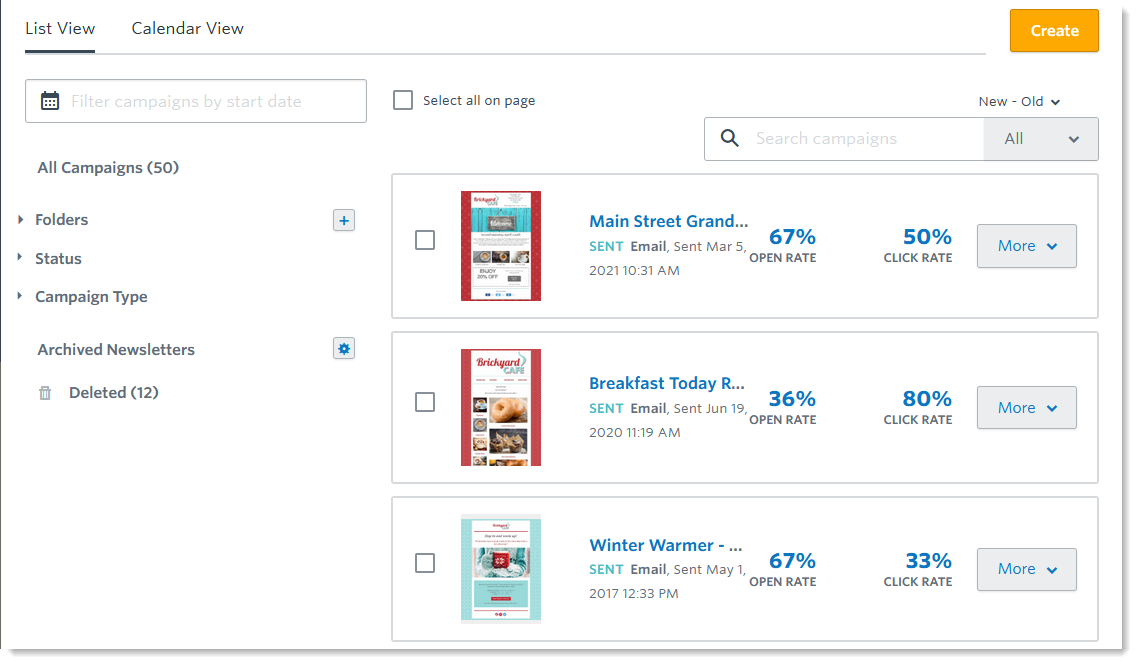
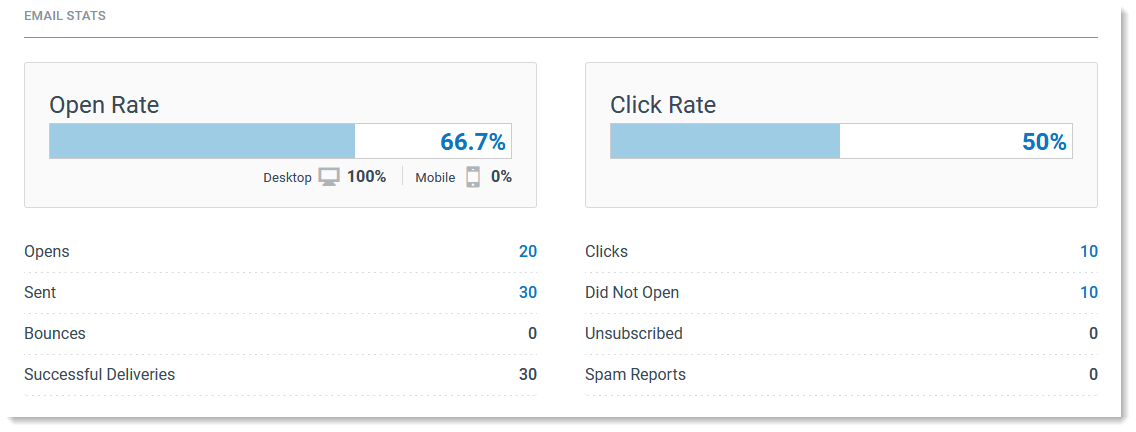

You can access the detailed reporting for any campaign by clicking on any hyperlinked number in the summary reporting. For example:
| Hyperlinked summary data on the Email Details page | Detailed list of specific contacts that opened the email |
|---|---|
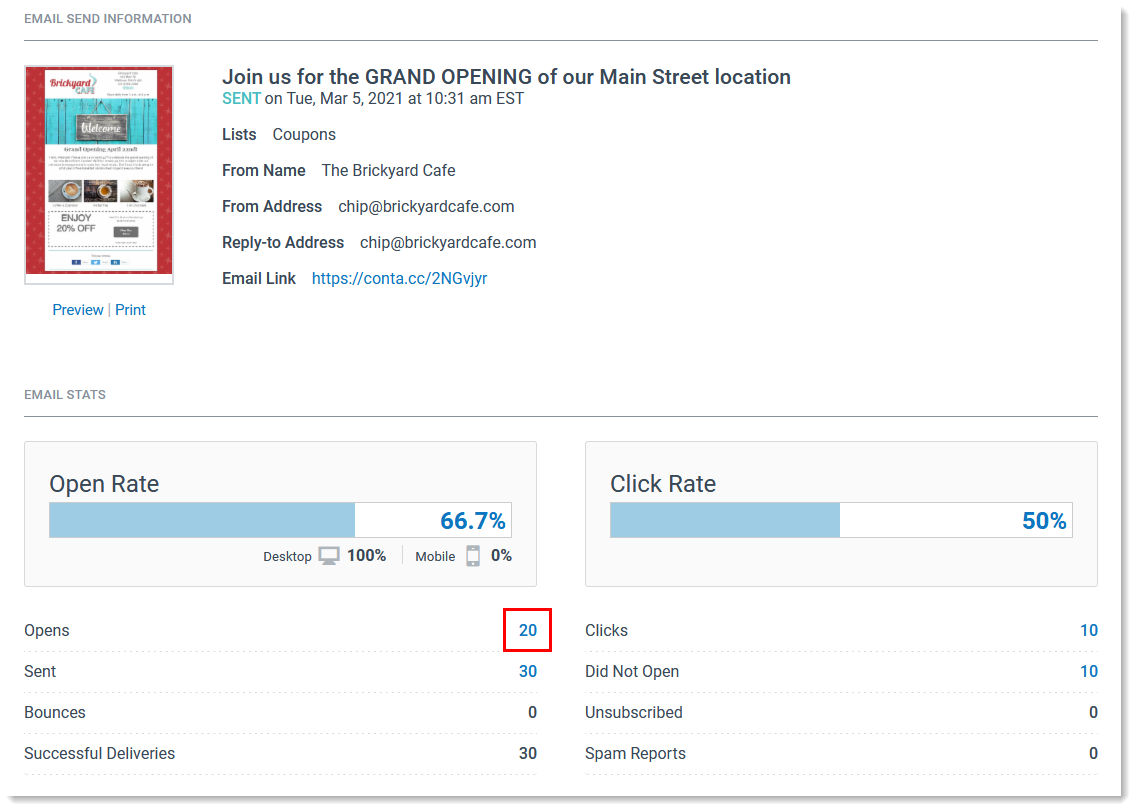 | 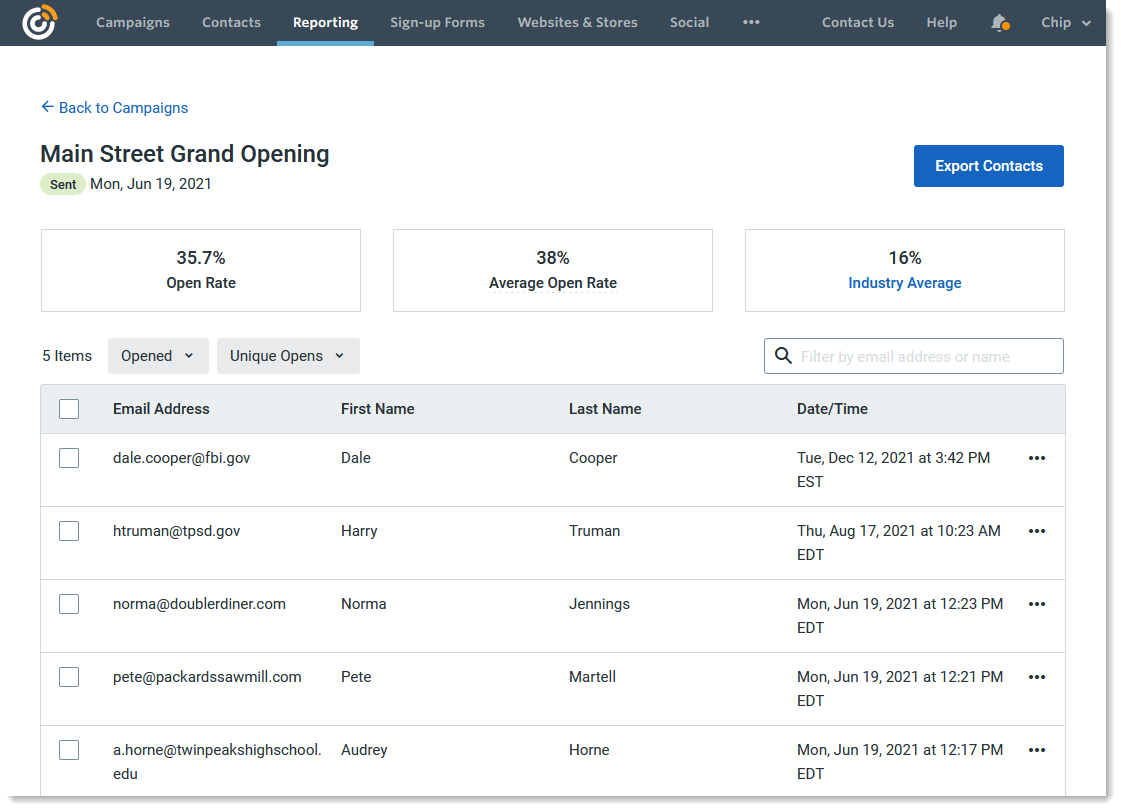 |
Copyright © 2025 · All Rights Reserved · Constant Contact · Privacy Center