A "role address" (sometimes called a distribution list, group address, shared address, or alias address) is an email address designed for distribution to a group of people, like a department, team, or even a whole company. For example, emails sent to adoptions@heartsandtailsanimalrescue.org or reservations@tjsbarandgrille.com are likely to be received by more than one person.
| Important Constant Contact doesn't troubleshoot email delivery issues to any role/distribution/alias addresses. We recommend unsubscribing all role addresses from your account to prevent any deliverability issues. |
Role addresses can lead to higher complaint and opt-out rates because it's hard to ensure that all of the recipients gave permission to receive your email. There may be people on the distribution list who don't realize that one person opted-in on behalf of the entire distribution list, and all it takes is for one of them to mark an email as spam to result in a spam complaint from the entire group.
The best thing you can do is to get individual email addresses for all of your contacts and remove any role addresses from your list. We recommend unsubscribing them to prevent any accidental mailings to them in the future.
There are specific role addresses that consistently produce high spam complaints. Constant Contact blocks these addresses and won't send email to them, even if they're included on your contact list. We mail to all other role addresses. We don't troubleshoot any deliverability issues with any role address.
| Role addresses that Constant Contact NEVER sends email campaigns to: | Examples of role addresses that Constant Contact does send email campaigns to: |
|---|---|
Constant Contact won't send email to the following role addresses if the address is contained anywhere in the name:
In addition to role addresses, there are a couple of distributions lists that are also never mailed to: @craigslist.org, @googlegroups.com, or @yahoogroups.com. |
There may be additional role addresses in your contact list that aren't listed here, but please know that if they aren't listed above, there's a higher chance that we don't send to them. |
You could just delete role addresses from your contact lists, but it won't prevent you from sending email to them in the future if the address is added back onto a list. Since sending to role addresses can cause deliverability issues and affect your open rate, it's better to export all of the role addresses in your account to a spreadsheet and use it to mark them all as "unsubscribed" instead. This way, if you ever import the deleted addresses back into your account, you won't be able to accidently mail to them.
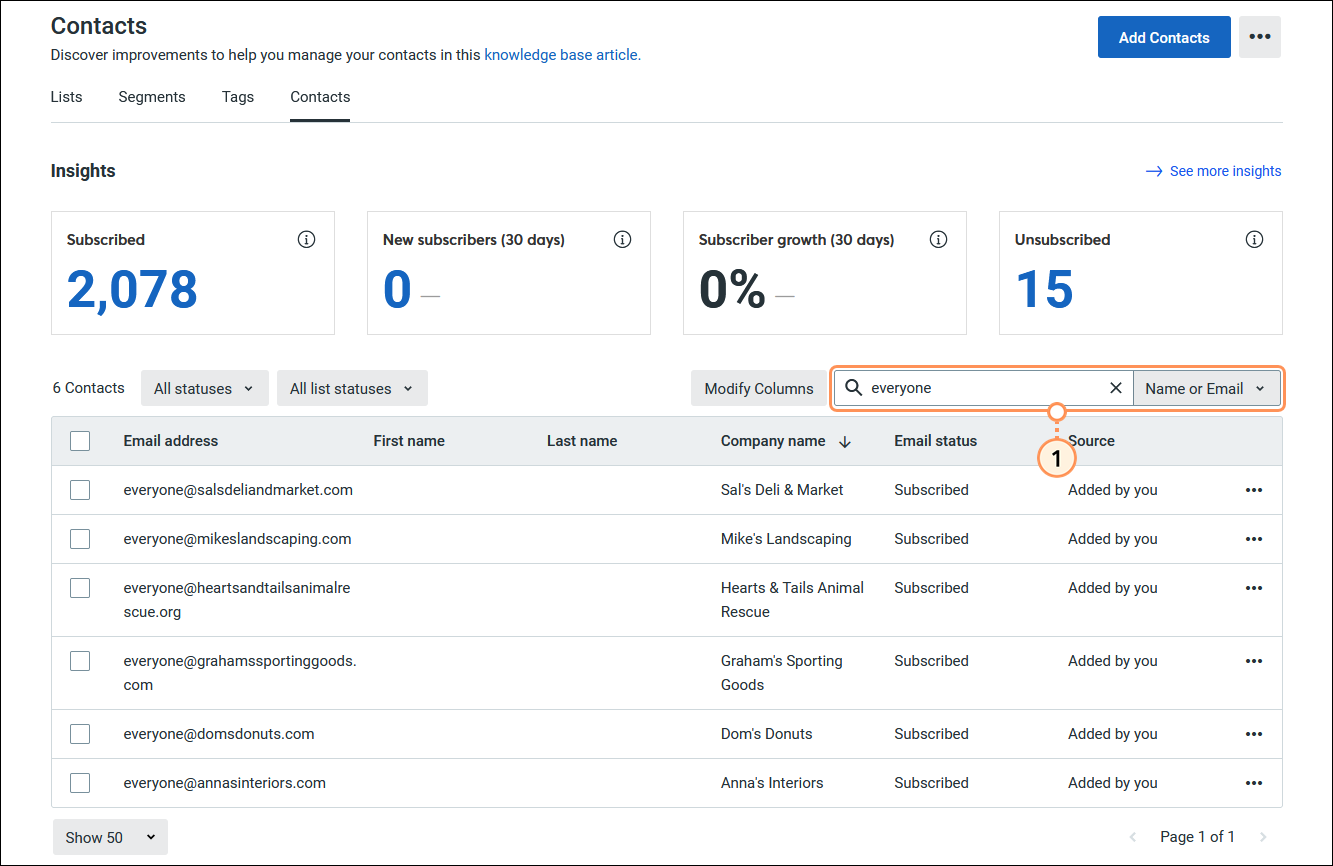
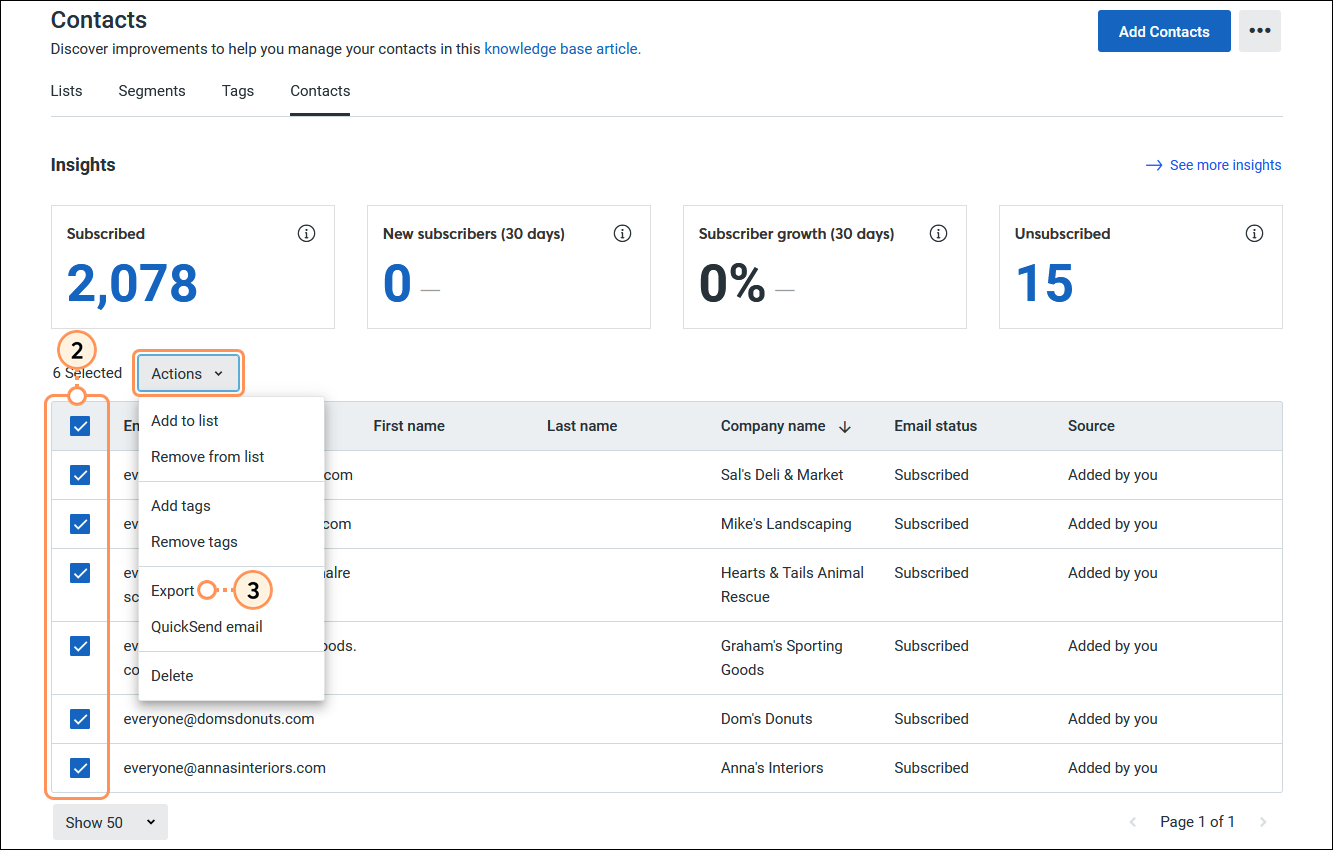
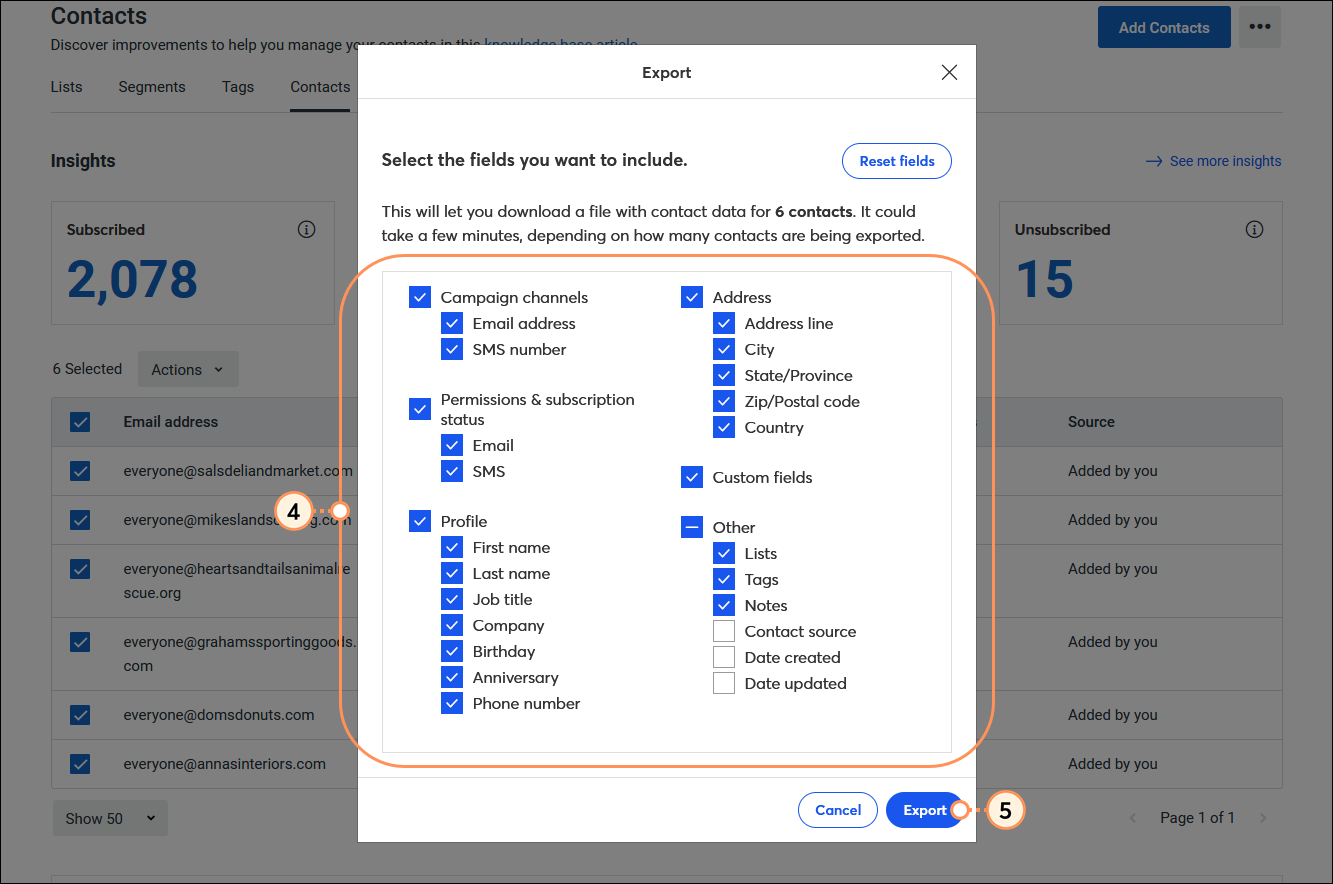
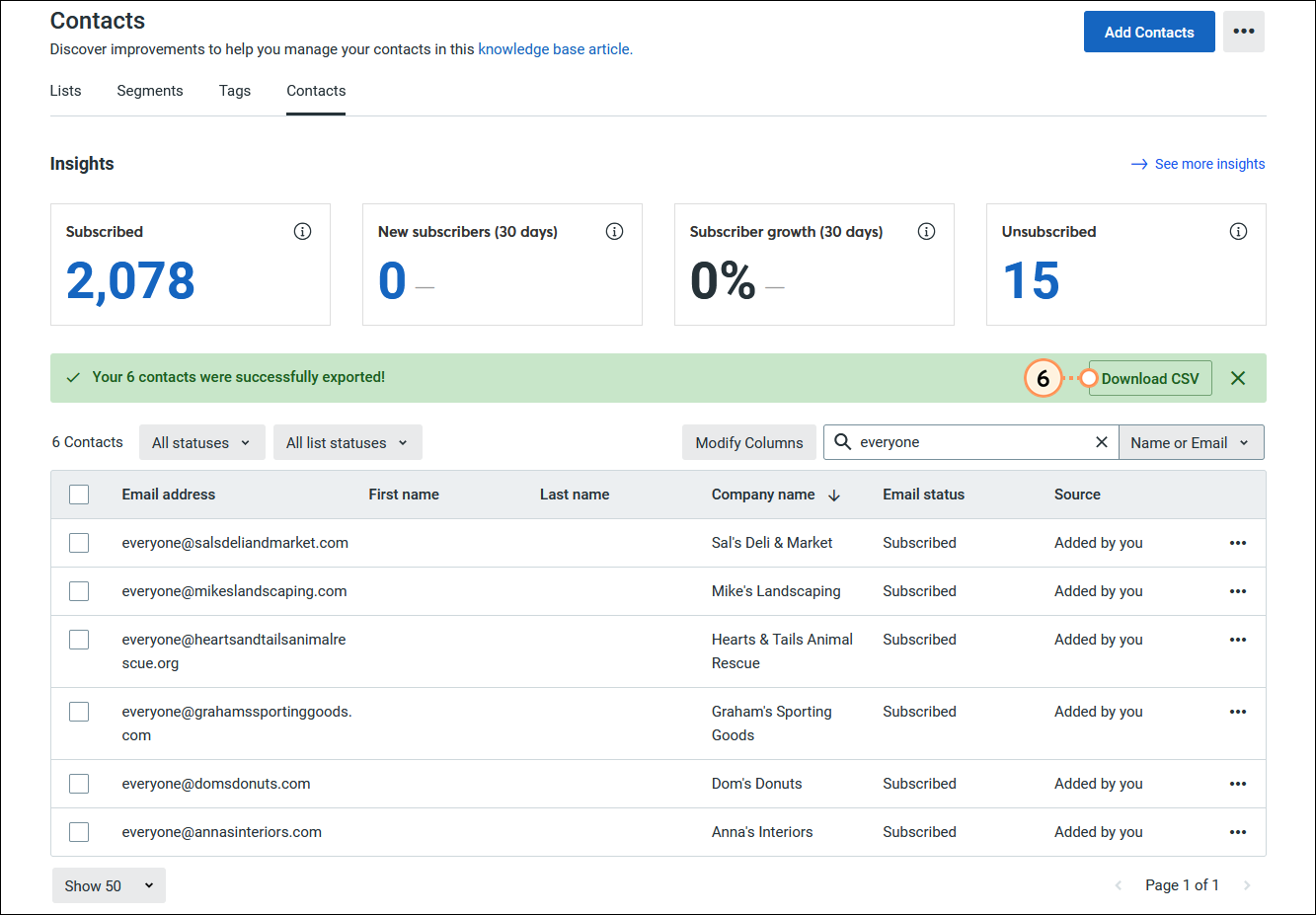
Repeat these steps with additional role address prefixes. Once you've compiled a spreadsheet of all the role addresses in your account, import the file as a list of unsubscribed contacts.
If you want, you can then delete the role addresses out of your account. When unsubscribed contacts are deleted, we remember them so they can't be emailed if you accidentally import them back into your account.
Just like sending email to a role address, using a role address as your "From Address," "Contact Address," or "Billing Address" isn't a best practice. Multiple people may access email sent to role addresses, and you may have trouble verifying it. Therefore it's best (but not required) to use a personal email address for your contact and billing address.
However, there may be times when you need to verify a role address for your account. For example, a support email address is required when you register to use SMS. Role addresses can be verified through the same process as any other email address.
If you're having trouble verifying a role address, please review the most common reasons that prevent you from receiving the verification email. If you're still having trouble verifying a role address, please contact our Support Team.
Copyright © 2025 · All Rights Reserved · Constant Contact · Privacy Center