Sometimes contacts get duplicated and need to be cleaned up. You can review an Excel file before you import your contacts into your account, or you can merge contact information together by exporting all of your contacts into a single Excel spreadsheet and then use the filtering tools in Excel to find duplicate contacts before importing the updated contacts back into your account.
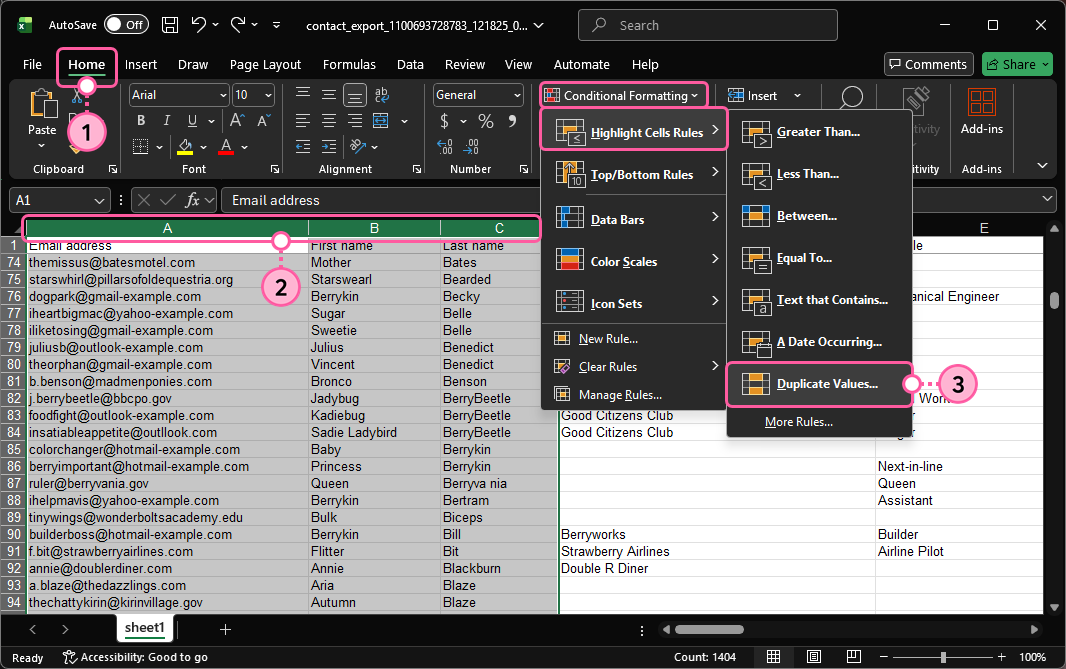
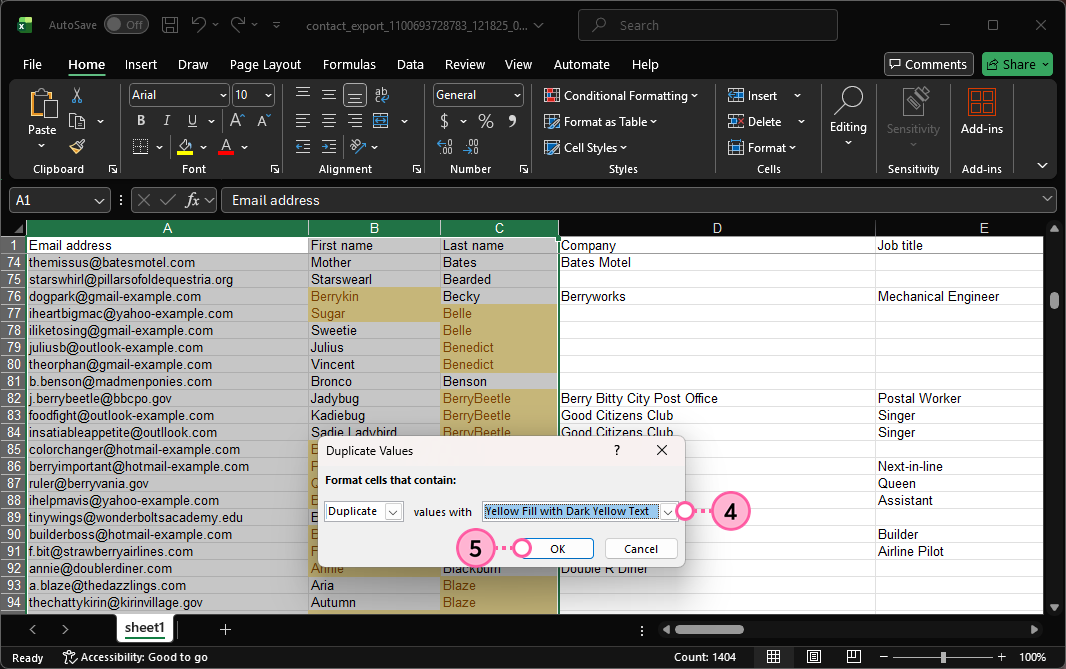
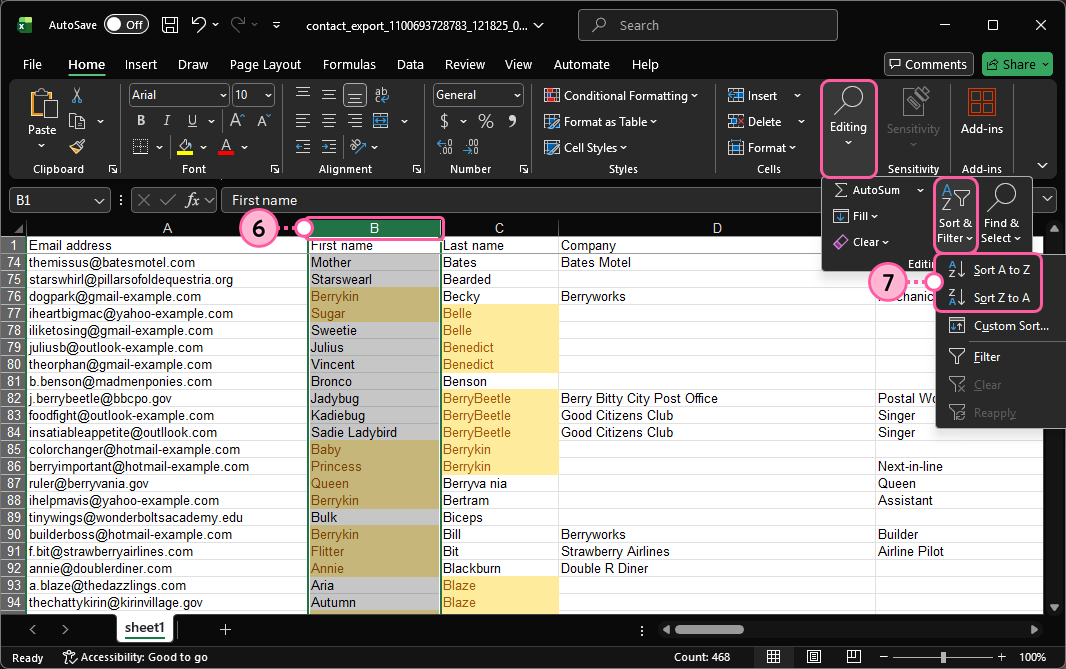
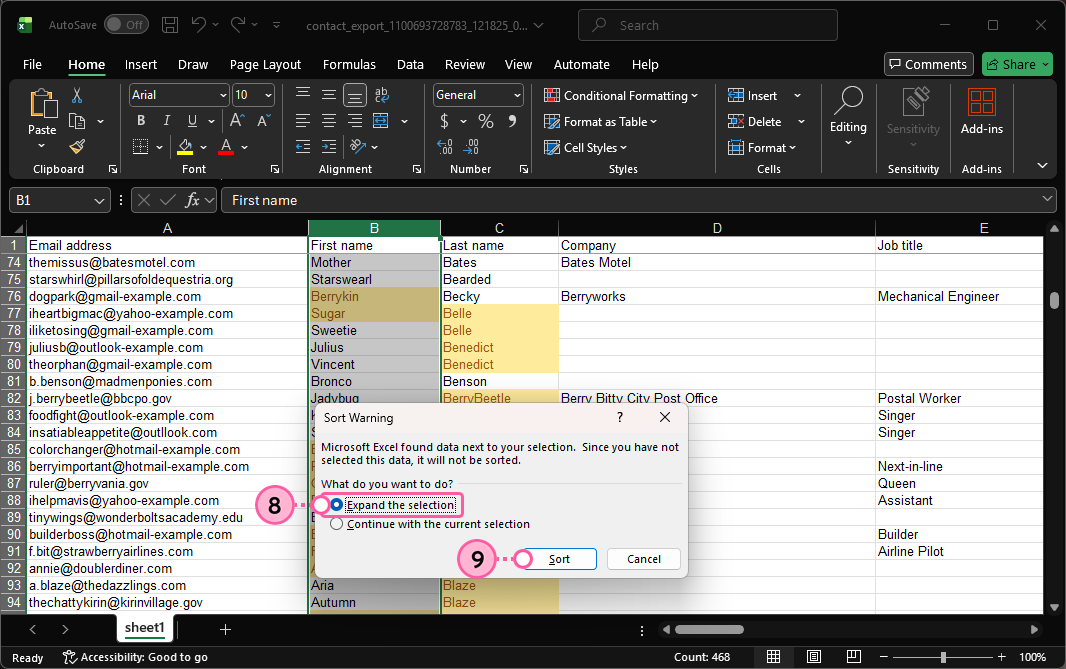
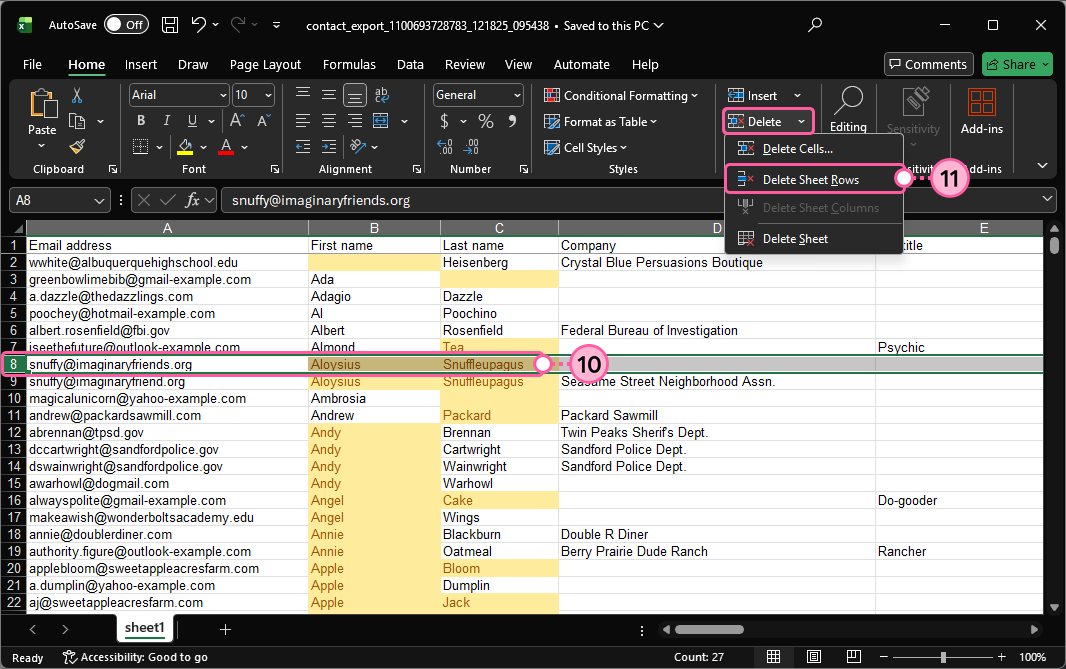
Now that the duplicate contacts have been removed, you're ready to upload your spreadsheet to your account.
Copyright © 2026 · All Rights Reserved · Constant Contact · Privacy Center