| Not sure where to start with marketing? Check out The Download - our free online marketing guide that's packed with tips, examples of what works and what doesn't, and more. |
If you're selling goods and services, raising funds or awareness, or just trying to get noticed in a sea of competitors, online advertising is crucial! Our social media and digital advertising tools simplify the ad creation process and make it easy for you to create, manage, and publish engaging ads to a targeted audience.
Drive traffic to a specific webpage through an ad in Google's search results, targeted to specific locations or a radius, using the keywords that have the most impact for your organization. To get started creating a Google Ad, you need;
When you're ready, you can create a Google Ad and drive traffic to your website or promote a limited-time offer.
| Google Ad at the top of search results |
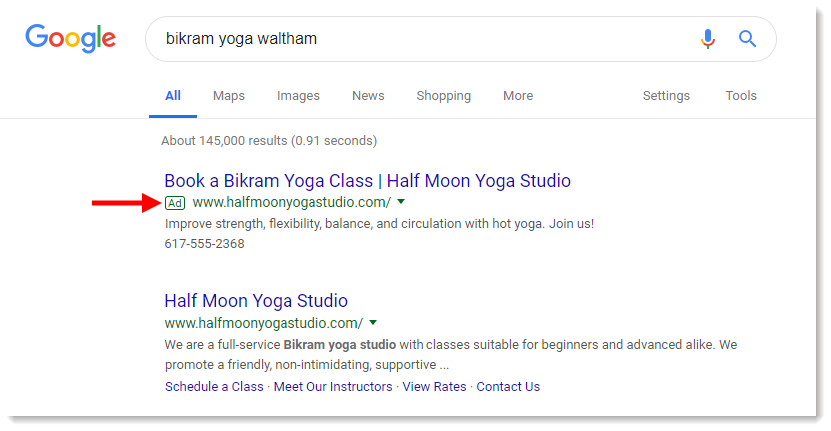 |
| Be a better marketer: Want to learn more? Check out our Google Ads Primer for Small Businesses. |
Facebook Lead Ads let you add new sign-ups to your contact list through an ad posted on Facebook or Instagram by targeting the demographics and locations that matter the most to your organization. To get started creating a Lead Ad, you need:
When you're ready, you can create a Lead Ad to target new contacts based on their interests or location or based on your current contacts. Ads can be created for Facebook and Instagram or just on Facebook, depending on your target demographics. Be sure to check out our best practices to help you with your ad content.
| Facebook Lead Ad (desktop view) | Facebook Lead Ad (mobile view) | Facebook Lead Ad sign-up form |
|---|---|---|
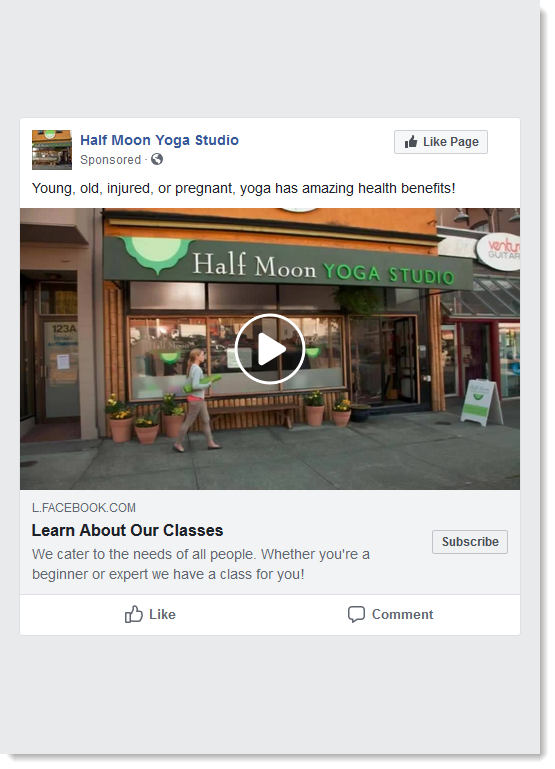 | 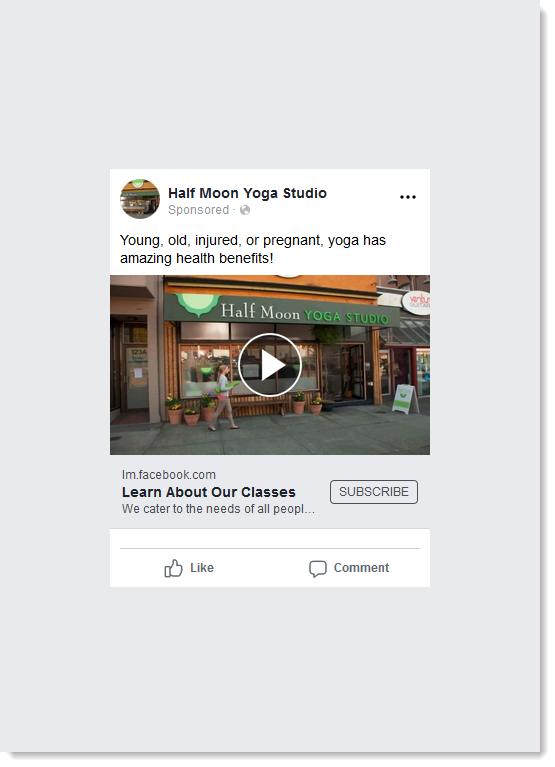 | 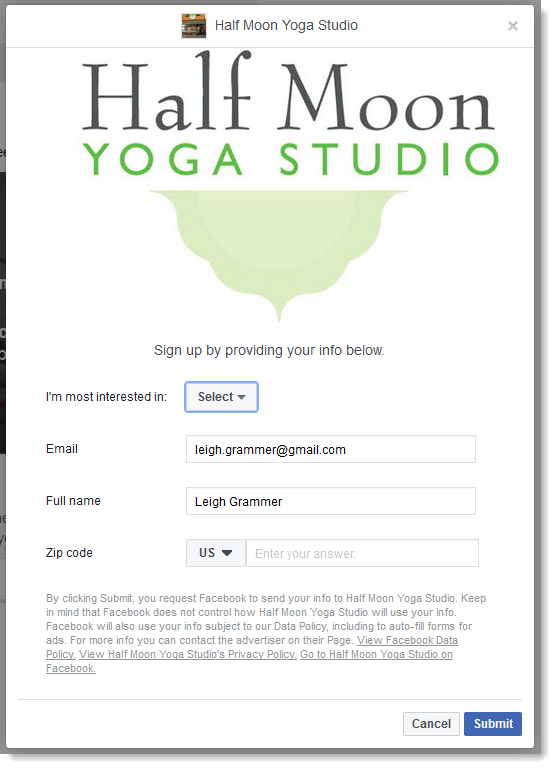 |
In addition to creating a Lead Ad, creating a Facebook Lookalike Audience lets you use your current contact list to find new leads that resemble your existing group of contacts. Facebook finds your contacts that have Facebook accounts and then looks for Facebook users with similar characteristics that aren't already part of your list. Then you can target the audience with a Facebook Lead Ad and entice them to join your list!
| Be a better marketer: Want to learn more? Here's how to start using Facebook to get more leads. |
Drive traffic to a specific webpage through an ad on Facebook or through an ad on Facebook and Instagram by targeting the demographics and locations that matter the most to your organization. To get started, you need:
When you're ready, you can create an ad on Facebook and Instagram or just on Facebook, depending on your target demographics. Be sure to check out our best practices to help you with your ad content.
| Facebook desktop mobile feed | Instagram desktop and mobile feed |
|---|---|
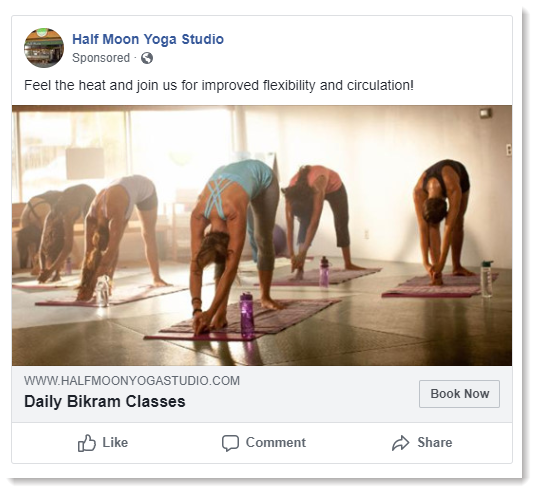 | 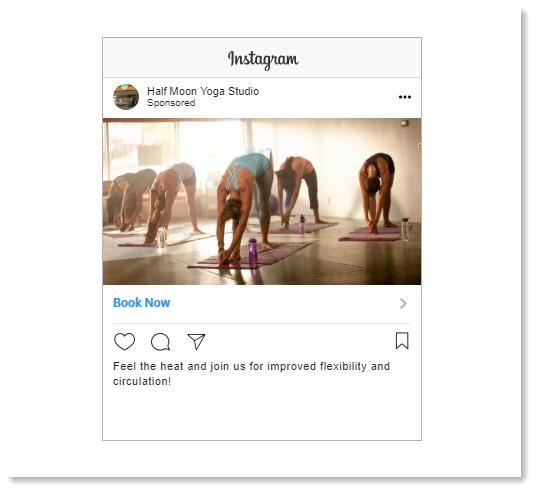 |
| Be a Better Marketer: Looking for more help? Check out Understanding Paid Social Media for your Business. |
"Social advertising" doesn't only refer to paid ads - organic posting on your social media platforms is also a form of advertising that is targeted directly at the people who are already familiar with your organization. You can create and monitor posts for Facebook and Instagram through your Constant Contact account, and create posts for LinkedIn and TikTok too. To get started, you need any of the following:
Create posts for any combination of Facebook, Instagram, LinkedIn, and TikTok and customize the content for each platform; we even have tools like an AI content generator, hashtag groups, and short-form video support to help you. After your Facebook, Instagram, LinkedIn, and TikTok accounts are connected, you're ready to share your posts, and then monitor their reach and engagement. If you posted to Facebook and Instagram, you can also respond to comments and likes from within your Constant Contact account when people engage with your posts. If you manage multiple accounts for the same social platform, you can connect them all and only select the ones you need for each post!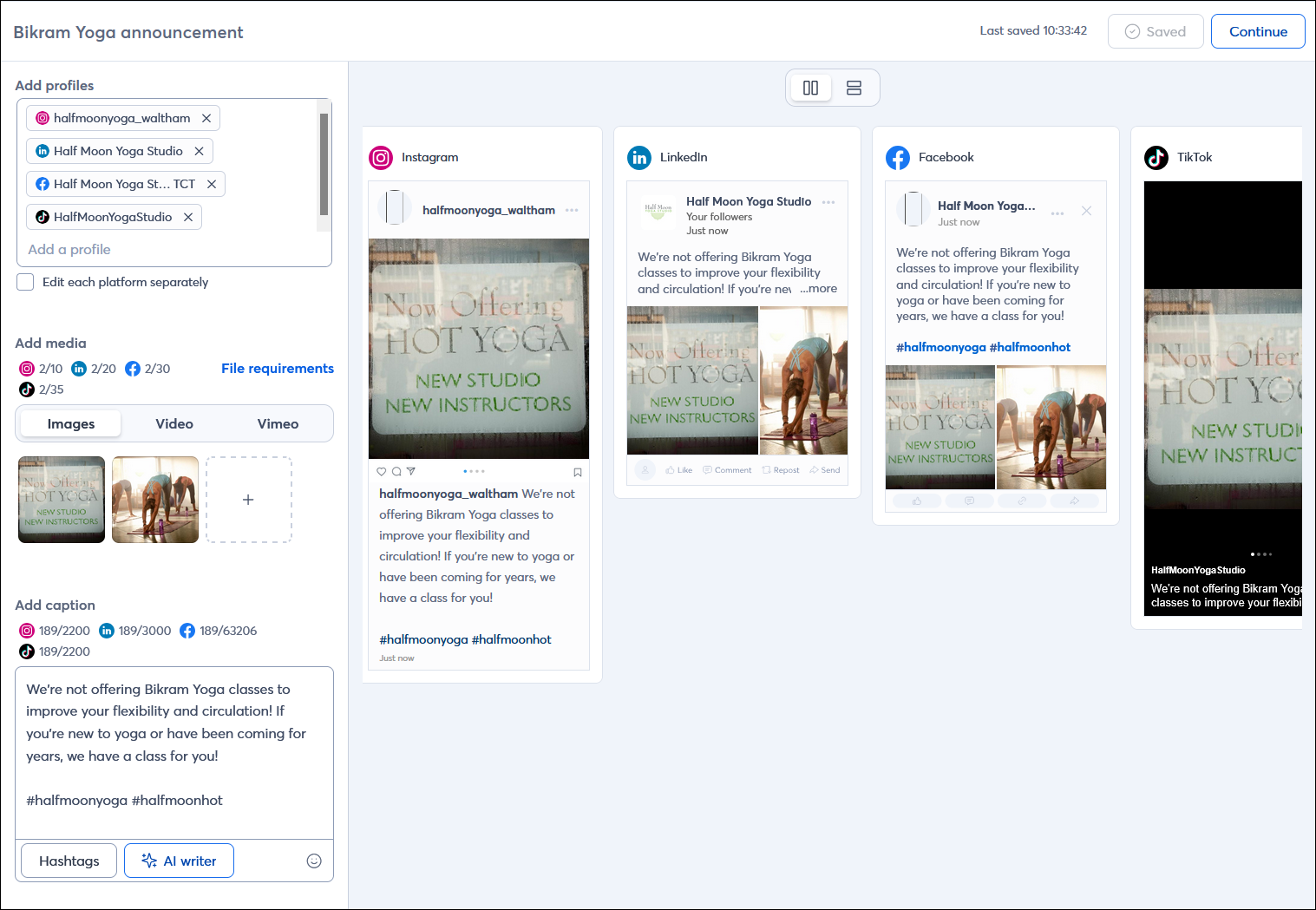
| Be a better marketer: Want to learn more about social media marketing? Check out these best practices for Content Curation for Social Media and Developing an Effective Social Media Calendar! |
Any links we provide from non-Constant Contact sites or information about non-Constant Contact products or services are provided as a courtesy and should not be construed as an endorsement by Constant Contact.
Copyright © 2026 · All Rights Reserved · Constant Contact · Privacy Center