When your contacts give you verbal or written permission to email them, Constant Contact considers them to be active contacts that can be emailed. When it comes to collecting email addresses under the Canadian Anti-Spam Legislation (CASL) or the European Union's General Data Protection Regulation (GDPR), you also need to know which contacts have given you express/explicit or implied/implicit permission to email them. If you've been tracking permission on your own, you can manually update the contact record for each contact to reflect their permission status.
| Important: Before you can label a contact with express or implied permission, the Advanced Email Permissions must be enabled for your account. We always track the permission from our own sign-up tools, but it remains behind-the-scenes until you turn on the advanced permissions. |
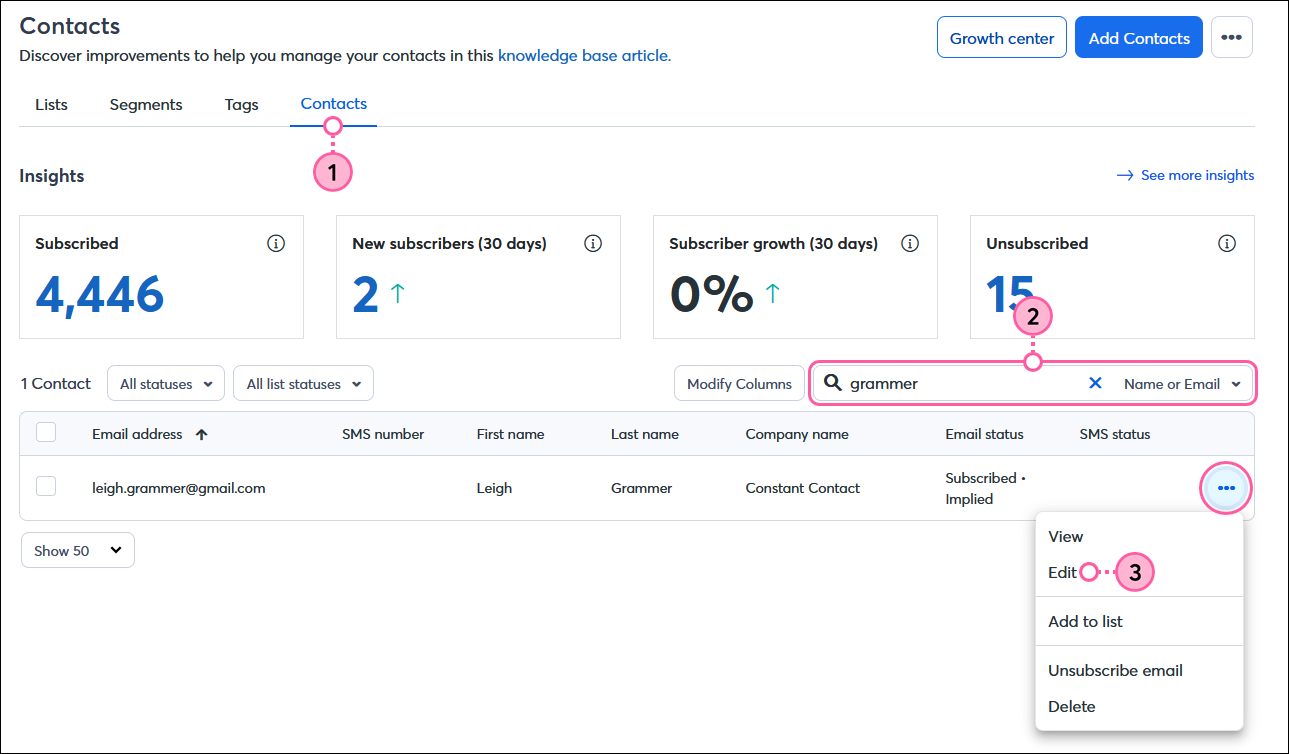
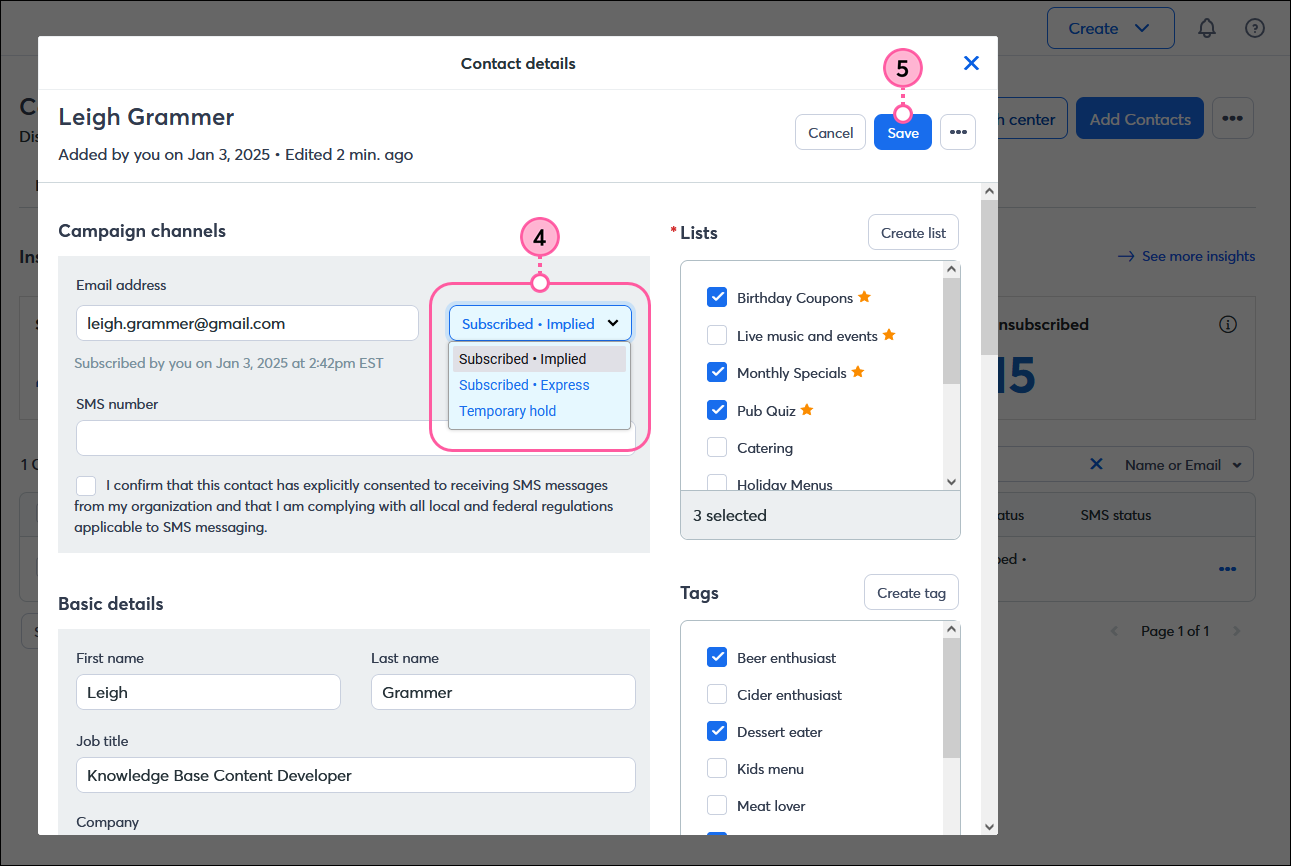
As you add contacts to your account, using our sign-up forms ensure that you receive and document express consent from your contacts, which satisfies Constant Contact's email permission policy as well as GDPR and CASL regulations.
| Be a better marketer: Learn more about the Canadian Anti-Spam Legislation (CASL) or the General Data Protection Regulation (GDPR). |
Copyright © 2025 · All Rights Reserved · Constant Contact · Privacy Center