The details matter! The more information you have included in the contact record, the better you know the contact, and the more you can personalize your emails for them; contact information can be included in the body of your emails and in your subject lines, and can also be used to segment your contact list!
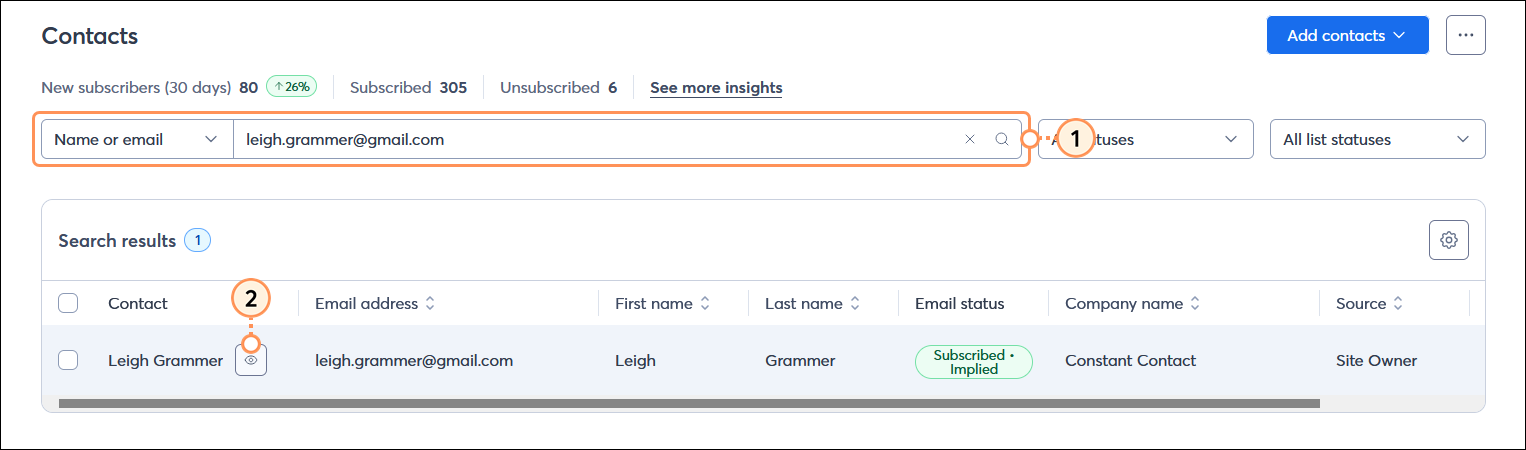
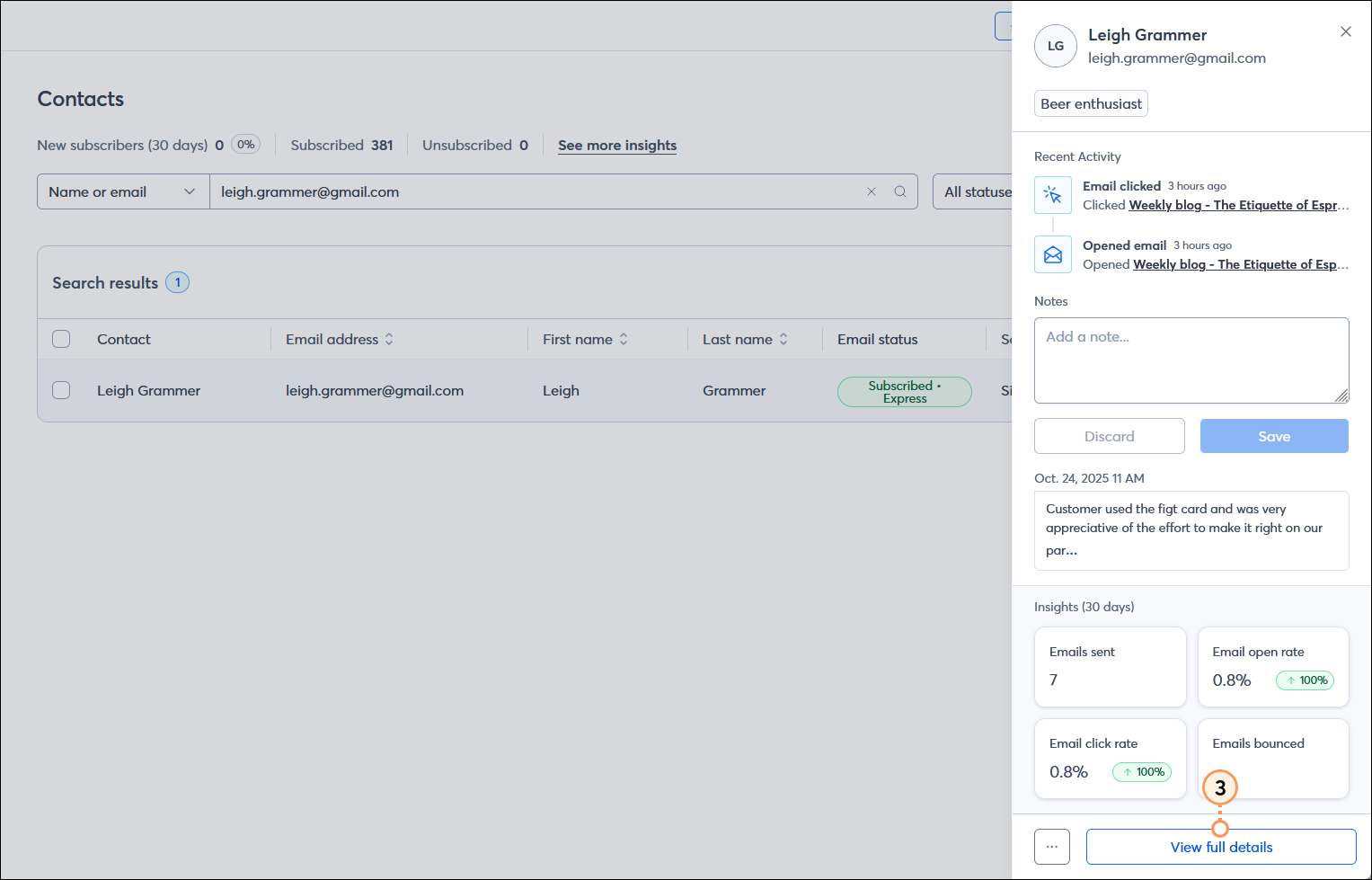
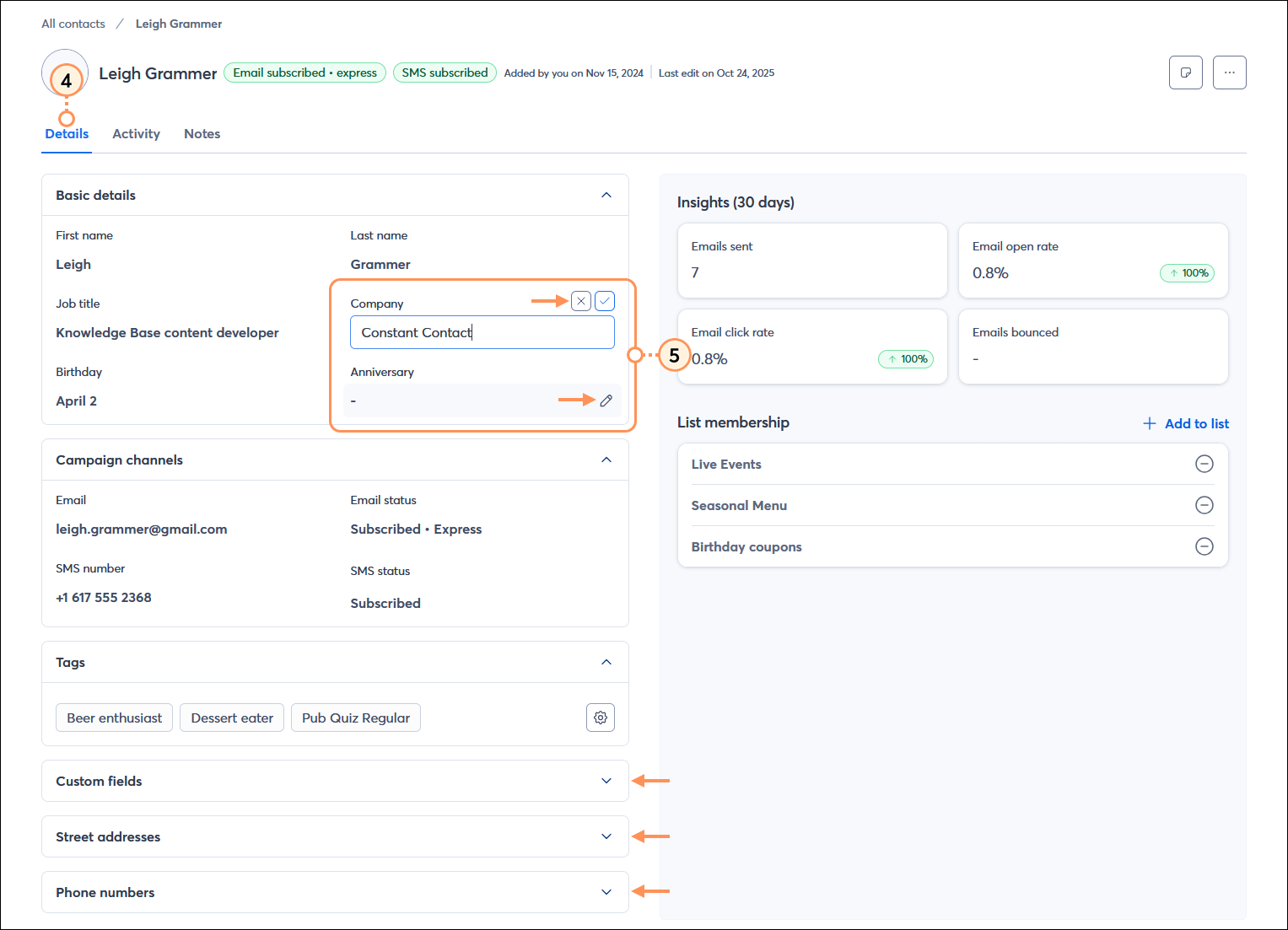
Make sure to round out the full picture of your contact by clicking the Activity tab and Notes tab too!
| Did you know? You can give your contacts a chance to update the information that you have on file for them by including the "Update Profile" link in your email footer. Any time a contact clicks the link, they can make updates and add new information for you. |
Copyright © 2026 · All Rights Reserved · Constant Contact · Privacy Center