Adding a single emoji to your subject line couldn't be easier! Similar to writing a text message with your mobile phone, you can choose from a wide range of emoji, including smiley faces, food and drink, and objects to help your subject line stand out in the inbox.
| Tip: Before you add emoji to your subject line, check out our best practices for using emoji to keep your email from triggering spam filters. |
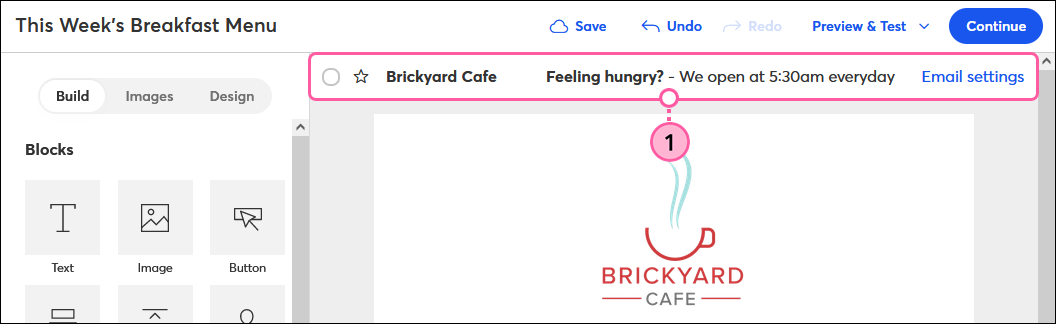
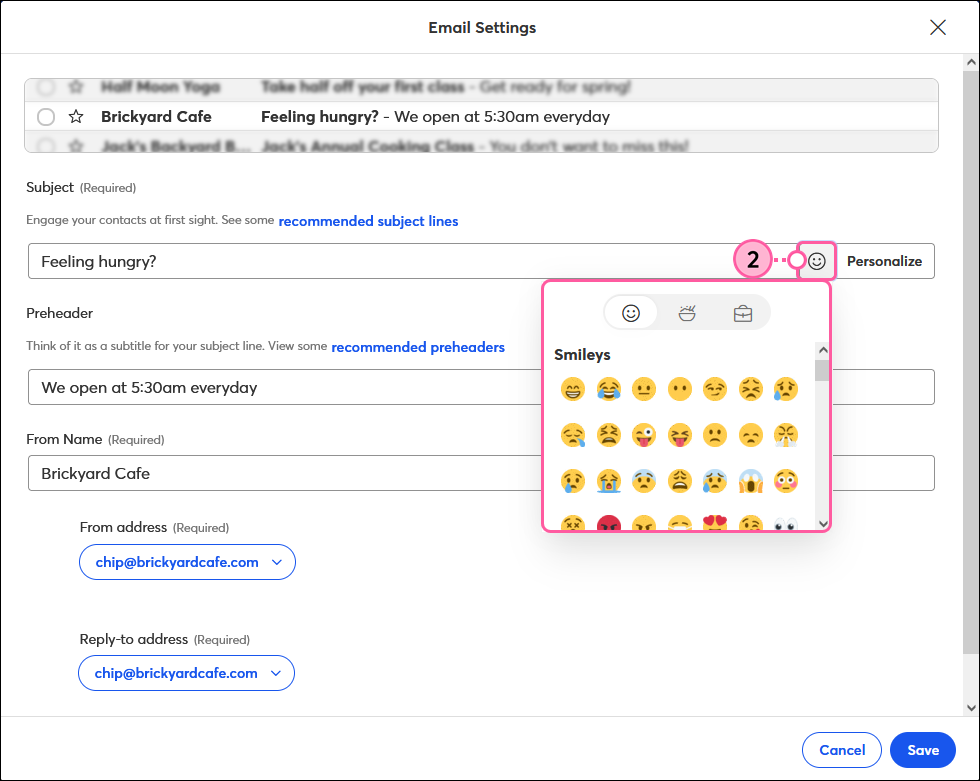
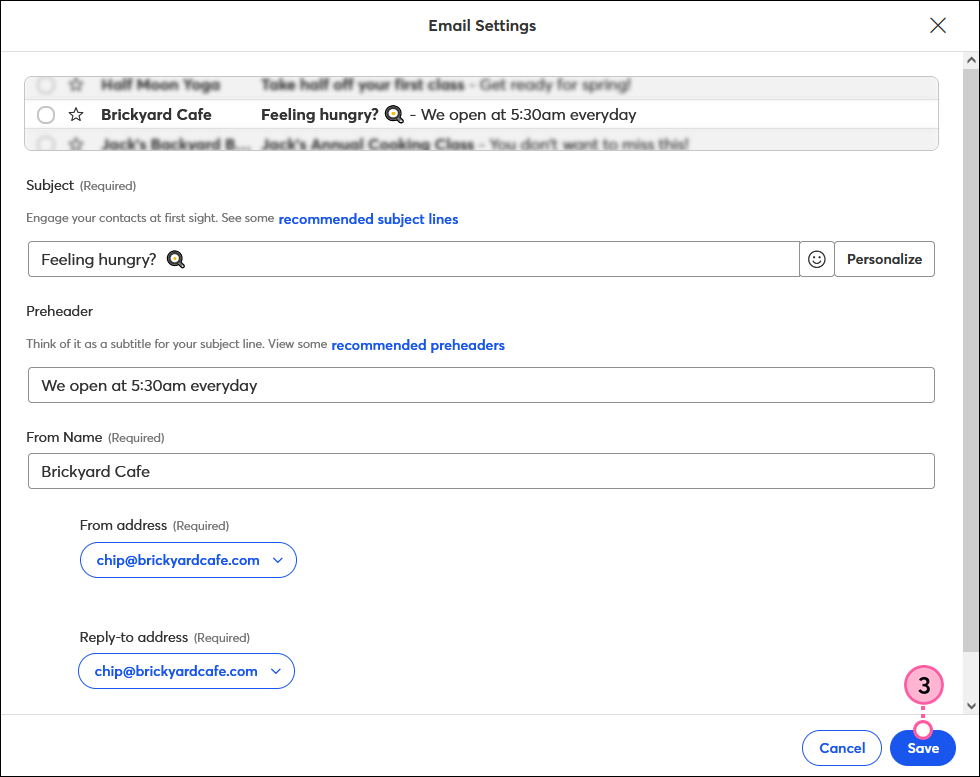
When you're finished editing your email, click Continue to schedule it to send to your contacts.
Any links we provide from non-Constant Contact sites or information about non-Constant Contact products or services are provided as a courtesy and should not be construed as an endorsement by Constant Contact.
Copyright © 2026 · All Rights Reserved · Constant Contact · Privacy Center