We've integrated with Shopify to make your email marketing even easier! By connecting your Shopify store to your Constant Contact account, you can take advantage of segmented Shopify contact lists, a Product action block to promote goods in your emails, automated abandoned cart reminders, and more!
| Grow your list: If you collect SMS marketing consent through your Shopify store and you have SMS marketing as part of your Constant Contact plan—either through the SMS add-on or if you have a Premium account—when you import Shopify customers as outlined in this article, your "Subscribed" and "Unsubscribed" SMS contacts in Shopify are added to your SMS list in Constant Contact. |
Our integration with Shopify is a two-way sync, meaning that if you make edits to your Shopify contacts within Constant Contact, these changes flow back to Shopify.
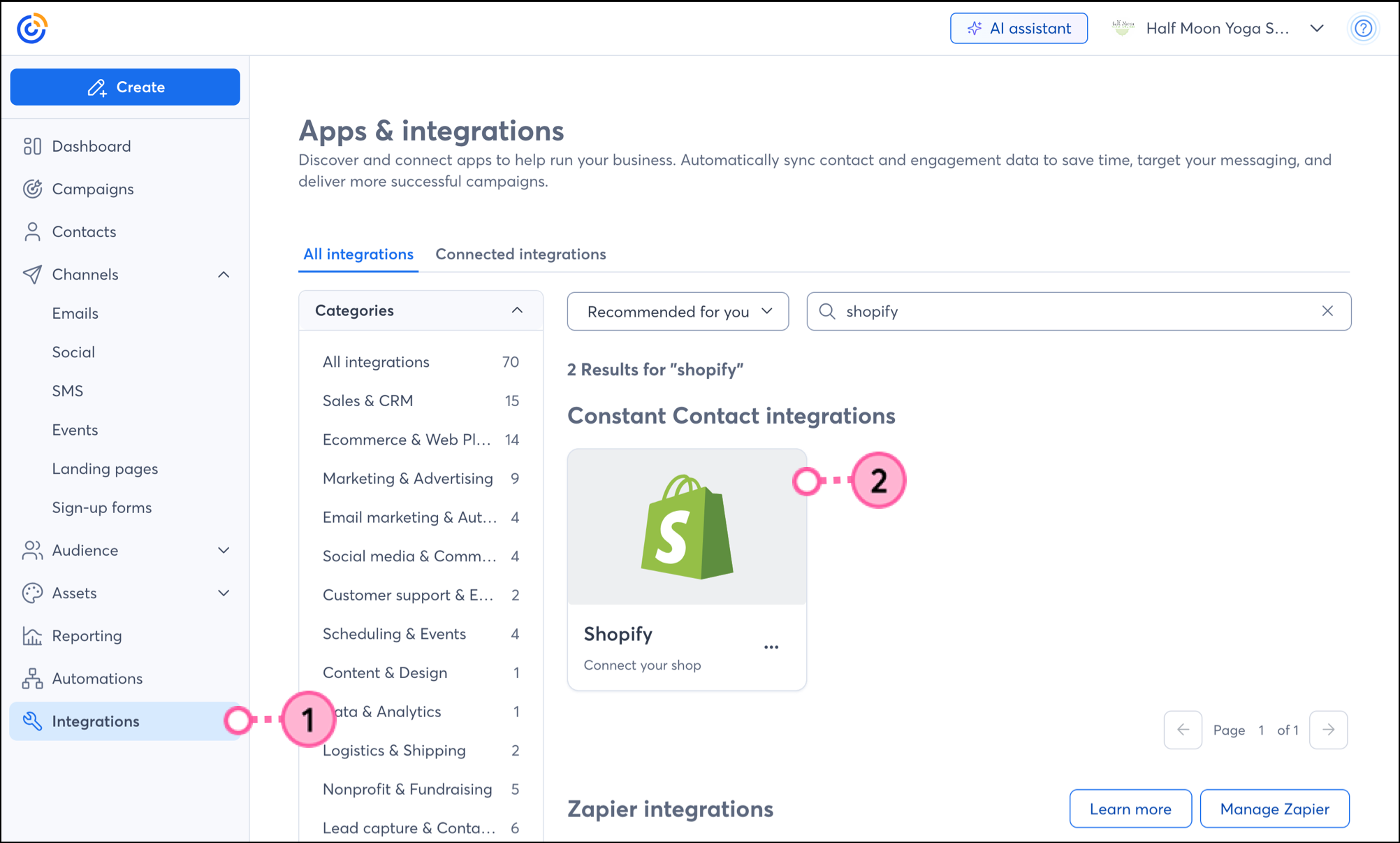
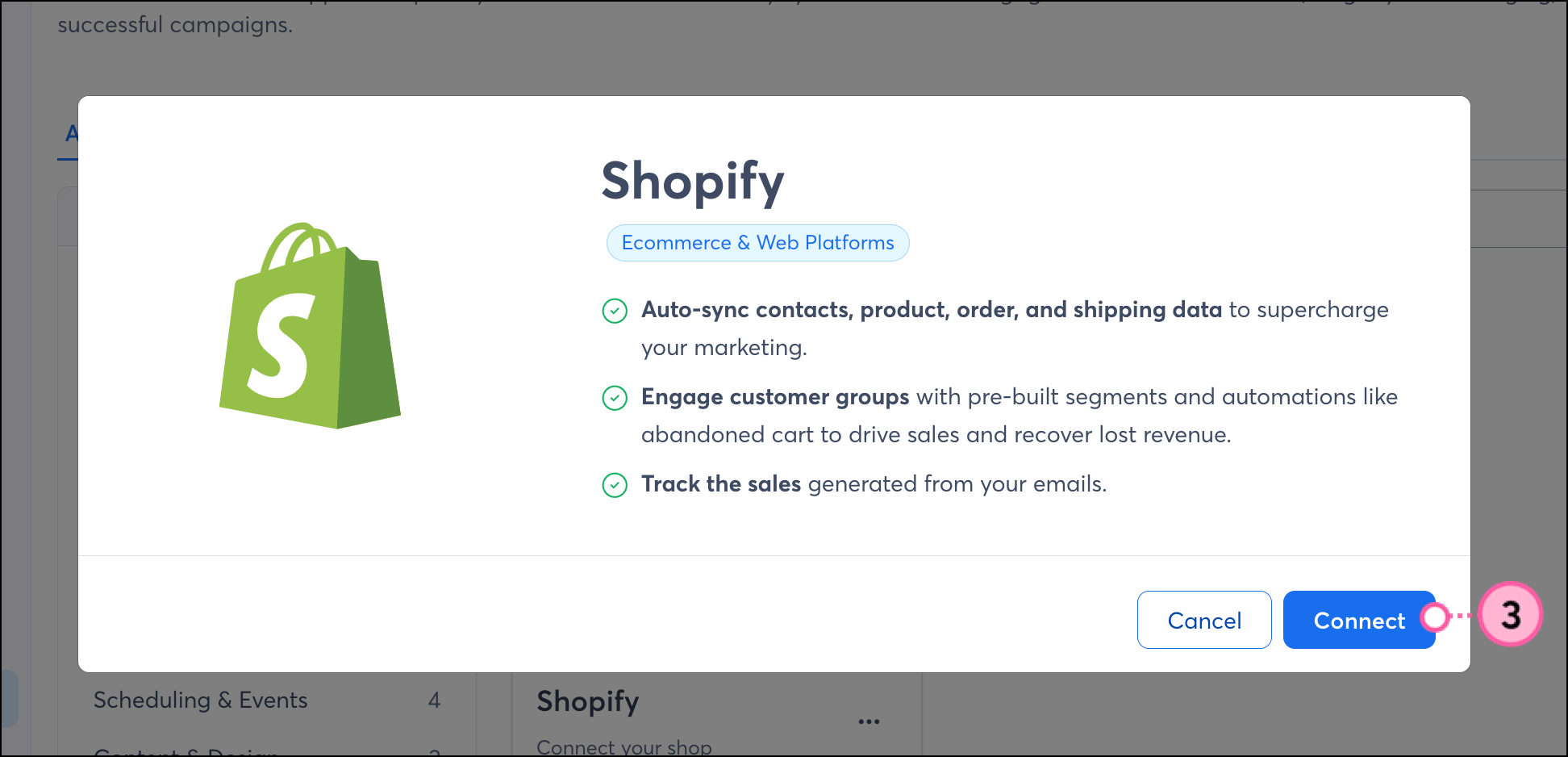
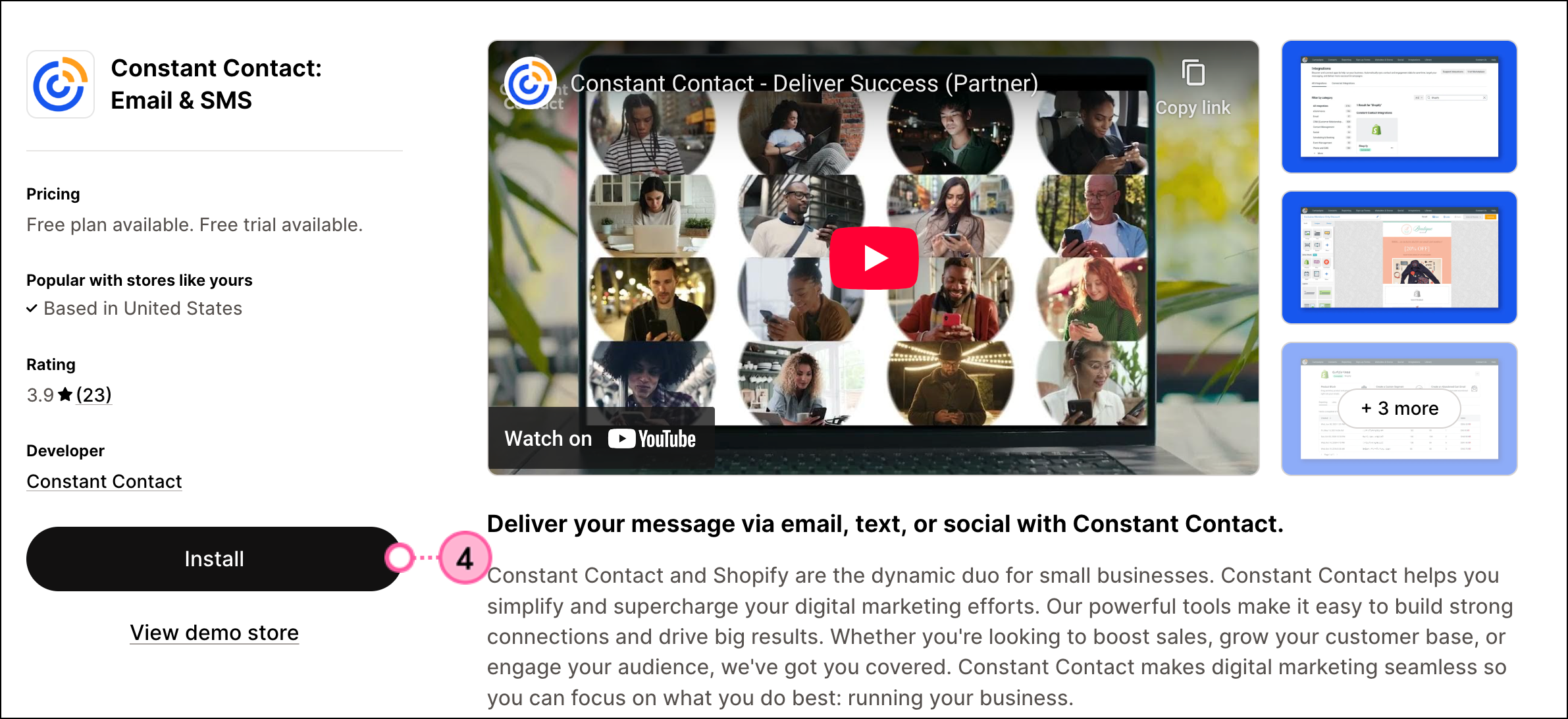
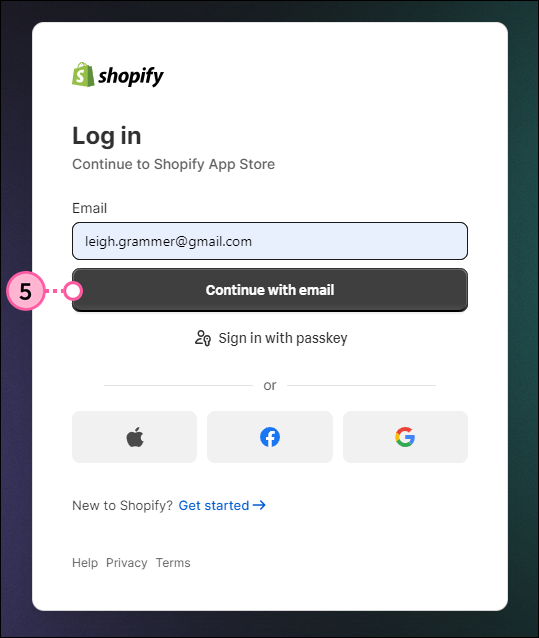
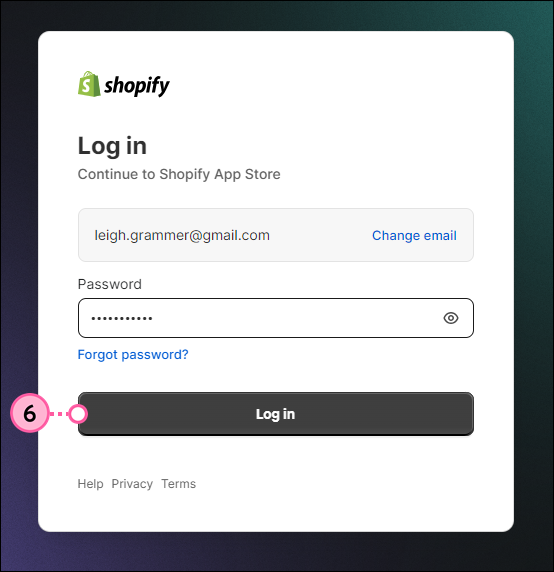
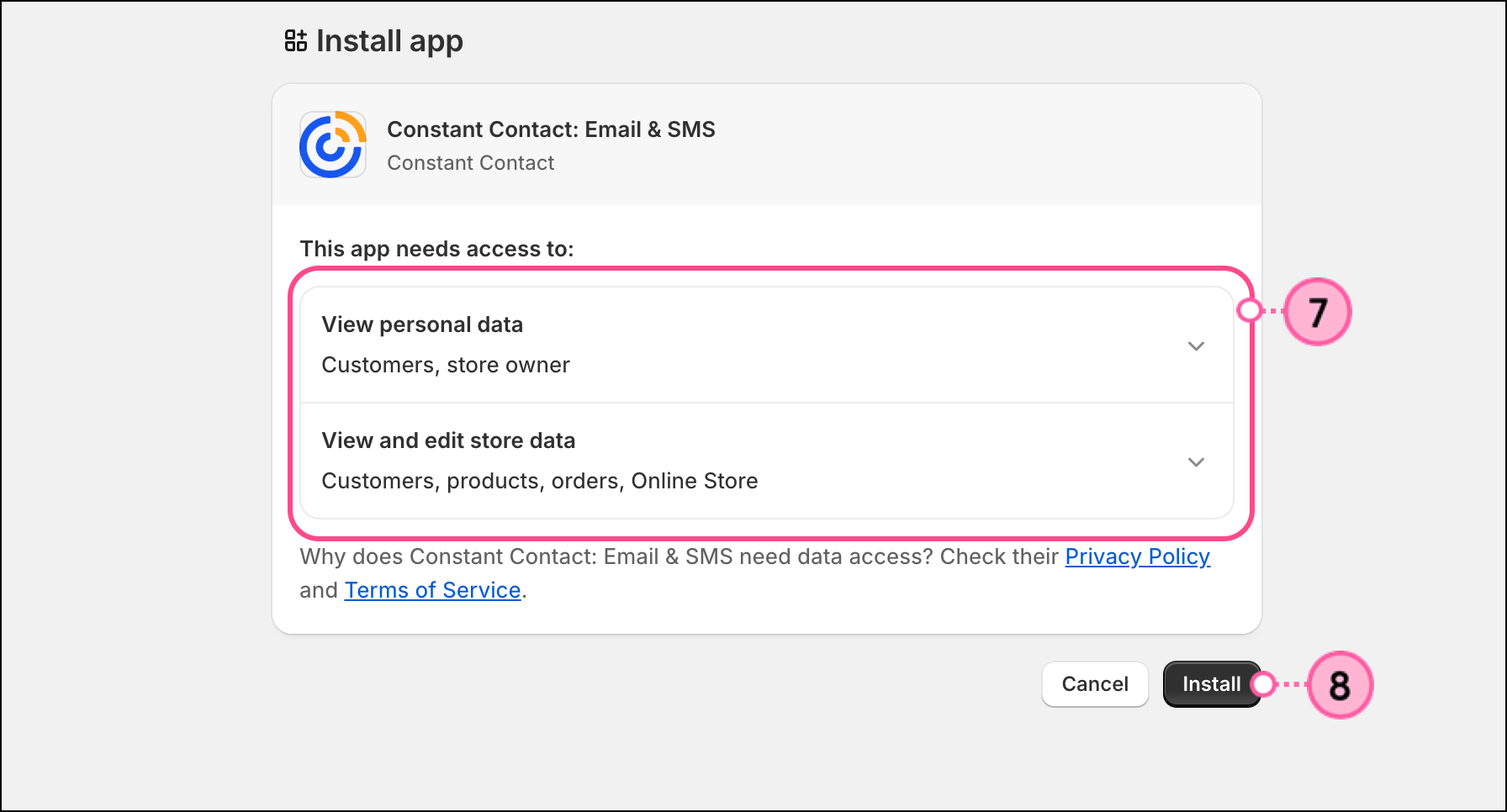
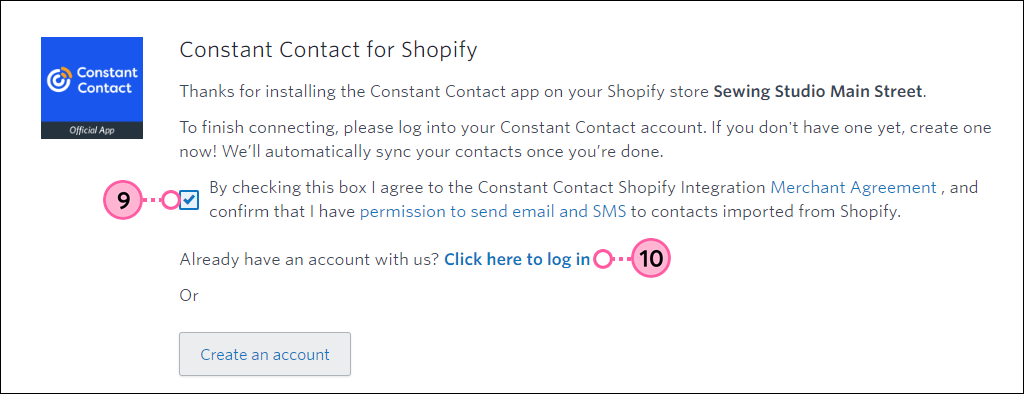
| Important: You can only connect one Shopify store to your Constant Contact account at a time. Disconnecting a store and connecting a new one can affect your Constant Contact reporting over time. |
You're then brought back into Constant Contact and to the Shopify Integration dashboard, where you can review your segmented contact lists based on their activity.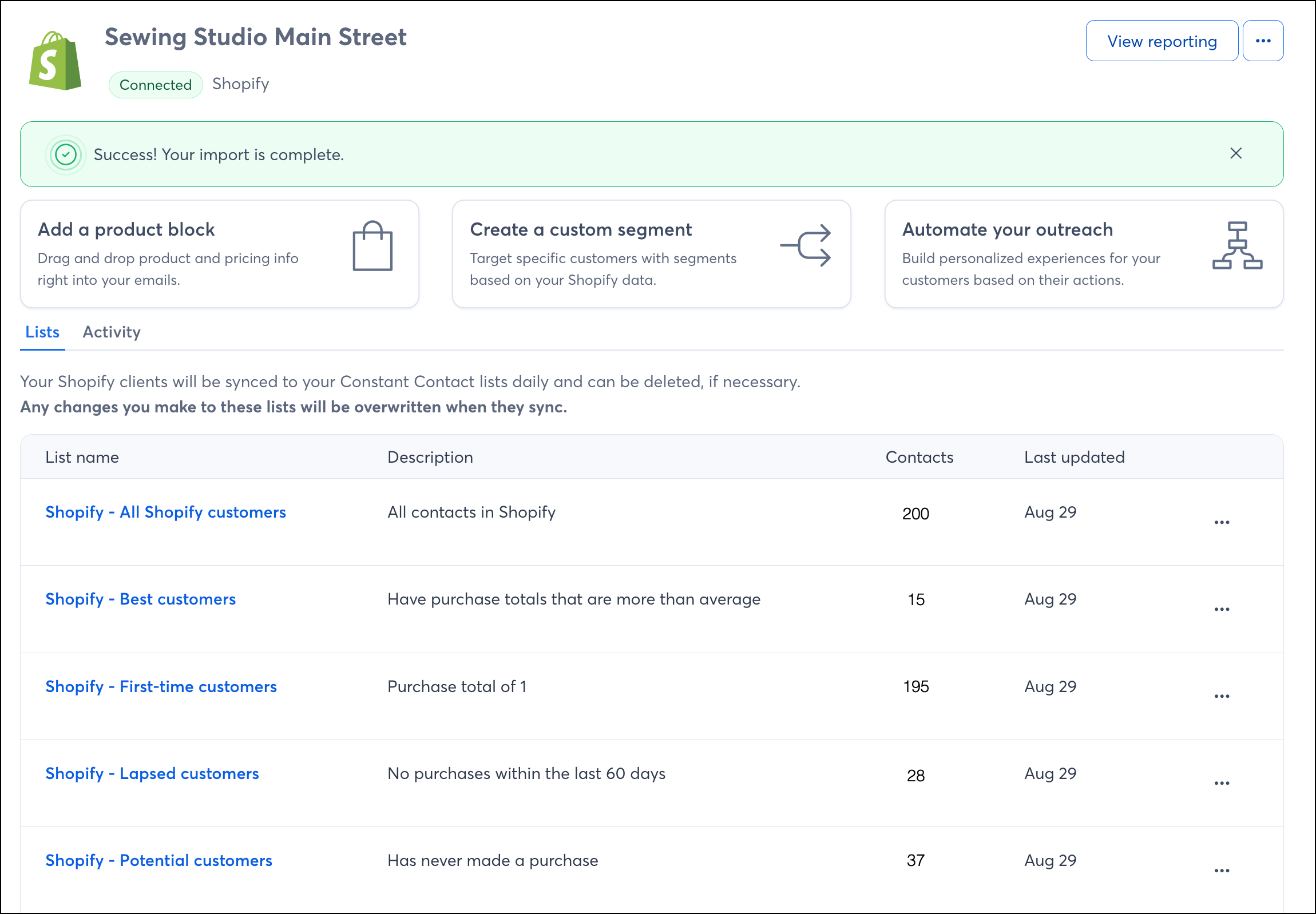
Once your Shopify store is synced to your Constant Contact account, there are several ways to use the integration throughout your Constant Contact account:
The products and services in your Shopify store can easily be inserted into your emails through a dedicated Product action block, so you can get them in front of the right contacts.
When you connect your Shopify account to Constant Contact, your Shopify contacts are placed into segmented lists, based on their activity, and are synced daily. However, if there's a specific segment of contacts you'd like to create, you can do so by building a custom segment of customers based on their purchase activity. The following is an example segment that can be created:
Shopify customers who placed an order for amount [enter amount] OR customers who spent an average per order that's greater than [enter amount].
When you combine the different criteria into one segment, you have an even more powerful tool to target the right contacts for your message.
There are several automated communications that you can send to your Shopify customers, including:
Note: Contacts acquired through accounts, through Integrations, will not receive welcome emails from the Welcome Email automation. Use the A contact joins a list automaton instead.
Our reporting shows you the relationship between when your emails were sent and your Shopify sales so that you get an idea of how your emails are having an impact. Check out our article on using an email for e-commerce to learn best practices for selling goods and services in an email.
| Check this out: Review our easy-to-digest Shopify and Constant Contact Guide to see all the ways that Constant Contact and Shopify work hand-in-hand to help you do more with your marketing. Download it to easily refer back to at any time! |
Any links we provide from non-Constant Contact sites or information about non-Constant Contact products or services are provided as a courtesy and should not be construed as an endorsement by Constant Contact.
Copyright © 2026 · All Rights Reserved · Constant Contact · Privacy Center