Email newsletters go above and beyond the standard marketing email because they're not just trying to sell you something - they're designed to inform, engage, and entice the reader to take action. The old standard was to send one monthly email with a little something for all readers, but times have changed. Breaking the content up into several shorter emails and sending them to more targeted email lists increases engagement.
| Did you know? You can review your engagement reporting by clicking Contacts > Insights. Our segmentation tools can help you find your most engaged or least engaged contacts so you can send targeted messaging to them. |
What do you put in an email? Sometimes the content comes easily, but if writing your email feels like a daunting task, it's probably time to rethink your approach. Instead of writing for your entire contact list, think about what draws your contacts to your organization, and then break your contacts into groups based on the types of content they need. Next, brainstorm your ideas for each group and send each group its own version of your newsletter. This way, you can get into more detail for the relevant portion of your audience without disengaging the rest of your readers.
Newsletters work best when they have a defined objective. Here are some ideas to help get you started. Use the ones that make the most sense and save the rest for a later email:
| Design tip: The first step is selecting an email template. Then once you start adding your content, we've got lots of different blocks and layouts to choose from that will help you highlight your message. As you create and send new emails, keep your formatting consistent - making it familiar helps readers find the part that is important to them. |
Newsletters are often compared to newspapers, but when was the last time you read a full paper cover-to-cover? You skip to the sections that matter most and ignore the rest, which is exactly what happens to long newsletters. Or even worse, the email gets saved to the "I'll read it later when I have more time" folder and forgotten about. If your email is long, consider breaking it into smaller, more frequent mailings that have a clearer purpose, and segment your list to make sure the information is getting in front of the right readers.
| The data shows: If your goal is raising funds or selling goods and services, then every time an email goes unread or lands in a spam folder, you're losing potential dollars! |
Keeping your email short is great for short attention spans, but it doesn't mean that your email has to sacrifice content! As long as your content is relevant to your readers, you can add a little bit more of it. Here are some great ways to add lots of content in a small footprint:
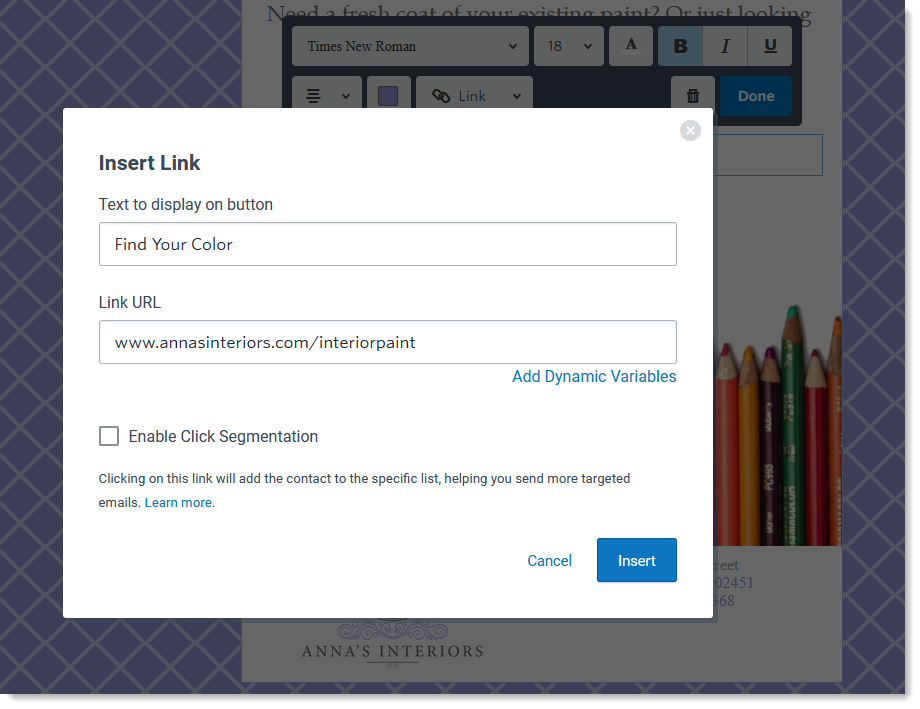
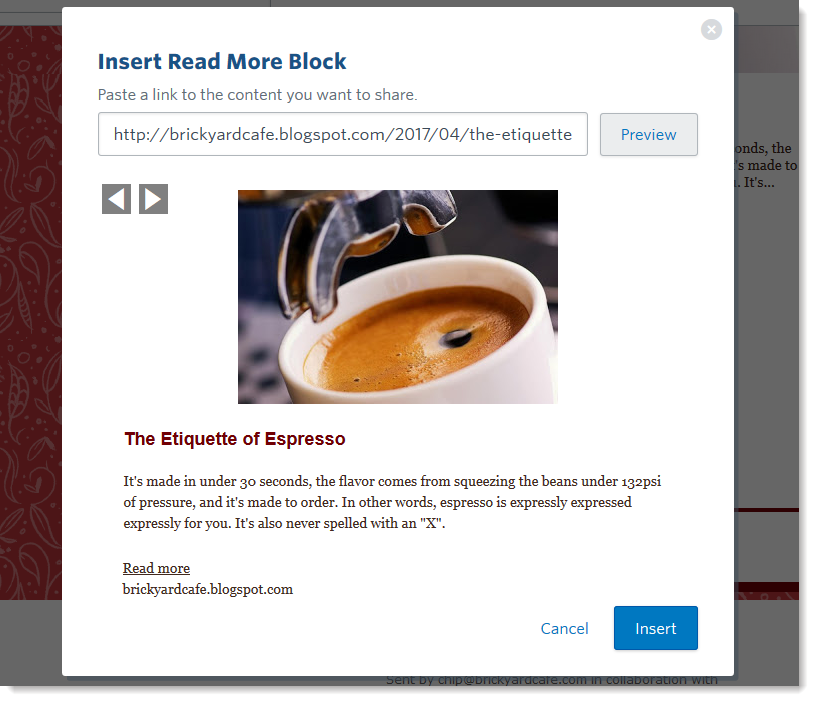
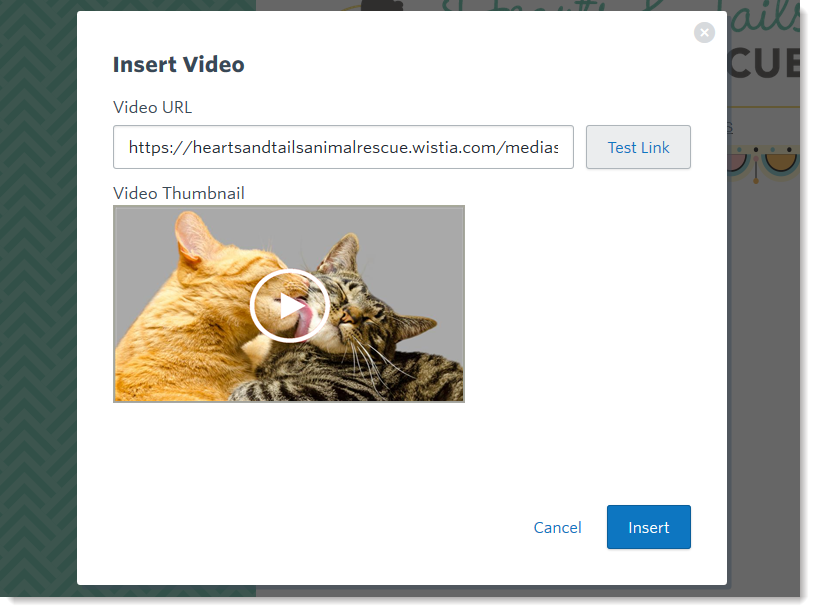
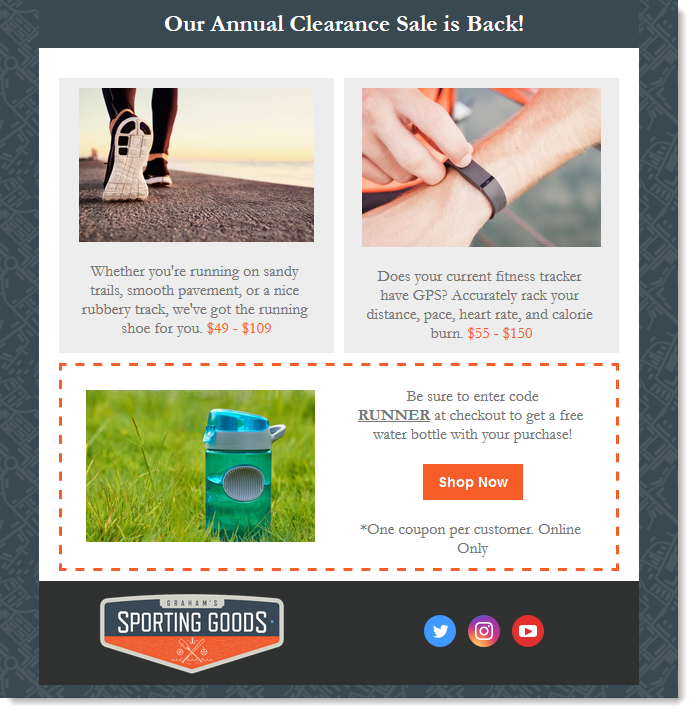 | 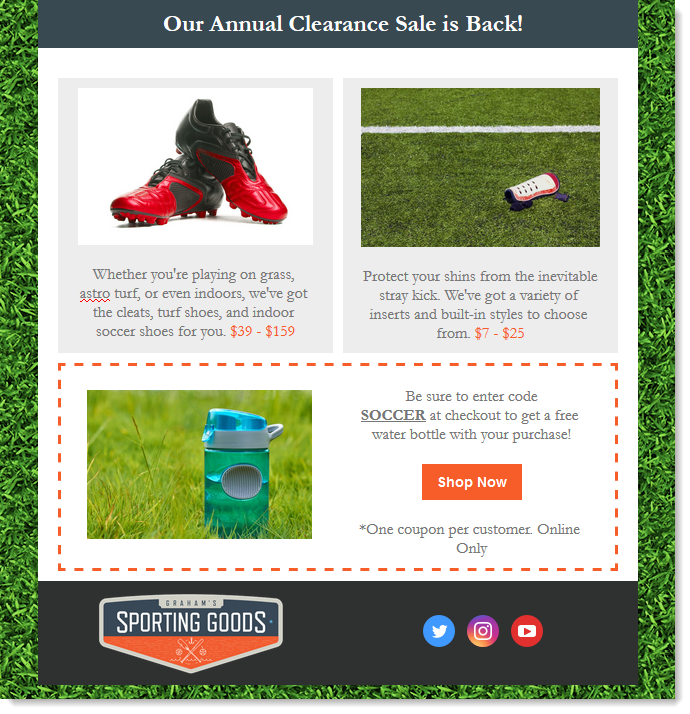 |
| Sporting goods sale targeted at runners. | Sporting goods sale targeted at soccer players. |
When you send shorter emails, you end up sending with a little more frequency, so be reliable. Set an expectation with your contacts and stick to your schedule as best you can. You'll be surprised how much easier your email is to write and get out the door when it's shorter!
| Best practices: Get even more email marketing tips and check out these best practices for designing your emails! |
| Bored with your usual email templates? Change it up with an animated template! Our team of experts brings emails to life using image animations. Get yourself an animated template today! |
Copyright © 2026 · All Rights Reserved · Constant Contact · Privacy Center