| Note: This payment method is not available to all customers. |
If you want to pay for your Constant Contact account by check, you need to generate a prepayment invoice to send to our Billing team along with the check. Paper checks are accepted only for prepayment plans and are available only to some US customers.
Follow the steps below to get started:
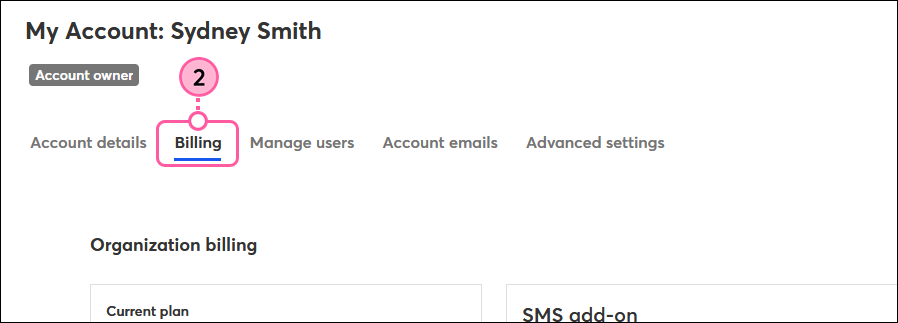
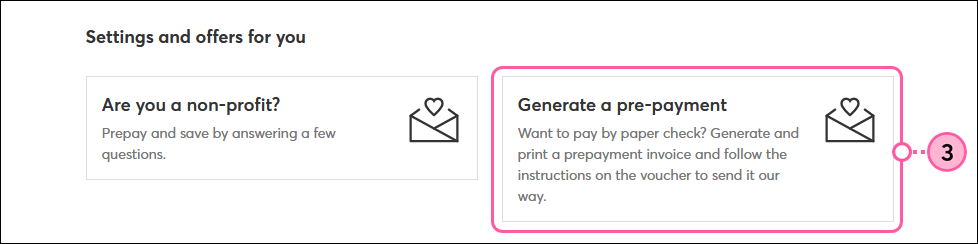
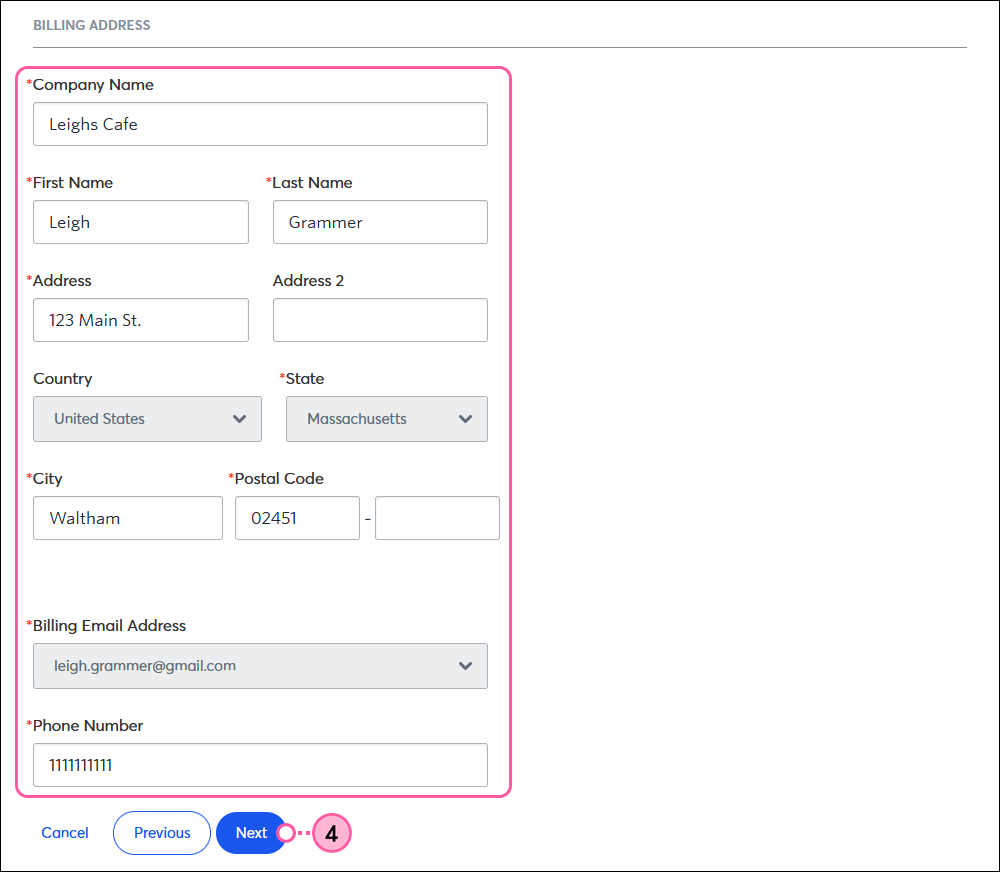
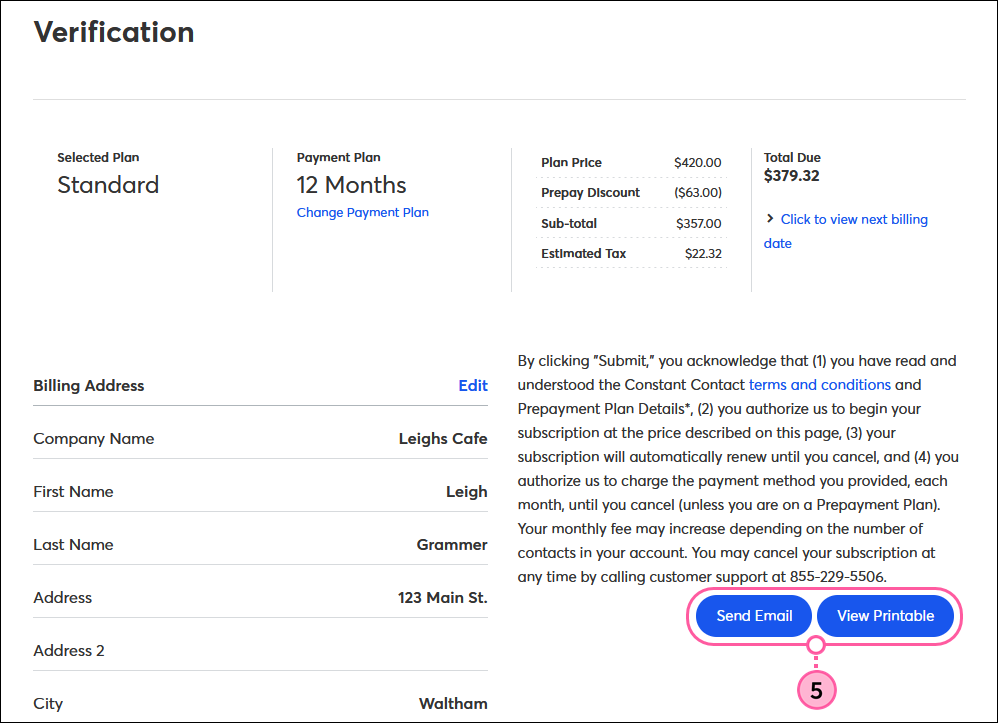
Once you've generated your invoice, mail it to the address below with your check:
Copyright © 2026 · All Rights Reserved · Constant Contact · Privacy Center