When you connect with your followers on social media, you get to remind them of what you have to offer, who you are as a brand, and how you're keeping relevant; it's all the same things you do in traditional marketing! We have several ways you can use social media from within Constant Contact:
| Be a better marketer: We can help you use social media marketing to grow your business! |
Social media marketing stands apart from traditional marketing because you get to stay involved in the conversation as it happens in real-time. By creating posts and responding to comments, you control the narrative and show your supporters that you find their feedback as valuable as their praise. Our social tools help you:
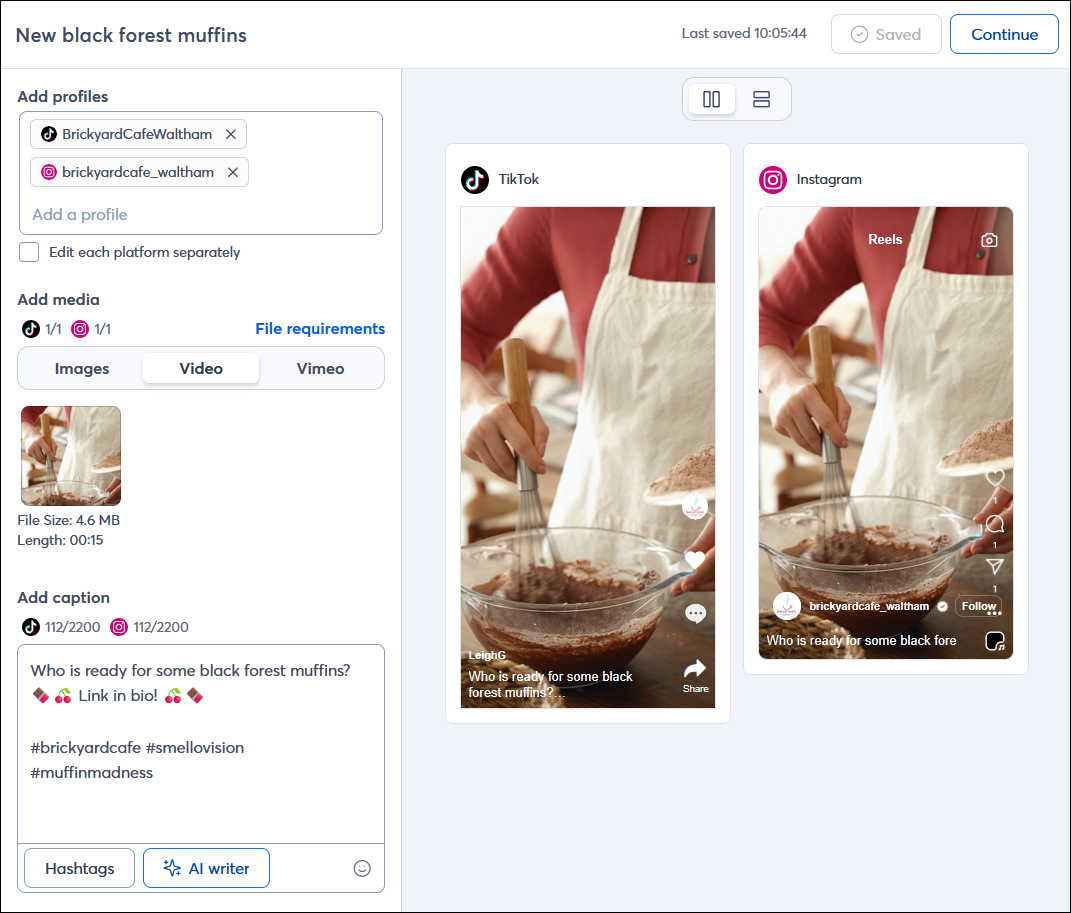
Here's everything you need to get started by syncing your social media accounts to Constant Contact.
Growing your contact list is important, but don't measure your success by the number of contacts on your list! If you can fill your list with people who really want and value your content, your emails are going to perform better. We have tools to help capture Facebook and Instagram users who visit your page, and the ones who haven't found you yet:
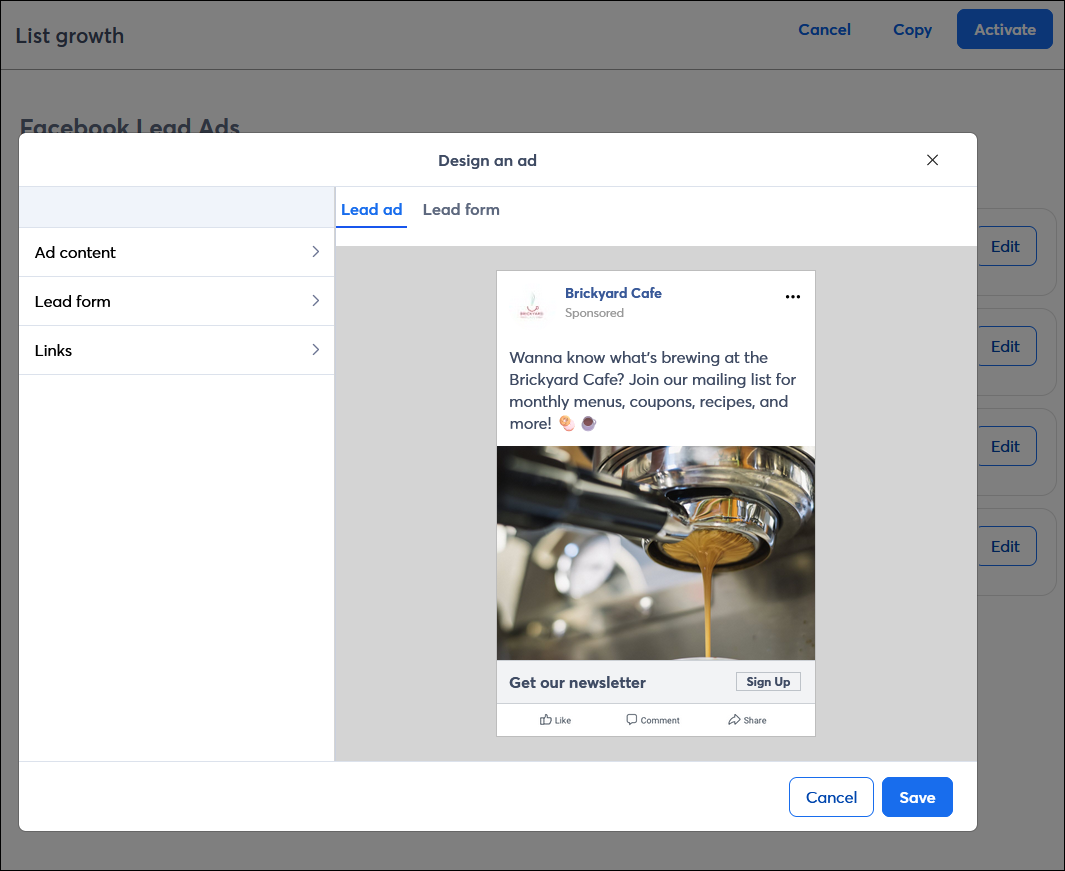
Here's everything you need to get started with Facebook and Instagram Lead Ads.
| Design tip: Our Sign-up Landing Pages can also help capture new subscribers on social media! Just copy the URL and share it in the bio of your social media profiles. If space is at a premium, add it to a "link in bio" landing page and add its link to your social profiles instead. |
You don't have to rely on your friends and followers to spread the word about your organization on social media! Advertising on social media helps you get your content in front of just the right audience, so you have a better chance of finding new customers and supporters from the vast sea of social media users:
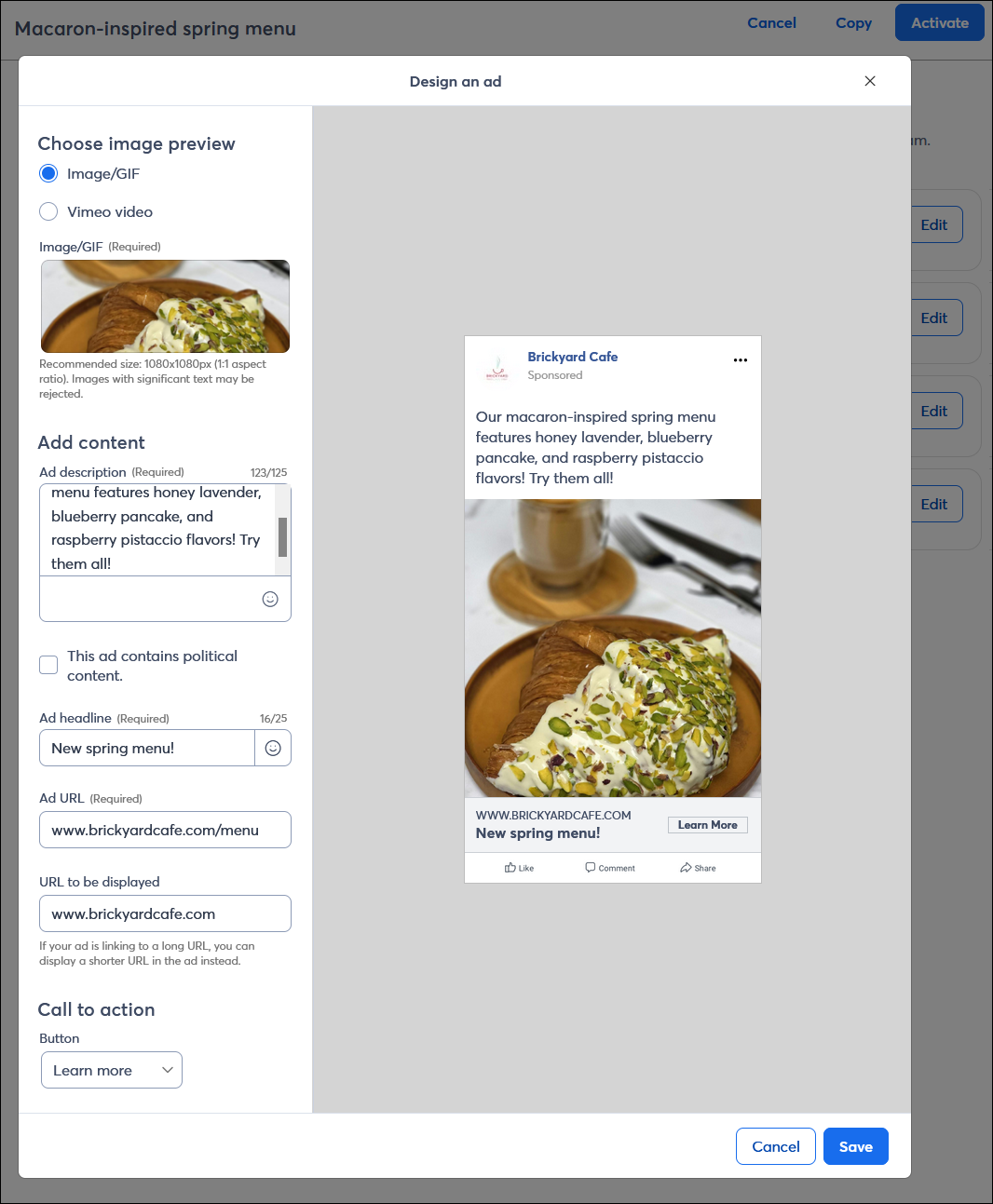
Here's everything you need to get started with Facebook and Instagram Ads.
Getting more people to read your email can help you build your list and spread the word about the services or products you offer, and being able to share event invitations and registration information helps to generate interest beyond your email contacts:
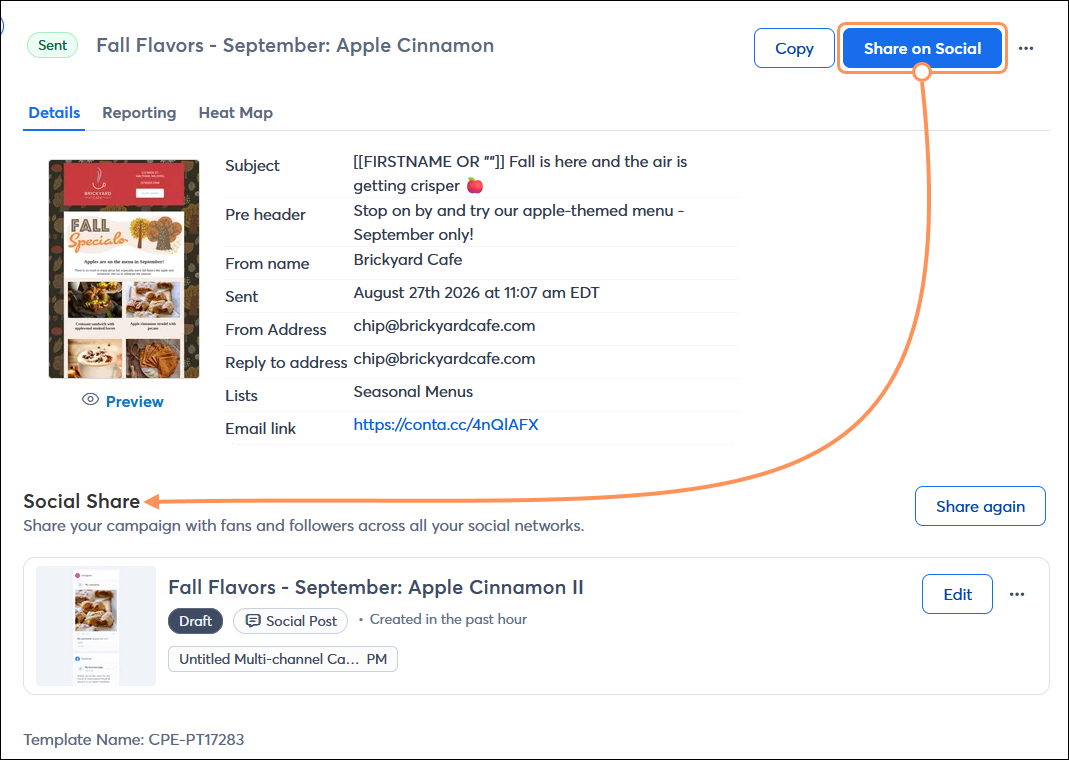
If you're trying to drive some traffic to your social media pages to engage with your customers and supporters, start by promoting your social page in your email. The most basic way is to insert branded social icons, and there are two ways to use them:
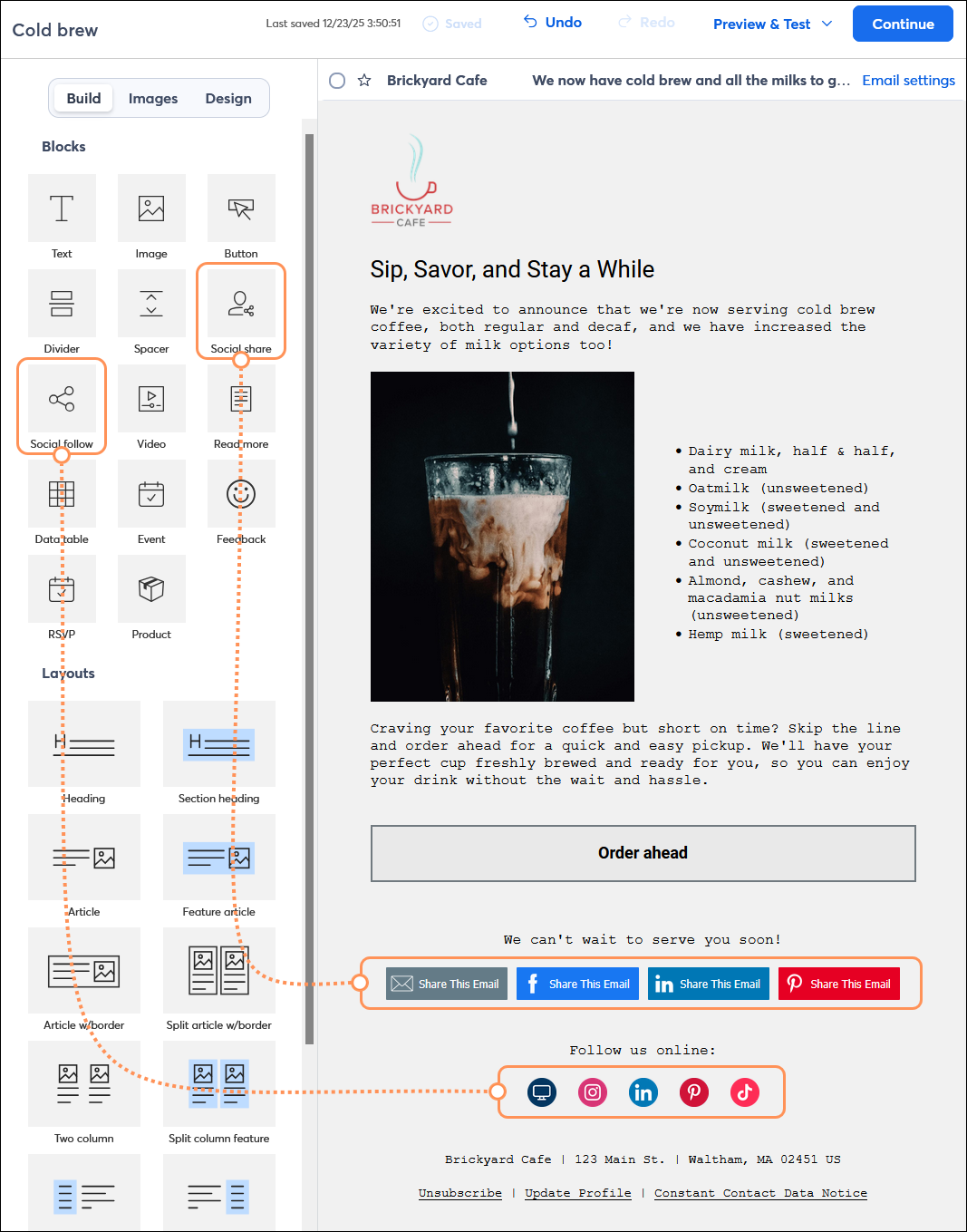
Copyright © 2026 · All Rights Reserved · Constant Contact · Privacy Center